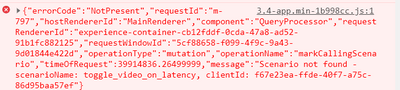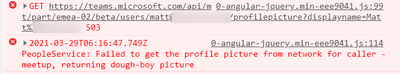- Home
- Microsoft Teams
- Microsoft Teams
- Participants not showing up on camera BUT camera shows for others
Participants not showing up on camera BUT camera shows for others
- Subscribe to RSS Feed
- Mark Discussion as New
- Mark Discussion as Read
- Pin this Discussion for Current User
- Bookmark
- Subscribe
- Printer Friendly Page
- Mark as New
- Bookmark
- Subscribe
- Mute
- Subscribe to RSS Feed
- Permalink
- Report Inappropriate Content
Jul 23 2020 04:20 PM
The view on my screen in Microsoft teams does not seem to show everyone's camera yet others in the meeting can see all the participants on camera. I instead, get a box with their initials but no video. See attached photo. We are using the free version of teams.
In the past I have been able to see all attendees. I have restarted the app, ensured that it is updated, etc. logged out and in. No luck.
Help!
- Labels:
-
Meetings
- Mark as New
- Bookmark
- Subscribe
- Mute
- Subscribe to RSS Feed
- Permalink
- Report Inappropriate Content
Mar 22 2021 08:26 AM
- it looks like "Turn off incoming video" is acting here. Once hit, this button "hides" video with persons info. A new chrome layer on top. If you try resize, screen "lags" and you can see bottom of video. Exactly the same happens with current bug of not seeing other people video.
Can smbd else test the same in video call? Fastly resize screen
- Mark as New
- Bookmark
- Subscribe
- Mute
- Subscribe to RSS Feed
- Permalink
- Report Inappropriate Content
Mar 26 2021 02:55 AM
I found that choosing "more actions" then selecting "large gallery (preview)" showed everyone with camera images. Switching back to "gallery" then showed everyone in the nine on view setting.
- Mark as New
- Bookmark
- Subscribe
- Mute
- Subscribe to RSS Feed
- Permalink
- Report Inappropriate Content
Mar 26 2021 03:36 AM
@alexcsallan , for me this option is blurred. With recent updates I lost the option to get dev preview. Even custom apps upload for teams is enabled (as per documentation to enable dev features). Not sure how to re-enable this :\
Strange I can not change. But will try to get 9 people to the meeting.
- Mark as New
- Bookmark
- Subscribe
- Mute
- Subscribe to RSS Feed
- Permalink
- Report Inappropriate Content
Mar 26 2021 04:19 AM
- Mark as New
- Bookmark
- Subscribe
- Mute
- Subscribe to RSS Feed
- Permalink
- Report Inappropriate Content
Mar 28 2021 11:53 PM
e@David-D Did it come back?
We are still encountering same issues. I went to dev tools and found some interesting stuff. Seems like video is not found:
and
- Mark as New
- Bookmark
- Subscribe
- Mute
- Subscribe to RSS Feed
- Permalink
- Report Inappropriate Content
Mar 30 2021 07:12 AM
- Mark as New
- Bookmark
- Subscribe
- Mute
- Subscribe to RSS Feed
- Permalink
- Report Inappropriate Content
Apr 07 2021 05:00 AM
The solution is very simple. The cause of the problem is a simple setting which says 'Turn off incoming video'.
To fix it, start a conversation with the person which has the issue. While in conversation, the user should open the menu (tripple dot). It should be the bottom option which should now say 'Trun on incoming for incoming video'
- Mark as New
- Bookmark
- Subscribe
- Mute
- Subscribe to RSS Feed
- Permalink
- Report Inappropriate Content
Apr 07 2021 07:39 AM
Make sure you have the latest version - I upgraded mine and it works
- Mark as New
- Bookmark
- Subscribe
- Mute
- Subscribe to RSS Feed
- Permalink
- Report Inappropriate Content
Apr 07 2021 07:53 AM
thanks @Yurian1045 but i don't think that was the issue.
i think the latest version does seem to fix it as i have not had the problem since upgrade and a number of others re[port the same.
David
- Mark as New
- Bookmark
- Subscribe
- Mute
- Subscribe to RSS Feed
- Permalink
- Report Inappropriate Content
Apr 07 2021 08:13 AM - edited Apr 07 2021 08:32 AM
Today we have started to get a few users within our company phone up IT with this issue. Three users in total have now started to see this issue since earlier today where as we have not been contacted about this before. This would happen in a one on one call where one person can see both their camera and the other persons camera; Then the other person can only see their camera feed and not the others.
- We have signed out and in of teams
- Reinstalled Teams (Version 1.4.00.7174)
- Made sure that incoming video is turned ON
- Mark as New
- Bookmark
- Subscribe
- Mute
- Subscribe to RSS Feed
- Permalink
- Report Inappropriate Content
Apr 12 2021 04:53 AM
Just adding that I have this problem too! Very frustrating and sometimes I can see one person's video but not anyone else's - but they can all see each other @Tamara100
- Mark as New
- Bookmark
- Subscribe
- Mute
- Subscribe to RSS Feed
- Permalink
- Report Inappropriate Content
Apr 12 2021 04:54 AM
- Mark as New
- Bookmark
- Subscribe
- Mute
- Subscribe to RSS Feed
- Permalink
- Report Inappropriate Content
Apr 15 2021 06:45 AM
@Tamara100 Uninstalling and reinstalling has worked for me.. It was so frustrating for a while.
- Mark as New
- Bookmark
- Subscribe
- Mute
- Subscribe to RSS Feed
- Permalink
- Report Inappropriate Content
Apr 15 2021 11:09 AM
I have the same problem. I can only see the video of the person speaking when I minimize the screen. I dont see anyone with a normal screeen
- Mark as New
- Bookmark
- Subscribe
- Mute
- Subscribe to RSS Feed
- Permalink
- Report Inappropriate Content
Apr 15 2021 11:15 AM
actually, I turned it on, then turned it back off
seemed to work
- Mark as New
- Bookmark
- Subscribe
- Mute
- Subscribe to RSS Feed
- Permalink
- Report Inappropriate Content
Apr 16 2021 03:20 AM
@MarkLDorn thank you - I will try that the next time it happens!
- Mark as New
- Bookmark
- Subscribe
- Mute
- Subscribe to RSS Feed
- Permalink
- Report Inappropriate Content
Apr 21 2021 07:30 AM
I was having this issue. IT installed version 1.4.00.8872 and the problem is now resolved. I can now see everyone who has their camera switched on :)
- Mark as New
- Bookmark
- Subscribe
- Mute
- Subscribe to RSS Feed
- Permalink
- Report Inappropriate Content
Apr 30 2021 10:42 AM
@Tamara100 Ditto here for my two kids doing remote school. Work domain I'm using is fine so it's definitely not a bandwidth problem. Same exact hardware and software setups across two kids - problem is intermittent and not synchronized between the two. Maddening problem to hunt down. Would love to see a true solution other than reinstall...
- Mark as New
- Bookmark
- Subscribe
- Mute
- Subscribe to RSS Feed
- Permalink
- Report Inappropriate Content
Jun 15 2021 04:48 AM
Are you using Windows 10 N/pro N if so have you made sure you've installed the Windows media feature pack.
- Mark as New
- Bookmark
- Subscribe
- Mute
- Subscribe to RSS Feed
- Permalink
- Report Inappropriate Content
Jun 15 2021 07:39 AM
@Ian_Phillips Nope. Not running Windows 10 N & we have all Windows updates installed. I really do think it's a problem with Teams.