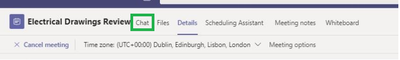- Subscribe to RSS Feed
- Mark Discussion as New
- Mark Discussion as Read
- Pin this Discussion for Current User
- Bookmark
- Subscribe
- Printer Friendly Page
- Mark as New
- Bookmark
- Subscribe
- Mute
- Subscribe to RSS Feed
- Permalink
- Report Inappropriate Content
Jul 02 2020 04:36 AM
Hi
I have organised a meeting using outlook for tomorrow (the meeting is showing in my Teams calendar).
Is it possible to start a chat (using Teams) in the meeting before the meeting starts. when I click on the meeting I just get Details, Scheduling assistant ect?
Thanks
- Labels:
-
Activity
- Mark as New
- Bookmark
- Subscribe
- Mute
- Subscribe to RSS Feed
- Permalink
- Report Inappropriate Content
Jul 02 2020 06:15 AM
@darrell1989 Hello, yes it's possible to start a chat within the meeting before the meeting starts as long as there are invitees added. You don't see the chat option in the menu bar?
- Mark as New
- Bookmark
- Subscribe
- Mute
- Subscribe to RSS Feed
- Permalink
- Report Inappropriate Content
Jul 02 2020 06:29 AM
No when I click on the meeting in the Calendar it just shows me the original invite I sent.
There is no option to start a chat
- Mark as New
- Bookmark
- Subscribe
- Mute
- Subscribe to RSS Feed
- Permalink
- Report Inappropriate Content
- Mark as New
- Bookmark
- Subscribe
- Mute
- Subscribe to RSS Feed
- Permalink
- Report Inappropriate Content
Jul 02 2020 06:40 AM
I most cases we use the chat option when the meeting is live.
What I am trying to do now is put notes into the meeting before it starts. I am accessing the meeting through my Teams calendar and don't see a chat option
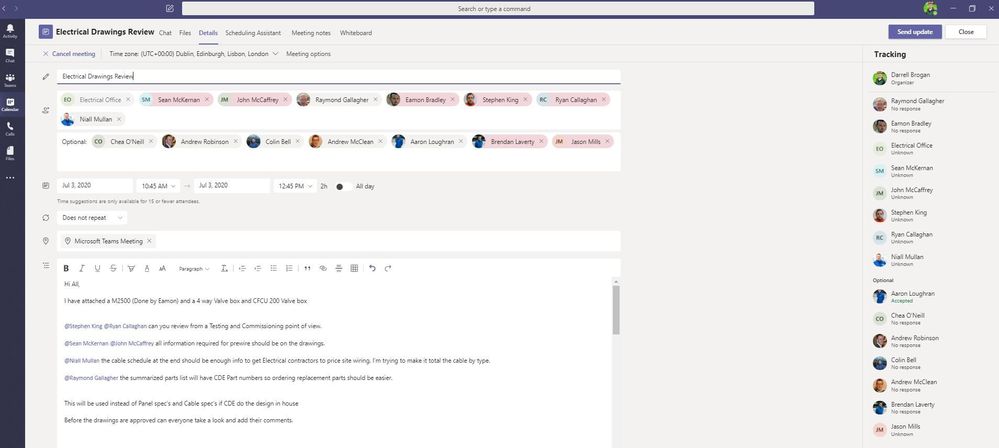
- Mark as New
- Bookmark
- Subscribe
- Mute
- Subscribe to RSS Feed
- Permalink
- Report Inappropriate Content
Jul 02 2020 06:51 AM
SolutionAccepted Solutions
- Mark as New
- Bookmark
- Subscribe
- Mute
- Subscribe to RSS Feed
- Permalink
- Report Inappropriate Content
Jul 02 2020 06:51 AM
Solution