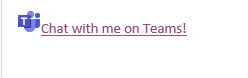- Home
- Microsoft Teams
- Microsoft Teams
- Outlook link with Teams for meeting invitations
Outlook link with Teams for meeting invitations
- Subscribe to RSS Feed
- Mark Discussion as New
- Mark Discussion as Read
- Pin this Discussion for Current User
- Bookmark
- Subscribe
- Printer Friendly Page
- Mark as New
- Bookmark
- Subscribe
- Mute
- Subscribe to RSS Feed
- Permalink
- Report Inappropriate Content
May 07 2020 01:11 AM
I have just install the free version of Teams but the Teams menu has no Outlook calendar icon on the left to look up appointments and my Outlook has no option to create a new Microsoft Teams meeting. I have Office 365 Family package. What do I need to do to fix this?
- Labels:
-
Meetings
-
Microsoft Teams
- Mark as New
- Bookmark
- Subscribe
- Mute
- Subscribe to RSS Feed
- Permalink
- Report Inappropriate Content
May 10 2020 12:02 PM
Hi @Susan01
With the Free version of Microsoft Team there is no possibility of integration with Microsoft Teams and Outlook as this feature is not available in the Free Version of the Application.
As a workaround you can schedule the teams meeting in the Teams Application and send the regular Outlook Invite and copy and past the teams meeting details from the Teams Scheduled Meeting in the Teams App.
Comparison between Free Microsoft Teams and Office 365 Microsoft Teams
With Regards,
Satish U
- Mark as New
- Bookmark
- Subscribe
- Mute
- Subscribe to RSS Feed
- Permalink
- Report Inappropriate Content
Feb 26 2021 09:50 AM
Hello, I would like to put à link to my Teams in my outgoing email.
Similar to this :
- Mark as New
- Bookmark
- Subscribe
- Mute
- Subscribe to RSS Feed
- Permalink
- Report Inappropriate Content
Mar 28 2021 06:09 PM
Here are the details for the same.
1. Add a Teams Logo and add the text
2. Hyper link the Text with https://teams.microsoft.com/l/chat/0/0?users=username@domain.com
Note:- username@domain.com needs to be replaced with your Team Login Id.
With Regards,
Satish U