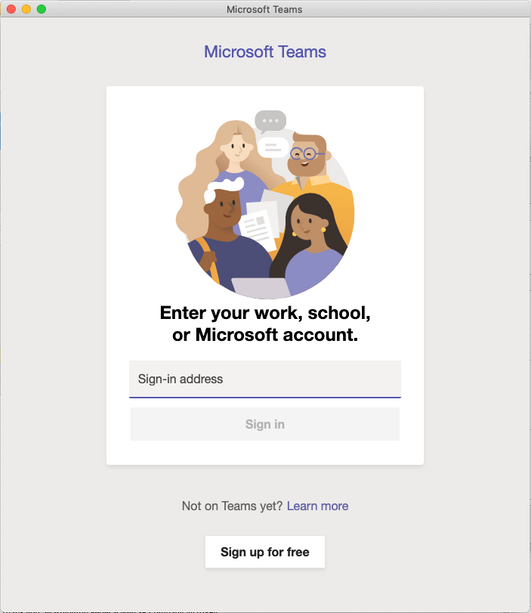- Home
- Microsoft Teams
- Microsoft Teams
- Outlook for Mac directly opens Teams meeting links but I can't login as a guest
Outlook for Mac directly opens Teams meeting links but I can't login as a guest
- Subscribe to RSS Feed
- Mark Discussion as New
- Mark Discussion as Read
- Pin this Discussion for Current User
- Bookmark
- Subscribe
- Printer Friendly Page
- Mark as New
- Bookmark
- Subscribe
- Mute
- Subscribe to RSS Feed
- Permalink
- Report Inappropriate Content
Oct 27 2020 12:16 PM
Greetings all,
Our company hosts all our email via on-prem Exchange. I am a Mac user and consequently I use Outlook for Mac (16.40.20081000). Our company does not use Teams, therefore I have no Teams login. But I support a lot of customers that send me meeting invites with Teams links. If I open the link by copy and paste into my browser it correctly launches the installed Teams app in guest mode and drops me into the meeting. But if I click the link directly - opens the app to the "Getting Started" screen that I can not get past to get into the meeting:
I have tried several things suggested in the forums here including reloading my outlook and profile, deleting the Library/Application Support/Microsoft/Teams folder, and others. Nothing works. This is the dumbest behavior I have ever seen. Is there a fix for this or a workaround? Can I get Outlook to just open the link directly in the browser somehow??
- Labels:
-
Microsoft Teams
-
Settings
- Mark as New
- Bookmark
- Subscribe
- Mute
- Subscribe to RSS Feed
- Permalink
- Report Inappropriate Content
Apr 12 2021 01:39 AM