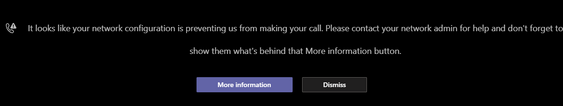- Home
- Microsoft Teams
- Microsoft Teams
- Re: Outgoing calls from teams dropped
Outgoing calls from teams dropped
- Subscribe to RSS Feed
- Mark Discussion as New
- Mark Discussion as Read
- Pin this Discussion for Current User
- Bookmark
- Subscribe
- Printer Friendly Page
- Mark as New
- Bookmark
- Subscribe
- Mute
- Subscribe to RSS Feed
- Permalink
- Report Inappropriate Content
May 29 2020 09:30 AM
All outgoing calls are being dropped after about 10 seconds of silence with Q.850 ;cause=22 being returned to the SBC and the following error displayed to the user:
It only happens in one of our offices if the same account logs into a machine in a different office it's fine and it never occurs on the WebClient only the desktop client.
Anyone seen this before?
- Labels:
-
Calling
-
Direct Routing
- Mark as New
- Bookmark
- Subscribe
- Mute
- Subscribe to RSS Feed
- Permalink
- Report Inappropriate Content
Jun 12 2020 12:19 AM
SolutionIn case anyone comes across this post in future, it turned out to be a firewall issue whereby one of the MSFT servers was blocked, but this did not affect the regular Teams usage at all only PSTN it also didn't effect the Teams web client
- Mark as New
- Bookmark
- Subscribe
- Mute
- Subscribe to RSS Feed
- Permalink
- Report Inappropriate Content
Feb 15 2021 01:41 PM
Thanks
- Mark as New
- Bookmark
- Subscribe
- Mute
- Subscribe to RSS Feed
- Permalink
- Report Inappropriate Content
Feb 19 2021 09:02 AM
@Henry MoralesUnfortunately I don't remember our exact case but I think it was to do with sip.pstnhub.microsoft.com there is a docs page on the SIP signaling fqdns that can be found here that might help.
Hope that is able to point you in the right direction.
- Mark as New
- Bookmark
- Subscribe
- Mute
- Subscribe to RSS Feed
- Permalink
- Report Inappropriate Content
Jul 27 2023 03:42 AM
@dan_ ___
But what if user is connected to the home network. Does firewall play any role between it ?
I dont think so. Could you please suggest what we can do further to isolate this ?
- Mark as New
- Bookmark
- Subscribe
- Mute
- Subscribe to RSS Feed
- Permalink
- Report Inappropriate Content
Jul 27 2023 03:48 AM
This really depends on how the end users machine is configured.
If it is just a standard home PC connecting to a home internet connection then I would not expect this to be an issue.
If the user is on a corporate laptop it could be configured to use a VPN or proxy etc.
- Mark as New
- Bookmark
- Subscribe
- Mute
- Subscribe to RSS Feed
- Permalink
- Report Inappropriate Content
Jul 27 2023 04:22 AM
Thanks for the response. Yes this is the corporate Laptop. But it nit contain or user VPN or Proxy.
It is just using ZSCALER . Which even we tried bypass & disabled but unfortunately the situation is same for us. It doent matter whether they are in office or Home network. Issue remains same with the one location & with the certain Laptops. May we know where you have enabled or what ?
Accepted Solutions
- Mark as New
- Bookmark
- Subscribe
- Mute
- Subscribe to RSS Feed
- Permalink
- Report Inappropriate Content
Jun 12 2020 12:19 AM
SolutionIn case anyone comes across this post in future, it turned out to be a firewall issue whereby one of the MSFT servers was blocked, but this did not affect the regular Teams usage at all only PSTN it also didn't effect the Teams web client