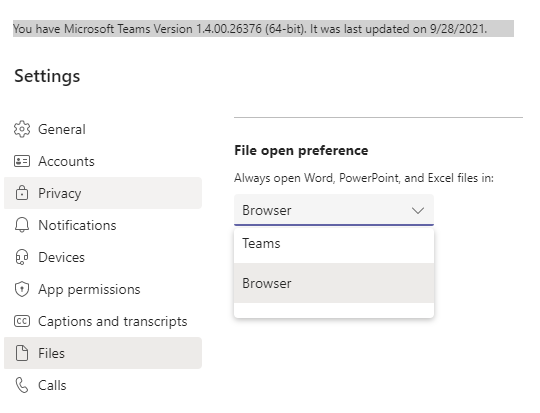- Home
- Microsoft Teams
- Microsoft Teams
- Open file in desktop app by default
Open file in desktop app by default
- Subscribe to RSS Feed
- Mark Discussion as New
- Mark Discussion as Read
- Pin this Discussion for Current User
- Bookmark
- Subscribe
- Printer Friendly Page
- Mark as New
- Bookmark
- Subscribe
- Mute
- Subscribe to RSS Feed
- Permalink
- Report Inappropriate Content
Apr 08 2020 07:43 AM - edited Apr 08 2020 07:47 AM
Is there a (custom) way to open office files in the respective office desktop app by default (e.g. Excel)?
At the moment when clicking on the file it opens in Teams
- Mark as New
- Bookmark
- Subscribe
- Mute
- Subscribe to RSS Feed
- Permalink
- Report Inappropriate Content
Oct 12 2021 03:03 PM
What do you do when you only have two options to set the default to: Teams and Browser? I'm on Windows 10 and have included my Teams version info in the screenshot below. Another developer here has the exact same version, but get to choose the third Desktop App option (which is the one I want).
- Mark as New
- Bookmark
- Subscribe
- Mute
- Subscribe to RSS Feed
- Permalink
- Report Inappropriate Content
- Mark as New
- Bookmark
- Subscribe
- Mute
- Subscribe to RSS Feed
- Permalink
- Report Inappropriate Content
Nov 02 2021 07:34 AM
I also only have access to the two options and the App is not one of them for the default. I have multiple Teams accounts and his is the only one I only have the two options on.
@F_QB96
- Mark as New
- Bookmark
- Subscribe
- Mute
- Subscribe to RSS Feed
- Permalink
- Report Inappropriate Content
Nov 02 2021 07:41 AM - edited Nov 02 2021 07:59 AM
Only 3 users in our company have all 3 options. The people that have it, myself included, all have Microsoft Apps for Enterprise. All others have Microsoft Apps for Business and do NOT have the apps option. I have opened several tickets, with Microsoft, and the reps that I work with say they don't even see all 3 options!
Microsoft rep had me sign in a different user into my teams app and they had access to all 3 options on my pc, but not their own. This leads me to believe it is somehow tied to office versions, not user access.
- Mark as New
- Bookmark
- Subscribe
- Mute
- Subscribe to RSS Feed
- Permalink
- Report Inappropriate Content
Nov 02 2021 08:20 AM
@scottr23 You are on to something. When I sign in to my different accounts on my one tablet I have the 3 options to set up default app - but on my one client who I only have the two options it says "This setting will only apply to this device. I prefer to have the default "Open in app" visual below. - I am clicking the "Learn More" Edit an Office file in Teams (microsoft.com)
" The option to choose Desktop app is only available when using the Teams desktop app for Windows or macOS and only applies to that device. You’ll also need to download the desktop apps for PowerPoint, Word, and Excel (Office version 16 or newer with the license activated).
If you’re using Teams on the web, you’ll be able to choose between Teams and Browser."
- Mark as New
- Bookmark
- Subscribe
- Mute
- Subscribe to RSS Feed
- Permalink
- Report Inappropriate Content
Nov 02 2021 08:32 AM
- Mark as New
- Bookmark
- Subscribe
- Mute
- Subscribe to RSS Feed
- Permalink
- Report Inappropriate Content
Nov 02 2021 08:47 AM
@scottr23 I confirmed the clients that I have all options have Microsoft 365 Apps for enterprise, and the ones that do not have Microsoft 365 Apps for business. I am not the one paying for the products so I am not sure of the difference is cost but obviously the enterprise has more options.
hopefully they will add the 3 default options to the "for business" version too!
- Mark as New
- Bookmark
- Subscribe
- Mute
- Subscribe to RSS Feed
- Permalink
- Report Inappropriate Content
Nov 02 2021 08:51 AM - edited Nov 02 2021 08:51 AM
@CleantekHR As Global Admin, I get Enterprise included with other admin products that I need. It is about 20.00 more per month. I can't believe that they cant just "flip a switch" to allow it!
- Mark as New
- Bookmark
- Subscribe
- Mute
- Subscribe to RSS Feed
- Permalink
- Report Inappropriate Content
Nov 03 2021 05:51 AM
@CleantekHR This response from Microsoft today makes no sense since as an Office365 domain, we don't buy "retail", we buy from them through subscriptions...
We discussed this case with the Engineering team, and as per the team, this feature is now pushed out to all and this feature requires O365ProplusRetail Click to run installed. Most cases being opened for this feature are all showing they don't have O365ProplusRetail Click to run installed on their computer.
- Mark as New
- Bookmark
- Subscribe
- Mute
- Subscribe to RSS Feed
- Permalink
- Report Inappropriate Content
Nov 03 2021 08:07 AM
@CleantekHR This one blows my mind. the roadmap makes no mention of this, but you need "enterprise" versions to get the setting!!...
I have discussed this issue with my Engineering team and below are the the things we need to check.
Please go to Office365 admin center - Billing - Your products and check if you have any of the below Office 365 Plans because the below Office 365 Plans have Product ID O365ProPlusRetail. Please share the snapshot of the same.
Office 365 Plan:
Microsoft 365 Apps for enterprise
Office 365 Enterprise E3
Office 365 Enterprise E4
Office 365 Enterprise E5
Office 365 Midsize
Microsoft 365 E3
Microsoft 365 E5
- Mark as New
- Bookmark
- Subscribe
- Mute
- Subscribe to RSS Feed
- Permalink
- Report Inappropriate Content
Jan 27 2022 10:42 AM
It turns out this only works if your Office apps are through an enterprise license (E3 plan or higher).
If you believe everyone who has paid for the Office desktop apps should be able to set Teams to open files in them (as SharePoint already does), please UPVOTE here:
https://feedbackportal.microsoft.com/feedback/idea/510e83a1-8353-ec11-a819-000d3a7bc845
- Mark as New
- Bookmark
- Subscribe
- Mute
- Subscribe to RSS Feed
- Permalink
- Report Inappropriate Content
Jun 13 2022 08:44 AM
Microsoft needs to put this option back in for any and all licensed users. I'm on Microsoft 365 apps for enterprise, and my option to open in app has disappeared all of a sudden.
- « Previous
- Next »