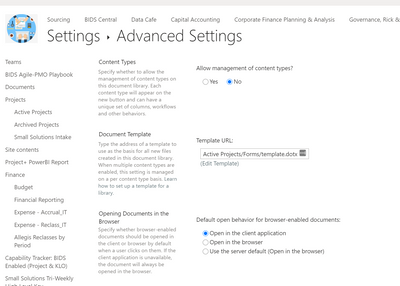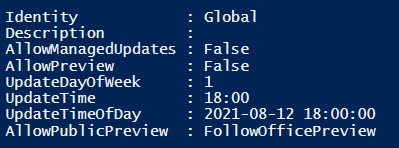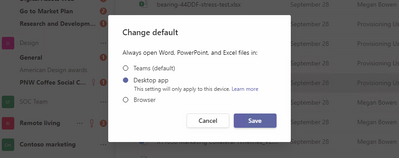- Home
- Microsoft Teams
- Microsoft Teams
- Open file in desktop app by default
Open file in desktop app by default
- Subscribe to RSS Feed
- Mark Discussion as New
- Mark Discussion as Read
- Pin this Discussion for Current User
- Bookmark
- Subscribe
- Printer Friendly Page
- Mark as New
- Bookmark
- Subscribe
- Mute
- Subscribe to RSS Feed
- Permalink
- Report Inappropriate Content
Apr 08 2020 07:43 AM - edited Apr 08 2020 07:47 AM
Is there a (custom) way to open office files in the respective office desktop app by default (e.g. Excel)?
At the moment when clicking on the file it opens in Teams
- Mark as New
- Bookmark
- Subscribe
- Mute
- Subscribe to RSS Feed
- Permalink
- Report Inappropriate Content
- Mark as New
- Bookmark
- Subscribe
- Mute
- Subscribe to RSS Feed
- Permalink
- Report Inappropriate Content
Mar 29 2021 04:52 AM
Thanks @mparkins690
Where do you get to this menu?
- Mark as New
- Bookmark
- Subscribe
- Mute
- Subscribe to RSS Feed
- Permalink
- Report Inappropriate Content
Apr 06 2021 03:51 PM
This only helps if you open the document from SharePoint. If somebody open a document directly from the Teams interface, it still opens in the browser. This solution is not adequate for our needs.
- Mark as New
- Bookmark
- Subscribe
- Mute
- Subscribe to RSS Feed
- Permalink
- Report Inappropriate Content
Apr 15 2021 02:03 AM
- Mark as New
- Bookmark
- Subscribe
- Mute
- Subscribe to RSS Feed
- Permalink
- Report Inappropriate Content
Apr 15 2021 09:00 AM
- Mark as New
- Bookmark
- Subscribe
- Mute
- Subscribe to RSS Feed
- Permalink
- Report Inappropriate Content
Apr 18 2021 11:51 PM
@scottr23 That is good news. That means that they are putting the same priority on this that they have for years, given it is not the first time rumour have it that they are working on it and it is close to being done.
But thanks for the update :)
- Mark as New
- Bookmark
- Subscribe
- Mute
- Subscribe to RSS Feed
- Permalink
- Report Inappropriate Content
Apr 19 2021 12:39 AM
- Mark as New
- Bookmark
- Subscribe
- Mute
- Subscribe to RSS Feed
- Permalink
- Report Inappropriate Content
- Mark as New
- Bookmark
- Subscribe
- Mute
- Subscribe to RSS Feed
- Permalink
- Report Inappropriate Content
Jul 10 2021 02:32 PM
@LWildsMy work around has been to sync the teams folder to file explorer through OneDrive.
- Mark as New
- Bookmark
- Subscribe
- Mute
- Subscribe to RSS Feed
- Permalink
- Report Inappropriate Content
Jul 15 2021 12:35 AM
@mikkele comming soon :)
- Mark as New
- Bookmark
- Subscribe
- Mute
- Subscribe to RSS Feed
- Permalink
- Report Inappropriate Content
Aug 12 2021 12:21 AM
https://www.onmsft.com/news/microsoft-teams-will-soon-let-users-choose-where-to-open-office-files
- Mark as New
- Bookmark
- Subscribe
- Mute
- Subscribe to RSS Feed
- Permalink
- Report Inappropriate Content
Aug 12 2021 01:01 AM
Why can't you get it to work? https://docs.microsoft.com/en-us/microsoftteams/public-preview-doc-updates
- Mark as New
- Bookmark
- Subscribe
- Mute
- Subscribe to RSS Feed
- Permalink
- Report Inappropriate Content
Aug 12 2021 01:21 AM
Thanks! So September it is then.
I'm not sure. I don't have Teams admin privileges, but my admin has created a new update policy in order to enable PP for both his user and mine. None of us can see the option to enable Public Preview though.
- Mark as New
- Bookmark
- Subscribe
- Mute
- Subscribe to RSS Feed
- Permalink
- Report Inappropriate Content
Aug 12 2021 04:36 AM - edited Aug 12 2021 05:06 AM
@odenil Hello, tell your admin to use PowerShell and verify the -AllowPublicPreview and the -AllowPreview parameter using Get-CsTeamsUpdateManagementPolicy cmdlet. The former is probably not enabled and the latter is probably set to "False" and need to be set to "True", but these settings also depends on your org. setup and needs.
- Mark as New
- Bookmark
- Subscribe
- Mute
- Subscribe to RSS Feed
- Permalink
- Report Inappropriate Content
- Mark as New
- Bookmark
- Subscribe
- Mute
- Subscribe to RSS Feed
- Permalink
- Report Inappropriate Content
Aug 12 2021 05:37 AM
https://office365itpros.com/2021/07/02/teams-public-preview-office-current-channel/
- Mark as New
- Bookmark
- Subscribe
- Mute
- Subscribe to RSS Feed
- Permalink
- Report Inappropriate Content
Sep 30 2021 01:17 PM
There are several posts that say when you open a file from Teams it opens in Teams, but a few days ago all my files started opening in the app, not in Teams. Was this an MS change and
How do I change that back?
- Mark as New
- Bookmark
- Subscribe
- Mute
- Subscribe to RSS Feed
- Permalink
- Report Inappropriate Content
Sep 30 2021 10:38 PM
- Mark as New
- Bookmark
- Subscribe
- Mute
- Subscribe to RSS Feed
- Permalink
- Report Inappropriate Content
Oct 04 2021 02:52 AM
@mikkele The feature is going to be available for everybody pretty soon. https://techcommunity.microsoft.com/t5/microsoft-teams-public-preview/now-in-teams-public-preview-de... I have seen it working but I myself am still waiting for it to reach me.
- Mark as New
- Bookmark
- Subscribe
- Mute
- Subscribe to RSS Feed
- Permalink
- Report Inappropriate Content
Oct 08 2021 11:39 AM - edited Oct 08 2021 11:43 AM
@mikkele Check out my video demonstration on how to always have Office files in Teams open in the desktop app.
I also blogged about it here if you'd prefer that format. Basically you can choose each time for a file where to have it open (right-click > open > choice), or change your settings (ellipsis in upper right corner) to have all files use their corresponding app.