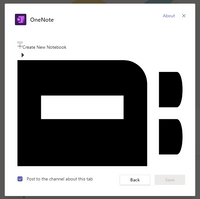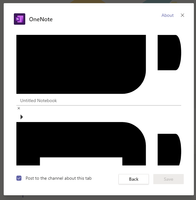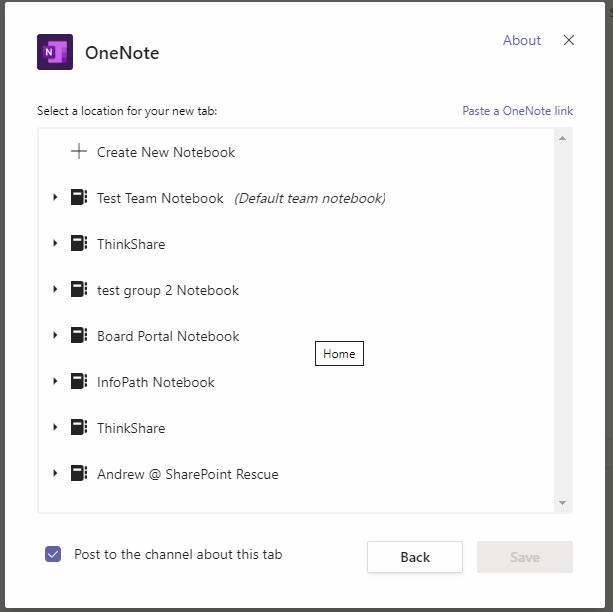- Subscribe to RSS Feed
- Mark Discussion as New
- Mark Discussion as Read
- Pin this Discussion for Current User
- Bookmark
- Subscribe
- Printer Friendly Page
- Mark as New
- Bookmark
- Subscribe
- Mute
- Subscribe to RSS Feed
- Permalink
- Report Inappropriate Content
Dec 05 2019 10:04 AM
Hi All,
My team at work are just in the process of setting ourselves up on MS Teams, and as part of this, we want to integrate our OneNote notebook into it, as it contains a huge amount of information pertinent to our roles.
However, when I go to add the OneNote tab, it seems there is some kind of bug. Please see the
attached images.
I've checked and we're on the latest version of Teams.
Can anyone advise what might be causing this issue?
Many thanks,
MK
- Labels:
-
BUG
-
Microsoft Teams
-
OneNote
- Mark as New
- Bookmark
- Subscribe
- Mute
- Subscribe to RSS Feed
- Permalink
- Report Inappropriate Content
Dec 06 2019 01:37 AM
Hi @m1kelss ,
It looks like you have redacted it, but that may be the bug. You should definitely get a list of your recent OneNote notebooks as below.
Re-install the teams client, likely a dodgy install. Check on another users computer, if they see it then you know its a localised issue.
- Mark as New
- Bookmark
- Subscribe
- Mute
- Subscribe to RSS Feed
- Permalink
- Report Inappropriate Content
Dec 06 2019 02:23 AM
I’ve done a couple of re-installs and the issue persists, and it is also present on my colleague’s PC.
If the issue isn’t client-side, do you know what it might be that causes this?
Thanks,
MK
- Mark as New
- Bookmark
- Subscribe
- Mute
- Subscribe to RSS Feed
- Permalink
- Report Inappropriate Content
Dec 06 2019 03:52 AM
Hi @m1kelss ,
Do you get the same in the Teams web client?
I don't know what is causing that, if its in the web client as well then that points to a tenant wide issue and I would raise a ticket in the admin portal to get that fixed.
Andy