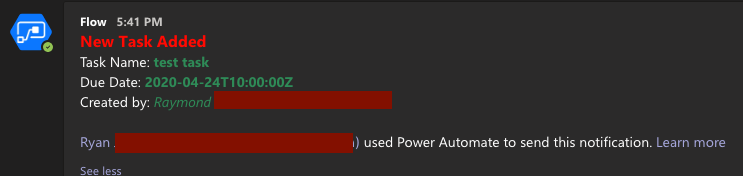- Home
- Microsoft Teams
- Microsoft Teams
- Notify Teams Channel when Channel's Planner has new Task and Notify the member assigned
Notify Teams Channel when Channel's Planner has new Task and Notify the member assigned
- Subscribe to RSS Feed
- Mark Discussion as New
- Mark Discussion as Read
- Pin this Discussion for Current User
- Bookmark
- Subscribe
- Printer Friendly Page
- Mark as New
- Bookmark
- Subscribe
- Mute
- Subscribe to RSS Feed
- Permalink
- Report Inappropriate Content
Apr 22 2020 08:25 PM
Hi! I've been playing around with our MS Teams lately. I created a Planner and I have 2 things I want to accomplish
1. I would like to notify the channel whenever there's a new task added into a planner (planners inside that channe)
2. I would like the member to receive notification (either in Teams chat, or Teams current channel, or email) if a task is assigned to him/her.
So what I've done so far? I'm currently playing around the Flow but based on my research. Every member must have this flow (haven't tried it) but I'm looking for another solution.
- Labels:
-
Microsoft Teams
-
Planner
- Mark as New
- Bookmark
- Subscribe
- Mute
- Subscribe to RSS Feed
- Permalink
- Report Inappropriate Content
Apr 23 2020 01:52 AM
- Mark as New
- Bookmark
- Subscribe
- Mute
- Subscribe to RSS Feed
- Permalink
- Report Inappropriate Content
Apr 23 2020 02:49 AM
Yes, "Users should be notified by default in Teams and mail when they are assigned a task!" that's the default behavior I'm expecting but it's not. Only the assignee will be notified via email for that task. If I create a task to a Channel's Planner A, Planner B all members should be notified via channel post (regardless if the task is assigned or unassigned) and that's what I'm looking for.
And about the Flow, as I mentioned I am working on that and it's working. The only thing I want to is remove (my name) from the footer note
This task was created by me
This task was created by a member (see it uses my name in the footer)
- Mark as New
- Bookmark
- Subscribe
- Mute
- Subscribe to RSS Feed
- Permalink
- Report Inappropriate Content
Apr 23 2020 03:52 AM
Regarding your name, you’ll need to create a new connection in the flow and add another account there, preferably a service account so you aren’t the one running the flow
- Mark as New
- Bookmark
- Subscribe
- Mute
- Subscribe to RSS Feed
- Permalink
- Report Inappropriate Content
Apr 23 2020 05:46 AM