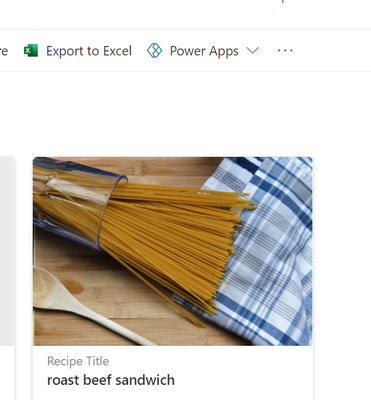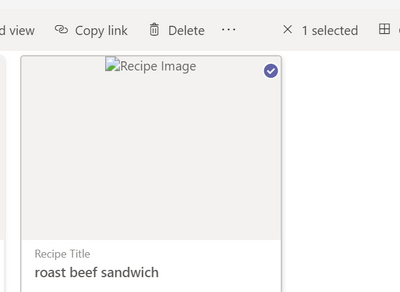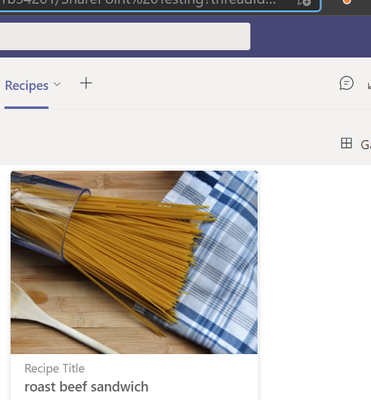- Home
- Microsoft Teams
- Microsoft Teams
- Not all SharePoint list content types are created equal in Teams
Not all SharePoint list content types are created equal in Teams
- Subscribe to RSS Feed
- Mark Discussion as New
- Mark Discussion as Read
- Pin this Discussion for Current User
- Bookmark
- Subscribe
- Printer Friendly Page
- Mark as New
- Bookmark
- Subscribe
- Mute
- Subscribe to RSS Feed
- Permalink
- Report Inappropriate Content
Mar 24 2021 01:16 PM - edited Mar 24 2021 01:27 PM
If you create a SharePoint list, and create a column type for it that is "hyperlink or Picture" and set it to "Picture", then go ahead and add a photo to that column.
You will notice that your image appears fine in SharePoint views like so...
When you create a team in the desktop app for Teams, and create a new tab to pull in this SharePoint list, you will notice that the image appears broken....
Now if you go into the web app for Microsoft Teams and go to this same exact Teams location, you see the image like so...
This photo URL is formatted like so, coming from my personal OneDrive account online.
https://my-site/personal/username/Documents/Apps/Microsoft%20Forms/Easy%20to%20make%20meals%20for%20a%20Healthy%20Lifestyle%20(Person/Question/amanda-jones-TnZHgQFe0C8-unsplash_user%201.jpg
Is this a bug in the desktop app for Teams?
- Labels:
-
Microsoft Teams