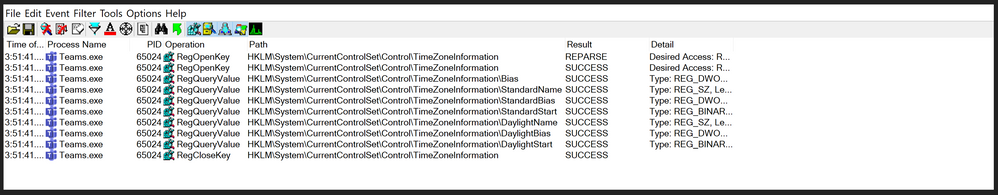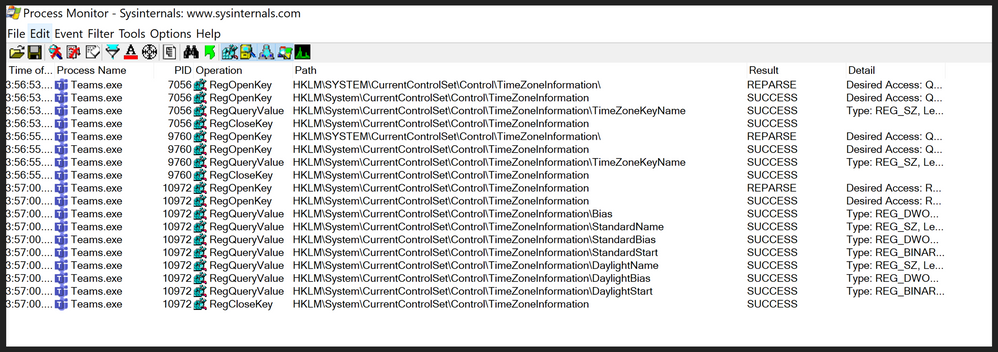- Home
- Microsoft Teams
- Microsoft Teams
- Re: New Versions of Teams Machine-Wide Installer Not Respecting Timezone Redirect
New Versions of Teams Machine-Wide Installer Not Respecting Timezone Redirect
- Subscribe to RSS Feed
- Mark Discussion as New
- Mark Discussion as Read
- Pin this Discussion for Current User
- Bookmark
- Subscribe
- Printer Friendly Page
- Mark as New
- Bookmark
- Subscribe
- Mute
- Subscribe to RSS Feed
- Permalink
- Report Inappropriate Content
May 07 2020 06:15 AM - edited May 07 2020 06:18 AM
We've been using Teams Machine-Wide Installer on WVD for about 5 months now, and have been stuck using an old version of the installer. Because we have users in multiple parts of the world we use the Time Zone Redirection GPO, but if we update to any version of Teams above 1.3.00.2160 the app stops respecting that and all chat times are based on the VM's time instead of the incoming user's redirected time. Tried out 2160 vs the 4461 on the Teams VDI Installation link I see newer ones are checking TimeZoneKeyName to pick up the time zone code while the older one doesn't appear to. Tried it on a newer 8863 and got the same result (2160 on top and 8863 on bottom):
Changing the timezone code in TimeZoneKeyName does update the chat times for the users, but considering I can have one in Texas and one in Honduras I can't reasonably set them all to EST. I've opened a case with Microsoft, but has anyone else run into anything similar with the Machine-Wide Installer?
- Labels:
-
Microsoft Teams
-
Settings
- Mark as New
- Bookmark
- Subscribe
- Mute
- Subscribe to RSS Feed
- Permalink
- Report Inappropriate Content
May 11 2020 06:55 PM
Solution- Mark as New
- Bookmark
- Subscribe
- Mute
- Subscribe to RSS Feed
- Permalink
- Report Inappropriate Content
May 31 2020 04:10 PM
@ScriptingJAK - The Known issues page for Teams on VDI was updated over the weekend to list this.
https://docs.microsoft.com/en-us/azure/virtual-desktop/teams-on-wvd#known-issues-and-limitations
Known issues and limitations
Client deployment, installation, and setup
- Teams currently only shows the UTC time zone in chat, channels, and calendar.
- Mark as New
- Bookmark
- Subscribe
- Mute
- Subscribe to RSS Feed
- Permalink
- Report Inappropriate Content
Jun 29 2020 08:06 PM
@Ivan Webb @ScriptingJAK
Good day do you have any updates on this issue as we are still having this issue even after using the latest MSI,
- Mark as New
- Bookmark
- Subscribe
- Mute
- Subscribe to RSS Feed
- Permalink
- Report Inappropriate Content
Jun 29 2020 08:19 PM
- Mark as New
- Bookmark
- Subscribe
- Mute
- Subscribe to RSS Feed
- Permalink
- Report Inappropriate Content
Jun 29 2020 08:24 PM
I see , i guess we have to stick with this version as this is the only one that works for us regarding the calendar Timezone issue
https://statics.teams.cdn.office.net/production-windows-x64/ 1.2.00.32462/Teams_windows_x64.msi
Thank you
- Mark as New
- Bookmark
- Subscribe
- Mute
- Subscribe to RSS Feed
- Permalink
- Report Inappropriate Content
Jun 29 2020 09:08 PM
- Mark as New
- Bookmark
- Subscribe
- Mute
- Subscribe to RSS Feed
- Permalink
- Report Inappropriate Content
Jul 13 2020 11:28 PM
I've been off on leave for the last two weeks, however, since I've been back I've noticed that my Teams has been updated to v 1.3.00.18160 on my WVD session. Using this version the calendar is displaying the correct date and time for my timezone.
- Mark as New
- Bookmark
- Subscribe
- Mute
- Subscribe to RSS Feed
- Permalink
- Report Inappropriate Content
Jul 14 2020 03:27 AM
Thank you@Ivan Webb , your suggestion for the MSI update works. Appreciate it
- Mark as New
- Bookmark
- Subscribe
- Mute
- Subscribe to RSS Feed
- Permalink
- Report Inappropriate Content
Jul 14 2020 06:06 AM
The latest from the official link of: https://teams.microsoft.com/downloads/desktopurl?env=production&plat=windows&arch=x64&managedInstall... is 1.3.00.13565. You're saying that 1.3.00.18160 is a Machine Wide Installer version?
- Mark as New
- Bookmark
- Subscribe
- Mute
- Subscribe to RSS Feed
- Permalink
- Report Inappropriate Content
Jul 14 2020 09:56 AM
Replaced the version in the CDN link to download it and confirmed timezones look good now for me as well. No real version log I know of for Machine Wide Teams, so not sure why the large version jump between those two.
Accepted Solutions
- Mark as New
- Bookmark
- Subscribe
- Mute
- Subscribe to RSS Feed
- Permalink
- Report Inappropriate Content
May 11 2020 06:55 PM
Solution