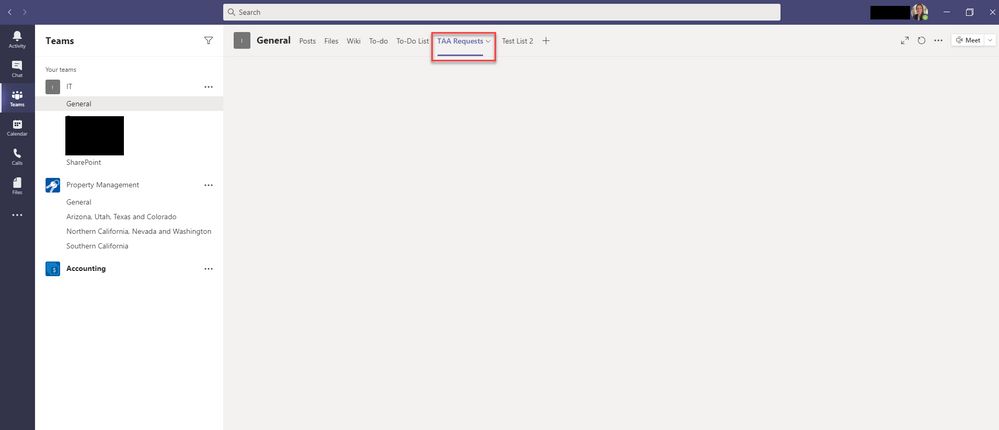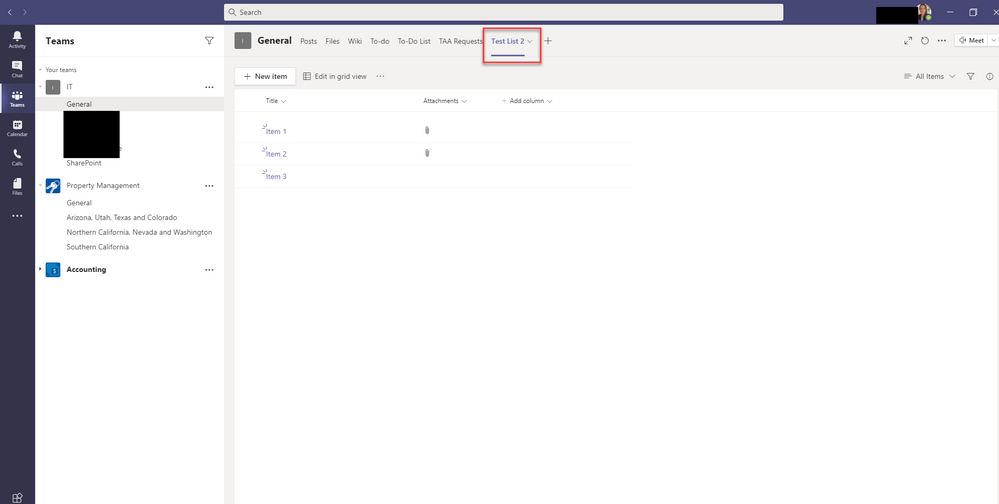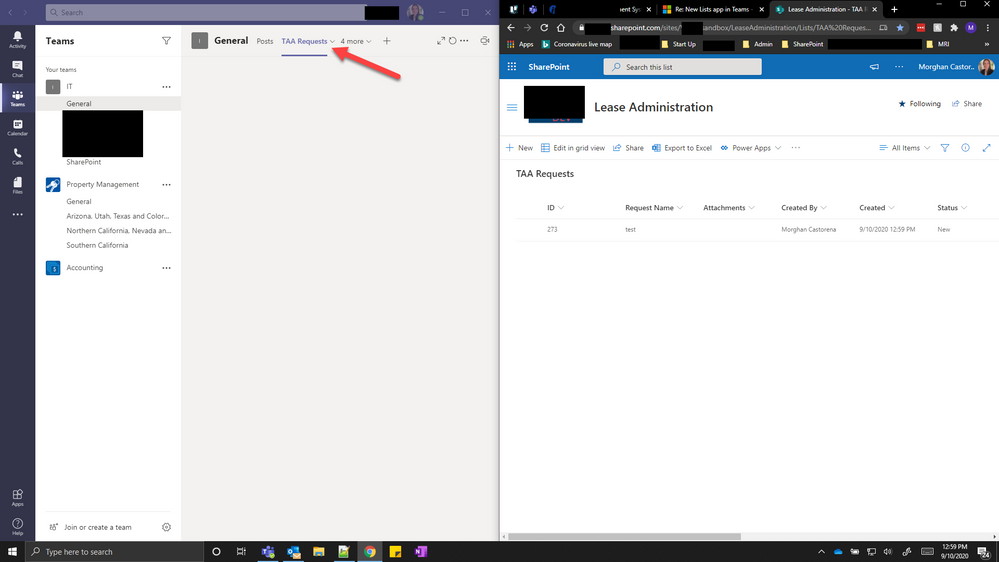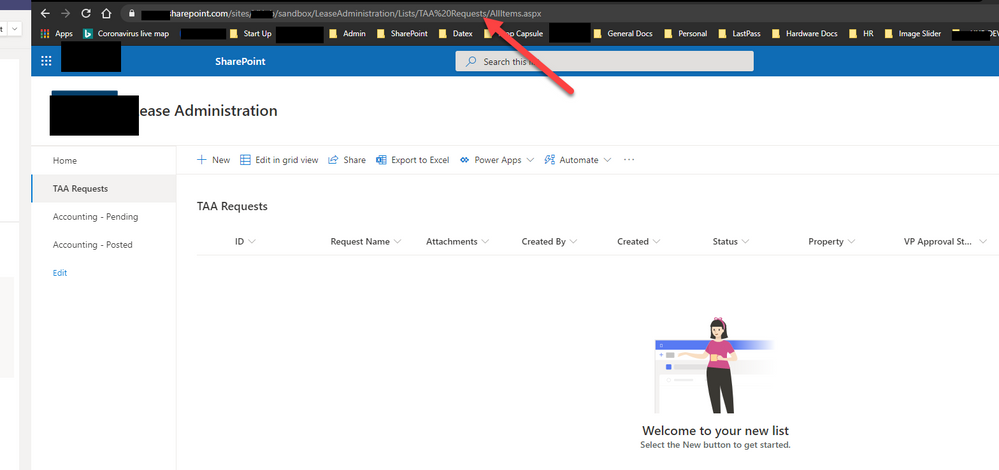- Subscribe to RSS Feed
- Mark Discussion as New
- Mark Discussion as Read
- Pin this Discussion for Current User
- Bookmark
- Subscribe
- Printer Friendly Page
- Mark as New
- Bookmark
- Subscribe
- Mute
- Subscribe to RSS Feed
- Permalink
- Report Inappropriate Content
Sep 09 2020 02:40 PM
Hello,
Since its release this month, we've been exploring the possibilities with the Lists app within Teams, and so far it's not as cool as we'd hoped. I am finding that it only allows creation and use of lists within the Teams channel's private group/SharePoint site that gets created when a Team is created (i.e., when we created the "IT" team, it created https://xxxx.sharepoint.com/sites/IT37). I notice that when attempting to link a list outside of that private group/SP site, the tab remains blank.
e.g., the "TAA Requests" list below is one that exists in our organization's main SharePoint site, which is OUTSIDE of the "IT" team private group/SP site -
While on the otherhand, this list was created on the "IT" team private group/SP site and it displays the list's data -
Is this by design?
Thank you in advance,
M
- Labels:
-
Administrator
-
Microsoft Teams
- Mark as New
- Bookmark
- Subscribe
- Mute
- Subscribe to RSS Feed
- Permalink
- Report Inappropriate Content
Sep 09 2020 07:34 PM
You might try signing out of Teams and back in after checking for updates to see if there might be something cache related causing it, but I can vouch that it def. works with other lists not in the same Private attached Team Site.
- Mark as New
- Bookmark
- Subscribe
- Mute
- Subscribe to RSS Feed
- Permalink
- Report Inappropriate Content
Sep 10 2020 01:07 PM
Hi @Chris Webb -
Thank you for the quick response! I checked for Teams updates and it said "You've got the latest updates. Enjoy!" I then signed out and quit Teams, installed Windows updates and restarted PC but when I attempted to add the list again, the tab is still blank. It populates the list name, but the list doesn't render.
When you say you used the URL method, are you just copying the URL for the list you want from the address bar and pasting into the "Enter link here" field here? -
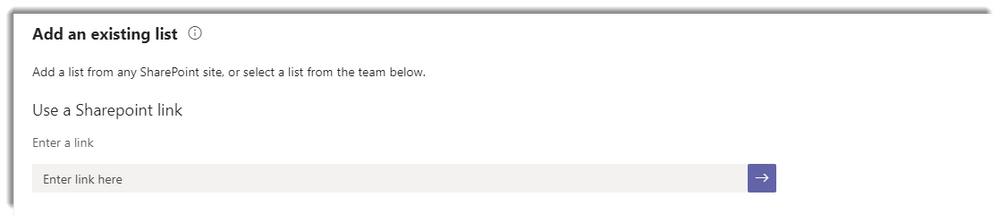
Thank you,
M
- Mark as New
- Bookmark
- Subscribe
- Mute
- Subscribe to RSS Feed
- Permalink
- Report Inappropriate Content
Sep 10 2020 01:35 PM
I'll try a list that others don't have access too and see.
- Mark as New
- Bookmark
- Subscribe
- Mute
- Subscribe to RSS Feed
- Permalink
- Report Inappropriate Content
Sep 10 2020 01:38 PM
- Mark as New
- Bookmark
- Subscribe
- Mute
- Subscribe to RSS Feed
- Permalink
- Report Inappropriate Content
Sep 10 2020 01:39 PM
- Mark as New
- Bookmark
- Subscribe
- Mute
- Subscribe to RSS Feed
- Permalink
- Report Inappropriate Content
Sep 10 2020 02:35 PM
@Chris Webb - I have the same issue within the Teams web client as well. The list is open to "Everyone external users" and I am the company Admin. I had our other company Admin run the same steps I did to add the list and of course it's working for him... Very odd. I will try an Office repair and see if that helps. It's definitely just me.
Thank you,
Morghan
- Mark as New
- Bookmark
- Subscribe
- Mute
- Subscribe to RSS Feed
- Permalink
- Report Inappropriate Content
Sep 10 2020 03:29 PM
- Mark as New
- Bookmark
- Subscribe
- Mute
- Subscribe to RSS Feed
- Permalink
- Report Inappropriate Content
Sep 10 2020 07:57 PM
@morghandc I'm having a similar problem, but not really identical:
in the original team where the lists tab was created everyone can view it normally
in the numerous other teams where the lists tab was configured to add an existing list (the above), everyone can see the tab, but it is just a blank tab.. nothing loads.
some additional info:
under manage access (of the original list), all other teams were given full control
we tried multiple combinations, adding users directly, adding users as part of a group (team) etc., but tab still shows blank
lists tab works when opened in a web browser, but teams doesn't work in incognito for me (something to do with third-party cookies, but ignore me)
the strange part is if you get a user to join the original team and access the list once, the list can be viewed from all other teams of this user..
- Mark as New
- Bookmark
- Subscribe
- Mute
- Subscribe to RSS Feed
- Permalink
- Report Inappropriate Content
Sep 11 2020 09:32 AM
Sheesh! MS must still be working out some of the bugs... Our goal is to embed List A in Team 1, and List B in Team 2, so I will have our other org Admin add these (as it seems to work for him) on Monday and I'll let you know the results.
As another troubleshooting step, I just tried adding List A to an entirely different Team but same issue for me...
- Mark as New
- Bookmark
- Subscribe
- Mute
- Subscribe to RSS Feed
- Permalink
- Report Inappropriate Content
Sep 16 2020 07:38 PM - edited Sep 16 2020 10:52 PM
@morghandc quick update on my progress, i tried removing everyone's access to the List A of Team 1 then i re-added access for Team 2, 3, 4 and so on (via sharepoint).
i'm getting some replies saying they (those who are not in Team 1) can view List A now, within the tab of their own Team (instead of a blank screen).
will continue to monitor.
<EDIT> spoke too soon, users (those who are not in Team 1) are looking at a blank screen again..
- Mark as New
- Bookmark
- Subscribe
- Mute
- Subscribe to RSS Feed
- Permalink
- Report Inappropriate Content
Sep 17 2020 09:21 AM
@chilledrice Thank you for the update. I think we'll hold off on implementing this in our org as it sounds like there are many things that can go wrong... What I'd hate to do, is add a HEAVILY used list in a very busy channel, have people notice it, but then it be broken, haha. Ill keep eye out for your updates!! Thanks again.
- Mark as New
- Bookmark
- Subscribe
- Mute
- Subscribe to RSS Feed
- Permalink
- Report Inappropriate Content
Sep 30 2020 04:00 PM
@morghandc Have you had any success with this? I am experiencing the same issue, both in the Teams app and the web version.
- Mark as New
- Bookmark
- Subscribe
- Mute
- Subscribe to RSS Feed
- Permalink
- Report Inappropriate Content
Sep 30 2020 04:42 PM
Hi @deakowen - I am still having the issue. The tab is blank after I add a list. Will check back in about a month!