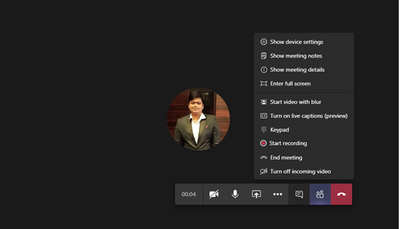- Home
- Microsoft Teams
- Microsoft Teams
- Need to Close a Meeting in Teams
Need to Close a Meeting in Teams
- Subscribe to RSS Feed
- Mark Discussion as New
- Mark Discussion as Read
- Pin this Discussion for Current User
- Bookmark
- Subscribe
- Printer Friendly Page
- Mark as New
- Bookmark
- Subscribe
- Mute
- Subscribe to RSS Feed
- Permalink
- Report Inappropriate Content
May 15 2020 08:50 AM - edited May 15 2020 08:51 AM
How do I close a meeting in Teams that I started yesterday? It is still open. I want it closed so it's no longer available.
Thank you :)
- Labels:
-
Microsoft Teams
- Mark as New
- Bookmark
- Subscribe
- Mute
- Subscribe to RSS Feed
- Permalink
- Report Inappropriate Content
May 16 2020 06:59 AM
Which version of Microsoft Teams are you using the free version of Microsoft Teams or the Office 365 version of Microsoft Teams.
In the Teams Meeting there is an option in the Three Dots/More Option from where we share the screen to End the Meeting. In case you are on the latest version of Microsoft Teams you should be able to end the meeting as per the below screenshot.
How to End the Teams Meeting
Teams Meeting Duration
https://docs.microsoft.com/en-us/microsoftteams/limits-specifications-teams
With Regards,
Satish U
- Mark as New
- Bookmark
- Subscribe
- Mute
- Subscribe to RSS Feed
- Permalink
- Report Inappropriate Content
May 18 2020 09:27 AM
I am using the version that our school pays for. We have a subscription.
I did end the meeting like you showed in the video. And, I set the duration time for half hour. But, it's still open. Students can open this meeting many days later and talk without me knowing it. I see that I can cancel the meeting, which will stop it. However, cancelling a meeting and ending one is not the same. I am hoping that there is another tool that ends it that I am missing.
Thanks in advance for your help.
Sincerely,
Deb McCutcheon @Debra_McCutcheon
- Mark as New
- Bookmark
- Subscribe
- Mute
- Subscribe to RSS Feed
- Permalink
- Report Inappropriate Content
May 18 2020 11:06 AM
@Debra_McCutcheon Hello Debra, the 'end meeting' feature was completed about a month ago but unfortunately they overlooked what end meetings should include. In other words I understand what you want to achieve and there's a couple of Teams UserVoice requests on the topic. Go there and vote to stay updated.
- Mark as New
- Bookmark
- Subscribe
- Mute
- Subscribe to RSS Feed
- Permalink
- Report Inappropriate Content
May 18 2020 12:54 PM
@ChristianBergstrom Microsoft are working on a setting for Edu to require a teacher to admit students from the lobby, this will then mean student's can't
- join early
- rejoin later
- invite other people to the meeting
- get back in if they were forced out.
- Mark as New
- Bookmark
- Subscribe
- Mute
- Subscribe to RSS Feed
- Permalink
- Report Inappropriate Content
May 18 2020 01:13 PM
@Steven Collier Thanks for the heads up! I was on "autopilot" here... I didn't even notice the student/education part.
I believe this is the correct UserVoice to vote on then @Debra_McCutcheon
Sorry for any inconvenience.
- Mark as New
- Bookmark
- Subscribe
- Mute
- Subscribe to RSS Feed
- Permalink
- Report Inappropriate Content
May 22 2020 12:11 PM
Looking forward to this added feature for teacher virtual classrooms.
Hope it's soon. :)