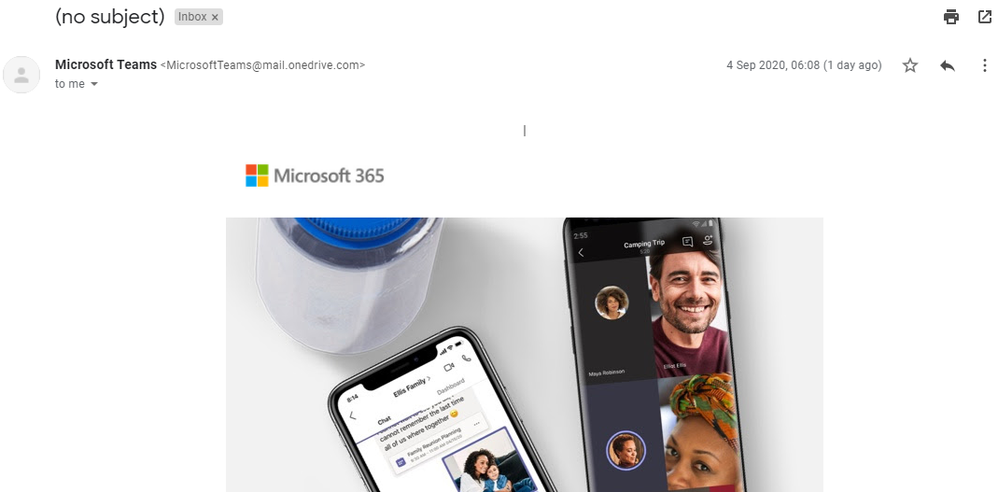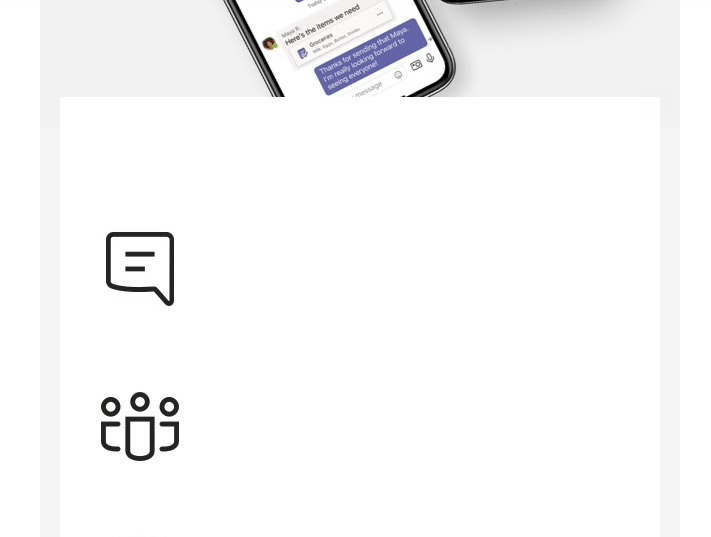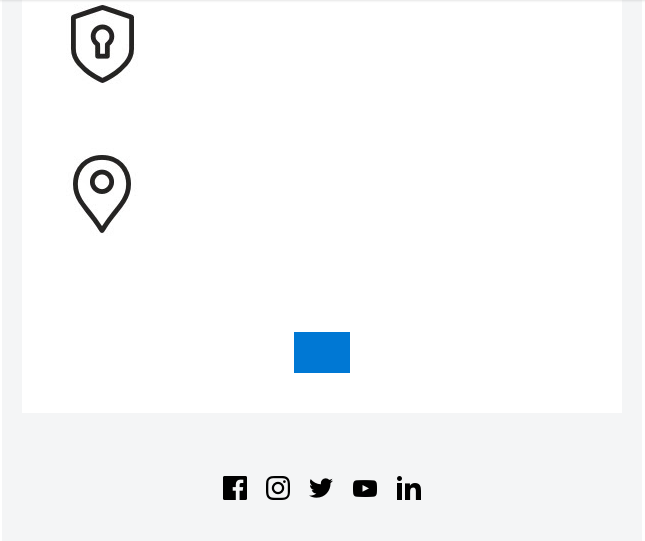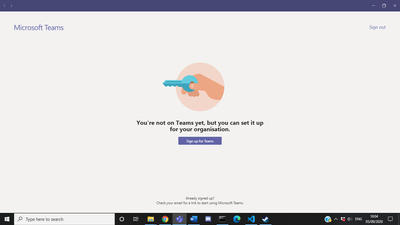Turn on suggestions
Auto-suggest helps you quickly narrow down your search results by suggesting possible matches as you type.
- Home
- Microsoft Teams
- Microsoft Teams
- Re: Need help verifying my account. Verification email is blank
Need help verifying my account. Verification email is blank
Discussion Options
- Subscribe to RSS Feed
- Mark Discussion as New
- Mark Discussion as Read
- Pin this Discussion for Current User
- Bookmark
- Subscribe
- Printer Friendly Page
- Mark as New
- Bookmark
- Subscribe
- Mute
- Subscribe to RSS Feed
- Permalink
- Report Inappropriate Content
Sep 05 2020 10:07 AM
Before I start, this is my college account. But the question here is for my personal account.
I have registered my personal account with Teams and then I receive an email from Teams but I don't know what the email is.
When logging into Teams, all it says is this:
Can someone help me with this as I have no idea how to confirm the account with the email like this?
Labels:
- Labels:
-
community
-
How-to
-
Microsoft Teams
1 Reply
- Mark as New
- Bookmark
- Subscribe
- Mute
- Subscribe to RSS Feed
- Permalink
- Report Inappropriate Content
Sep 06 2020 03:34 PM
Hi,
So just to be sure are you using a commercial account, so say an Outlook.com or a Gmail.com for your personal account sign in?
However and more likely for me is that the email address being utilised effectively as your username is associated with a domain that already has Teams? This can happen if say for my outlook.com account I setup an alias of my something@workaccount.com.
Although the more I think about this but still leaving in the above in case it is of use. Is that if you truly signed up for a Personal Teams account as in Family and Friends then to you can only interact with it via the mobile app.
Or did you mean the free version of Teams?
So for me there are effectively 3 types of Teams Orgs at the moment:
1. Corp by way of an M365 plan
2. Free slimline version
3. Personal family and friends
Thanks
Henry
So just to be sure are you using a commercial account, so say an Outlook.com or a Gmail.com for your personal account sign in?
However and more likely for me is that the email address being utilised effectively as your username is associated with a domain that already has Teams? This can happen if say for my outlook.com account I setup an alias of my something@workaccount.com.
Although the more I think about this but still leaving in the above in case it is of use. Is that if you truly signed up for a Personal Teams account as in Family and Friends then to you can only interact with it via the mobile app.
Or did you mean the free version of Teams?
So for me there are effectively 3 types of Teams Orgs at the moment:
1. Corp by way of an M365 plan
2. Free slimline version
3. Personal family and friends
Thanks
Henry