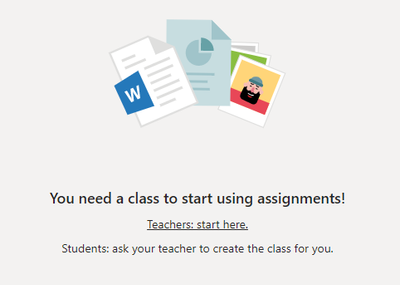- Home
- Microsoft Teams
- Microsoft Teams
- Need help urgently - two entire classes/teams are gone.
Need help urgently - two entire classes/teams are gone.
- Subscribe to RSS Feed
- Mark Discussion as New
- Mark Discussion as Read
- Pin this Discussion for Current User
- Bookmark
- Subscribe
- Printer Friendly Page
- Mark as New
- Bookmark
- Subscribe
- Mute
- Subscribe to RSS Feed
- Permalink
- Report Inappropriate Content
Feb 15 2021 11:08 PM
For the past 2-3 days, I wasn't able to log in to my school account of Teams... Kept getting different types of error messages or that I had to try again, and the like, so I just let it be for the weekend.
Today, I was finally able to enter my Teams - and it turns out that 2 classes/Teams that I had, along with all assignments, archives, posts, etc. (basically 6-7 months worth of work, notes, homework, recordings, and activities with my students) have simply vanished.
I can still see and access 2 teams previously done/owned by my principal, but my 2 classes are nowhere in sight. They show up neither on the browser Teams nor the Dekstop app, they're just gone for me and my students.
If I try to enter the assignment page, I get the following message:
I'm completely positive I did not delete the aforementioned teams - not even remotely by mistake - and the only other person that has access to them as an owner is the school's principal, and so far he has not returned my messages or my calls.
Can anyone tell me whether there could be any way to get the Teams or the data back?
I should note, I've no access to the Admin Centre...
- Mark as New
- Bookmark
- Subscribe
- Mute
- Subscribe to RSS Feed
- Permalink
- Report Inappropriate Content
Feb 17 2021 11:26 AM
Hi, did you find out if the Principal deleted the teams?
It is highly likely that the Teams will have been deleted either purposely or accidentally by a Teams Owner.