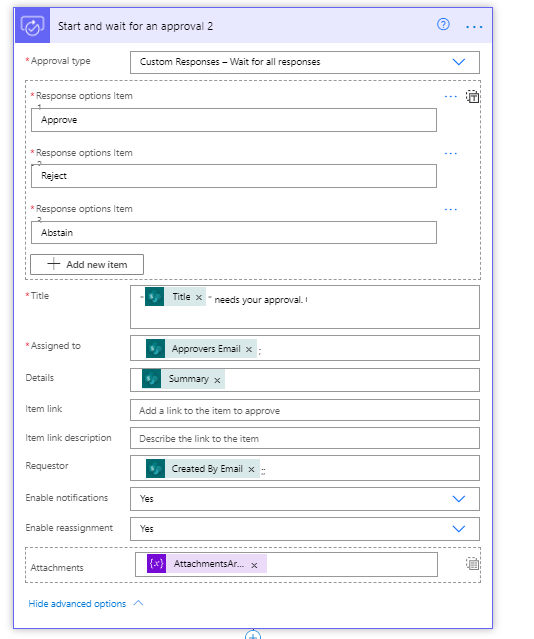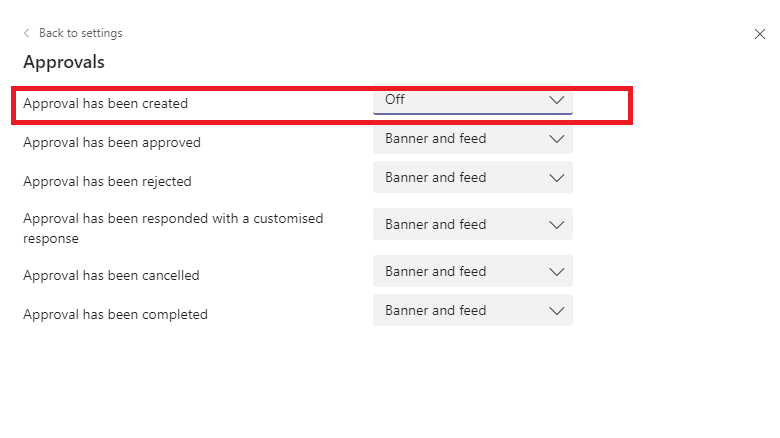We have the following "Custom Responses - Wait for all responses" action inside MS Flow:-
Where we are attaching a file to the response email >> now the email which will be sent will contain the attachment which is fine >> but the notification which will be shown inside the MS Teams will not contain the attachment...
so i have the following 2 questions:-
how we can attach the attachment to the notification which will be sent to MS Team?
if point-1 can not be achieved >> then can we prevent the above "Custom Responses - Wait for all responses" from sending notification to MS Teams and only send a normal notification by email?
Thanks
Edit
i found that inside MS Teams i have the ability to turn approval notification off as follow:-
so can we proceed with this setting?