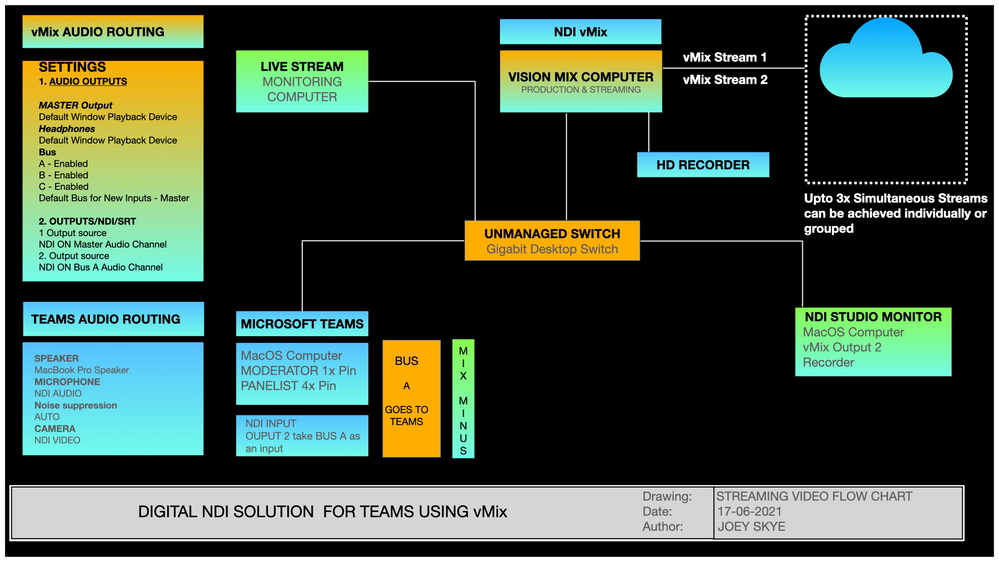- Home
- Microsoft Teams
- Microsoft Teams
- Re: NDI issues with Microsoft Teams
NDI issues with Microsoft Teams
- Subscribe to RSS Feed
- Mark Discussion as New
- Mark Discussion as Read
- Pin this Discussion for Current User
- Bookmark
- Subscribe
- Printer Friendly Page
- Mark as New
- Bookmark
- Subscribe
- Mute
- Subscribe to RSS Feed
- Permalink
- Report Inappropriate Content
Jun 19 2021 07:56 AM
The issue is I am trying to get NDI output from a Teams call on Both Windows 10 and Mac OS
1. Meeting Policies is set to allow NDI Streaming
2. NDI is toggled on Teams client software Teams call is started
3. Broadcast over NDI is started.
However, it is not working as I can not see NDI Stream nor does a message banner window pop up on the host and user computer indicating that the "Meeting broadcast is on. The meeting may be being broadcast on a network and recorded or share.. nor displaying Privacy Policy nor dismiss - it is rather urgent to understand what is the issue?
Teams on MacOS Catalina 10.15.7 and Windows 10 tested on two independent organisations
Need help, please
Thanks,
Joey
- Labels:
-
Microsoft Teams
- Mark as New
- Bookmark
- Subscribe
- Mute
- Subscribe to RSS Feed
- Permalink
- Report Inappropriate Content
Jun 19 2021 08:49 AM
@joeyskye The banner message only appears in Teams when someone connects to the stream.
What are you using to connect to the NDI stream?
- Mark as New
- Bookmark
- Subscribe
- Mute
- Subscribe to RSS Feed
- Permalink
- Report Inappropriate Content
Jun 19 2021 09:09 AM
I have tested on two organisations , for testing purposes I was on Mac , iPad and iPhone all connected to the teams call .... Never did this Banner pop-up after a few minutes and was never seen as a NDI Source.
- "Meeting broadcast is on. The meeting may be being broadcast on a network and recorded or share..
I made sure meeting policies NDI was on , the hosting teams call had , NDI on and when on the Teams call I started the NDI Broadcasting.
I am very concerned by why it is not working
Thanks,
Joey
- Mark as New
- Bookmark
- Subscribe
- Mute
- Subscribe to RSS Feed
- Permalink
- Report Inappropriate Content
Jun 19 2021 09:16 AM
I believe there is an issue in Microsoft Teams not permitting NDI Broadcast as a Microsoft Engineer had spend over an hour with me going through all the checks really need to solve the issue or understand its a Microsoft Teams.
- Mark as New
- Bookmark
- Subscribe
- Mute
- Subscribe to RSS Feed
- Permalink
- Report Inappropriate Content
Jun 19 2021 09:21 AM
@joeyskye over an hour and no popup banner has come equally I have NDI coming from Teams which is very worrying
- Mark as New
- Bookmark
- Subscribe
- Mute
- Subscribe to RSS Feed
- Permalink
- Report Inappropriate Content
Jun 19 2021 09:27 AM - edited Jun 19 2021 09:30 AM
Test with Teams call on a PC , Guests coming in as iPhone and iPad now 20m no pop up Banner indicating Broadcast is on a @joeyskye
- Mark as New
- Bookmark
- Subscribe
- Mute
- Subscribe to RSS Feed
- Permalink
- Report Inappropriate Content
Jun 21 2021 06:13 AM
@joeyskye I am a little confused as to how you are attempting to see the stream? NDI doesn't send data until something is connected to it, and that message will only appear once there is someone connected. If you haven't connected to the stream it's entirely correct not to see the message.
So how are you trying to connect via NDI, which third party app are you using? OBS? NDI Studio Monitor? Have you tried it with another NDI source?
- Mark as New
- Bookmark
- Subscribe
- Mute
- Subscribe to RSS Feed
- Permalink
- Report Inappropriate Content
Jun 21 2021 07:39 AM
Please see Schematic I had setup below - I could see NDI but on Teams call nobody was visible as NDI source thats to say with five people connected no one had no banner message popped up stating "Broadcast Capabilities are turned on. This meeting may be broadcast or shared."
Today it is all working, Last Thursday it was not working with the identical setup - is there a link to see the status of Microsoft Teams / NDI Broadcast service is running or suffering an outage which could of been last Thursday. If that was not the case would could be the issue to look out for ?
Thanks for your help
Joey
- Mark as New
- Bookmark
- Subscribe
- Mute
- Subscribe to RSS Feed
- Permalink
- Report Inappropriate Content
Jun 23 2021 01:52 PM
@joeyskye There is no central service, its the Teams client that creates the NDI stream from your local device, sharing the different media its receiving in the meeting.
I would install NDI tools on the Teams computer, and check there using studio monitor, the only issue I've seen has been down to firewalls on the network.
Networks