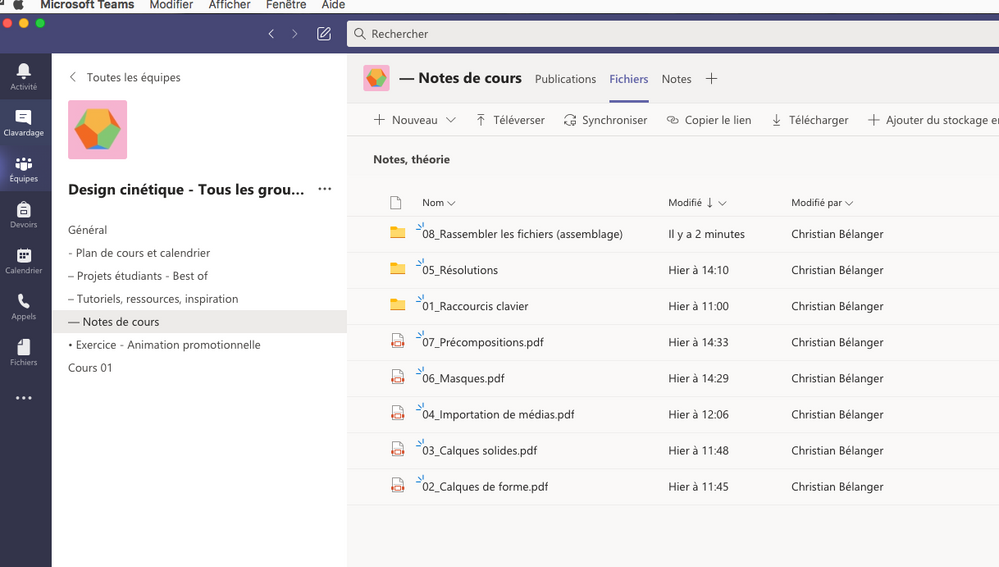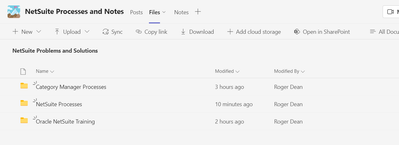- Home
- Microsoft Teams
- Microsoft Teams
- Name in "Files" tab isn't the same as Channel's name.
Name in "Files" tab isn't the same as Channel's name.
- Subscribe to RSS Feed
- Mark Discussion as New
- Mark Discussion as Read
- Pin this Discussion for Current User
- Bookmark
- Subscribe
- Printer Friendly Page
- Mark as New
- Bookmark
- Subscribe
- Mute
- Subscribe to RSS Feed
- Permalink
- Report Inappropriate Content
Jul 22 2020 07:50 AM
Hi!
As you can see in this screenshot, the name of the channel in my "Files" tab is "Notes, théorie", which is the old name I gave to my "— Notes de cours" channel:
Is there a way to change that, and why didn't it automatically change?
Thanks!
- Mark as New
- Bookmark
- Subscribe
- Mute
- Subscribe to RSS Feed
- Permalink
- Report Inappropriate Content
Jul 22 2020 02:16 PM
SolutionHi @Chris_Calli
When you create a Channel, the files tab creates a SharePoint repository for that channel. Updating the name within Teams does not update SharePoint. Within the files tab, click the globe in the top right corner and this will take you to the SharePoint document library where you can update the settings.
It may take some time to reflect the change in Teams.
Hope that helps!
Rach
- Mark as New
- Bookmark
- Subscribe
- Mute
- Subscribe to RSS Feed
- Permalink
- Report Inappropriate Content
- Mark as New
- Bookmark
- Subscribe
- Mute
- Subscribe to RSS Feed
- Permalink
- Report Inappropriate Content
Apr 18 2022 03:56 PM
@rachelcackleberryHere is what I see when I try to update the Files sub-menu name in SharePoint. It says I need to change it in Microsoft Teams but as you can see the Channel Name in MS Teams is correct, it is just the sub-menu name that is stuck with the previous name...can you help? TIA
- Mark as New
- Bookmark
- Subscribe
- Mute
- Subscribe to RSS Feed
- Permalink
- Report Inappropriate Content
Jun 30 2022 08:02 AM
@RogerDDean I'm having the same issue. Did you ever find a solution?
Accepted Solutions
- Mark as New
- Bookmark
- Subscribe
- Mute
- Subscribe to RSS Feed
- Permalink
- Report Inappropriate Content
Jul 22 2020 02:16 PM
SolutionHi @Chris_Calli
When you create a Channel, the files tab creates a SharePoint repository for that channel. Updating the name within Teams does not update SharePoint. Within the files tab, click the globe in the top right corner and this will take you to the SharePoint document library where you can update the settings.
It may take some time to reflect the change in Teams.
Hope that helps!
Rach