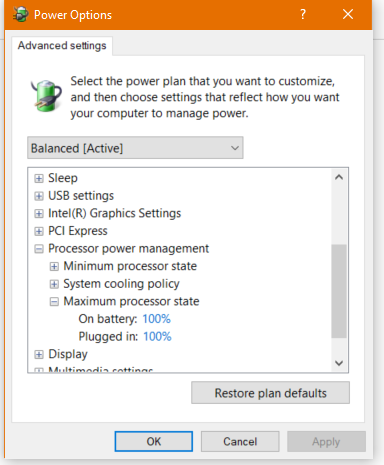- Home
- Microsoft Teams
- Microsoft Teams
- Re: My Laptop shuts down during TEAMS calls
My Laptop shuts down during TEAMS calls
- Subscribe to RSS Feed
- Mark Discussion as New
- Mark Discussion as Read
- Pin this Discussion for Current User
- Bookmark
- Subscribe
- Printer Friendly Page
- Mark as New
- Bookmark
- Subscribe
- Mute
- Subscribe to RSS Feed
- Permalink
- Report Inappropriate Content
Feb 09 2021 11:30 PM
Like few other collogues I'm using a new Lenovo L13 Yoga. We are using Microsoft TEAMS as our formal application for conference and video calls.
Recently we started facing a "random" issue in which after some time in the call, the computer shuts down. the shut down accrues without a warning and it is a brute force shutdown i.e. without a safe close of all applications. It is as if you were pressing a long press on the power button.
We tried to reinstall TEAMS and to make sure that our laptops are working with the latest update, with no change.
Did anyone ever faced this phenomenon?
Any suggestions?
Thanks,
Eric
- Labels:
-
Activity
-
community
-
Microsoft Teams
- Mark as New
- Bookmark
- Subscribe
- Mute
- Subscribe to RSS Feed
- Permalink
- Report Inappropriate Content
Feb 19 2021 11:28 AM
To make sure I understand, this is not an application crashing issue, the machine actually bugchecks and throws an error message and forces a reboot?
If you go into Control Panel / System and Security / Security and Maintenance / Reliability Monitor
What kinds of failures do you see there, also do you see any event ids, 1000, 1001, 10000, 10001
If you see an event id 1001 in the Applicaiton Event Log, and it is for Teams.exe can you share something like this:
Report Id: 64108566-BDB3-4C01-9DFA-3AC17EE62D70
Report Status: 268435464
Hashed bucket: c203fc7c6437bafb1030ff27934493fe
If it is a bugcheck you will see an entry like this:
The computer has rebooted from a bugcheck. The bugcheck was: 0x
- Mark as New
- Bookmark
- Subscribe
- Mute
- Subscribe to RSS Feed
- Permalink
- Report Inappropriate Content
Feb 19 2021 11:52 AM - edited Feb 19 2021 11:52 AM
@Brad Wilson The machine does not trows an error. It just power off. I do not see any error in Aplication log. In Reliability monitor are only mesages over unexpected shutdown.
I have Teams app uninstalled and installed again. It seems that I have newer version and I hope that this issue is solved.
- Mark as New
- Bookmark
- Subscribe
- Mute
- Subscribe to RSS Feed
- Permalink
- Report Inappropriate Content
Feb 19 2021 12:25 PM
- Mark as New
- Bookmark
- Subscribe
- Mute
- Subscribe to RSS Feed
- Permalink
- Report Inappropriate Content
Feb 20 2021 05:18 AM
Does anyone see any event logs in the Windows\Systems log about Kernel Power events?
For example something like this:
- Mark as New
- Bookmark
- Subscribe
- Mute
- Subscribe to RSS Feed
- Permalink
- Report Inappropriate Content
Feb 20 2021 01:24 PM
@Brad Wilson Some devices registered a Kernel-Power with ID 100 but no more information or reason.
- Mark as New
- Bookmark
- Subscribe
- Mute
- Subscribe to RSS Feed
- Permalink
- Report Inappropriate Content
Feb 20 2021 02:29 PM
@Brad Wilson, I have seen the message "The system was shut down due to a critical thermal event" in the event logs, and since then am keeping an eye on CPU temperature, which (subjectively) looks a bit high. However, I managed to spot this message one or two times a while ago and haven't seen it ever since. The last 10 unexpected shutdowns while using MS Teams didn't seem to leave this trace. So I assumed that this was a one-off.
- Mark as New
- Bookmark
- Subscribe
- Mute
- Subscribe to RSS Feed
- Permalink
- Report Inappropriate Content
Feb 20 2021 03:51 PM
@Brad Wilson The only thing I can see is source Event Log 6008, the previous system shutdown on ....... was unexpected, I also have one from Service Control Manager 7023. The description for event Id 7023 from source service control manager cannot be found. Either the component that raises this event is not installed on your local computer or the installation is corrupt......
7023 occurs one or two seconds after 6008
- Mark as New
- Bookmark
- Subscribe
- Mute
- Subscribe to RSS Feed
- Permalink
- Report Inappropriate Content
Feb 22 2021 04:10 AM
- Mark as New
- Bookmark
- Subscribe
- Mute
- Subscribe to RSS Feed
- Permalink
- Report Inappropriate Content
Feb 22 2021 04:29 AM
@Diogo_Rodrigues
@Sam Cosby
Sam,
The issue keeps happening. We are talking to Lenovo support but it seems that they are not aware of the size of the issue, neither do the local support team of Microsoft. I really don't understand it. I thinks that it should be a top priority issue at a global level.
Can you please update on the status of the investigation.
Thanks,
Eric
- Mark as New
- Bookmark
- Subscribe
- Mute
- Subscribe to RSS Feed
- Permalink
- Report Inappropriate Content
Feb 22 2021 04:33 AM
I have tried several things... also complete new reinstallation of Windows 10. Same issues on my 25 Lenovo Yoga L13
- Mark as New
- Bookmark
- Subscribe
- Mute
- Subscribe to RSS Feed
- Permalink
- Report Inappropriate Content
Feb 22 2021 05:08 AM - edited Feb 22 2021 05:11 AM
Will we continue to investigate this issue can you and others please try this to prevent the unwelcome shutdown?
- Right-click the battery icon in the task bar, select Power Options:
2. Click "Change plan settings":
3. Click "Change advanced power settings":
4. Expand Processor power management -> Maximum processor state node, change both "On battery" and "Plugged in" options to 99%, then click OK to dismiss:
5. Reboot
Please note this is not the outcome, but we hope this will at least prevent the rebooting.
Please let us know how this works or does not work for anyone using these devices.
- Mark as New
- Bookmark
- Subscribe
- Mute
- Subscribe to RSS Feed
- Permalink
- Report Inappropriate Content
Feb 22 2021 05:10 AM
- Mark as New
- Bookmark
- Subscribe
- Mute
- Subscribe to RSS Feed
- Permalink
- Report Inappropriate Content
Feb 22 2021 05:23 AM
@Brad Wilson Thanks Brad, will give this a try, fingers crossed. Unfortunately the randomness of this problem has been the most frustrating aspect. I can go days without a problem then it happens numerous times throughout the day or days then stops again.
- Mark as New
- Bookmark
- Subscribe
- Mute
- Subscribe to RSS Feed
- Permalink
- Report Inappropriate Content
Feb 22 2021 05:23 AM
Thanks,
I followed your instructions.
I will see if it will solve it and the issue will not repeat itself.
Eric
- Mark as New
- Bookmark
- Subscribe
- Mute
- Subscribe to RSS Feed
- Permalink
- Report Inappropriate Content
- Mark as New
- Bookmark
- Subscribe
- Mute
- Subscribe to RSS Feed
- Permalink
- Report Inappropriate Content
Feb 22 2021 05:26 AM
- Mark as New
- Bookmark
- Subscribe
- Mute
- Subscribe to RSS Feed
- Permalink
- Report Inappropriate Content
Feb 22 2021 08:00 AM - edited Feb 22 2021 04:17 PM
Thanks @Brad Wilson for posting this early today!
Hi everyone - we should note as well that this is indeed only a mitigation, not a solution, towards this issue. For users who have reported this issue and are seeing this problem, please have them do the following as this was validated from an internal repro of the issue through a L13 device that was prepped to what we've seen from others who've reported the issue.
Microsoft is working with Lenovo to understand the specific root cause, but it appears a recent driver update from Lenovo helped trigger this issue along with the use of Teams while in a Meeting. See the list of Lenovo drivers related to BIOS/power/thermal management below for reference.
Best,
Sam
- Mark as New
- Bookmark
- Subscribe
- Mute
- Subscribe to RSS Feed
- Permalink
- Report Inappropriate Content
Feb 23 2021 08:31 AM
Thanks for the info. I will try the power management suggestion and see what happens for users who are affected. Regarding the drivers. Lenovo suggested to try and install the above drivers, I have tried this but Teams still shuts down the laptop. Noticed today there is a new version of Teams v14.00.4167, will give this version a try and again monitor. Another strange thing is why doesn't this problem happen to all L13's? I am using a L13 but I do not get this issue and I have updated everything on the system (ran system update, Windows update).
- Mark as New
- Bookmark
- Subscribe
- Mute
- Subscribe to RSS Feed
- Permalink
- Report Inappropriate Content
Feb 24 2021 04:35 AM
Latest Teams versions listed here if you need to manually update
- Mark as New
- Bookmark
- Subscribe
- Mute
- Subscribe to RSS Feed
- Permalink
- Report Inappropriate Content
Feb 24 2021 04:36 AM