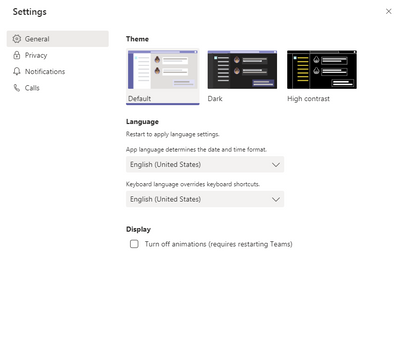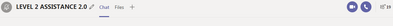- Home
- Microsoft Teams
- Microsoft Teams
- Re: MS Teams - Unable to Screenshare for some users
MS Teams - Unable to Screenshare for some users
- Subscribe to RSS Feed
- Mark Discussion as New
- Mark Discussion as Read
- Pin this Discussion for Current User
- Bookmark
- Subscribe
- Printer Friendly Page
- Mark as New
- Bookmark
- Subscribe
- Mute
- Subscribe to RSS Feed
- Permalink
- Report Inappropriate Content
Sep 15 2020 06:53 AM
Good Morning,
I've been looking into some behaviors for MS Teams and I'm trying to identify if some of the known issues I've been seeing are causing other problems with MS Teams, specifically sharing screens while using the Chrome browser. Here's what I know:
- If the "New User Experience" isn't enabled for someone sharing their screen and for a meeting participant, the person sharing their screen won't be able to give remote control access.
- If the GPU hardware acceleration is disabled, screensharing is not possible
When I open Google Chrome, go to office.com, and open Teams on the Web, I notice that the GPU hardware acceleration option to be disabled is not there under settings nor is the "New User Experience". Does this have an impact on when someone wants to share their screen or take remote control but are using Chrome? Are these two issues related?
I found this article in regards to remote control through Teams:
In using this command: chrome://gpu/ on my computer, I have Software Only under GpuMemoryBuffers Status. Does this also imply that they won't be able share their screen in Chrome? I can't share my screen in Chrome but I can in the Teams App.
Any help into why screensharing through Chrome isn't working and insight to if it's a known issue or if it's a local issue and I'm missing a step somewhere would be appreciated.
Regards,
Ken
- Labels:
-
Microsoft Teams
- Mark as New
- Bookmark
- Subscribe
- Mute
- Subscribe to RSS Feed
- Permalink
- Report Inappropriate Content
Sep 15 2020 09:43 PM
- Mark as New
- Bookmark
- Subscribe
- Mute
- Subscribe to RSS Feed
- Permalink
- Report Inappropriate Content
Sep 17 2020 10:29 AM
No, the option for both new user experience and GPU hardware acceleration isn't there when opening Teams on the Web.
- Mark as New
- Bookmark
- Subscribe
- Mute
- Subscribe to RSS Feed
- Permalink
- Report Inappropriate Content
Sep 17 2020 10:33 AM
- Mark as New
- Bookmark
- Subscribe
- Mute
- Subscribe to RSS Feed
- Permalink
- Report Inappropriate Content
Sep 17 2020 10:34 AM
Hang on, I just found it under appearance in Chrome settings. Let me try it with it off and see what happens.
- Mark as New
- Bookmark
- Subscribe
- Mute
- Subscribe to RSS Feed
- Permalink
- Report Inappropriate Content
Sep 17 2020 10:40 AM
@Chris Webb No, the share option isn't in Teams for Web, it is in the desktop app.
If someone is sharing their screen and the other person is in the Web App, they are unable to be given control.
- Mark as New
- Bookmark
- Subscribe
- Mute
- Subscribe to RSS Feed
- Permalink
- Report Inappropriate Content
Sep 17 2020 10:44 AM
Well, I can't share in a chat but I can share in a meeting. In the desktop app, I can share my screen in a either a chat or a meeting. Not sure if not being able to share the screen in a chat on the web app is by design.
- Mark as New
- Bookmark
- Subscribe
- Mute
- Subscribe to RSS Feed
- Permalink
- Report Inappropriate Content
Sep 17 2020 11:05 AM
- Mark as New
- Bookmark
- Subscribe
- Mute
- Subscribe to RSS Feed
- Permalink
- Report Inappropriate Content
Sep 17 2020 11:11 AM