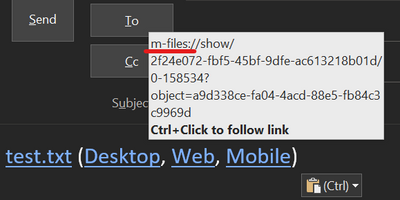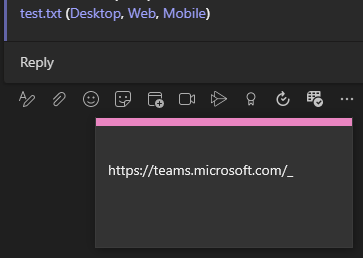Turn on suggestions
Auto-suggest helps you quickly narrow down your search results by suggesting possible matches as you type.
- Home
- Microsoft Teams
- Microsoft Teams
- MS Teams replaces my link in chat and channel messages
MS Teams replaces my link in chat and channel messages
Discussion Options
- Subscribe to RSS Feed
- Mark Discussion as New
- Mark Discussion as Read
- Pin this Discussion for Current User
- Bookmark
- Subscribe
- Printer Friendly Page
- Mark as New
- Bookmark
- Subscribe
- Mute
- Subscribe to RSS Feed
- Permalink
- Report Inappropriate Content
Sep 24 2021 05:25 AM - edited Sep 24 2021 05:35 AM
Hi All!
We have document management system called M-Files. We want to share links to M-Files docs in MS Teams chat and channels but links are replaced with teams.microsoft.com.
For example I get links to test file and put into E-Mail in Outlook. It works properly:
When I'm trying the same in MS Team my link is replaced with https://teams.microsoft.com/_
Is it option to stop MS Team from trying to handle unrecognized (custom) protocols or register the m-files: protocol?
Regards,
Oskar
Labels:
- Labels:
-
files
-
Microsoft Teams
1 Reply
- Mark as New
- Bookmark
- Subscribe
- Mute
- Subscribe to RSS Feed
- Permalink
- Report Inappropriate Content
Mar 01 2023 11:59 PM
Did you get this resolved?