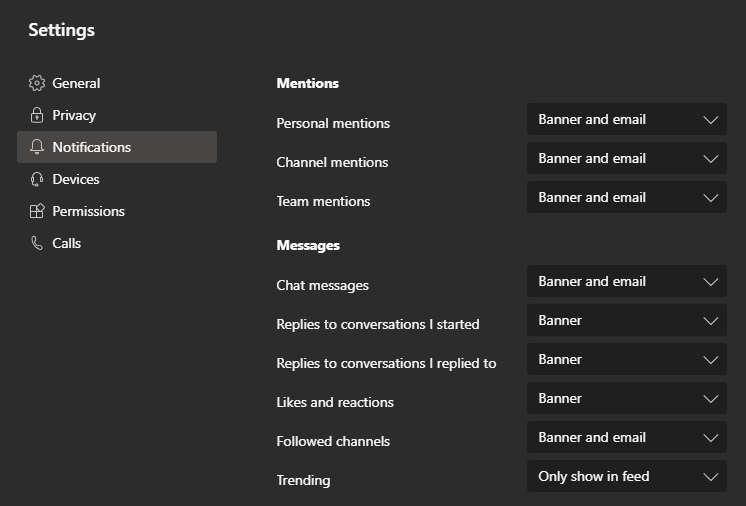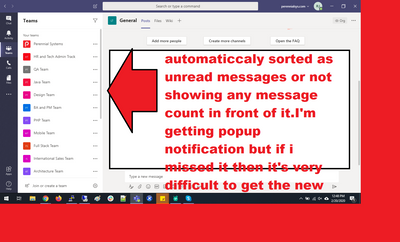Turn on suggestions
Auto-suggest helps you quickly narrow down your search results by suggesting possible matches as you type.
- Home
- Microsoft Teams
- Microsoft Teams
- Re: MS Teams- Messages are not popping up in Desktop App/Web App
MS Teams- Messages are not popping up in Desktop App/Web App
Discussion Options
- Subscribe to RSS Feed
- Mark Discussion as New
- Mark Discussion as Read
- Pin this Discussion for Current User
- Bookmark
- Subscribe
- Printer Friendly Page
- Mark as New
- Bookmark
- Subscribe
- Mute
- Subscribe to RSS Feed
- Permalink
- Report Inappropriate Content
Feb 19 2020 10:22 PM
Messages are not popping up in DesktopApp/Web App.
It's very difficult to see the new messages arrived.
Labels:
- Labels:
-
chat
-
Conversations
-
How-to
-
Microsoft Teams
3 Replies
- Mark as New
- Bookmark
- Subscribe
- Mute
- Subscribe to RSS Feed
- Permalink
- Report Inappropriate Content
Feb 19 2020 11:10 PM
Is your notifications set to show banner in Teams client?
Check that your status is Teams is not Do Not Distrurb and that Focus mode or Presentation mode is not active in Windows.
- Mark as New
- Bookmark
- Subscribe
- Mute
- Subscribe to RSS Feed
- Permalink
- Report Inappropriate Content
Feb 19 2020 11:23 PM
- Mark as New
- Bookmark
- Subscribe
- Mute
- Subscribe to RSS Feed
- Permalink
- Report Inappropriate Content
Feb 20 2020 06:04 AM
If you get a pop up then you should be getting activity feed entries. There are no unread counts on the Teams.