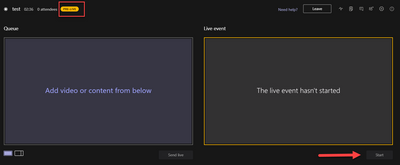- Home
- Microsoft Teams
- Microsoft Teams
- MS Teams Live events - presenters audible pre-live??
MS Teams Live events - presenters audible pre-live??
- Subscribe to RSS Feed
- Mark Discussion as New
- Mark Discussion as Read
- Pin this Discussion for Current User
- Bookmark
- Subscribe
- Printer Friendly Page
- Mark as New
- Bookmark
- Subscribe
- Mute
- Subscribe to RSS Feed
- Permalink
- Report Inappropriate Content
Nov 28 2019 05:33 AM
Hello everyone,
I will soon have to host a live event in MS Teams.
I have made some tests, but I think the attendees are able to hear the presenters even pre-live.. So presenters dial in earlier, pre-live, to align a bit before the event starts. But someone from the audience has clicked on the link and joined earlier as well.. Is there a way to mute the presenters, but not among each other, only for the audience? Or will the presenters be audible only once the live event officially starts?
Thank you!
- Mark as New
- Bookmark
- Subscribe
- Mute
- Subscribe to RSS Feed
- Permalink
- Report Inappropriate Content
Nov 28 2019 05:40 AM
Hi,
If they are not muted their audio will go out to audience. You as a producer can remote-mute them but they have to un-mute themselves.
- Mark as New
- Bookmark
- Subscribe
- Mute
- Subscribe to RSS Feed
- Permalink
- Report Inappropriate Content
Nov 28 2019 11:05 PM
@Linus Cansby Thanks! But if I mute them remotely, they won't be able to hear each other as well? We had this on the previous event app we used - pre-live we could mute presenters for the audience so they can align. I only un-muted presenters for the audience once the meeting started, that was quite useful. I guess we have to make a parallel chat or telco... Thanks again!
Regards!
- Mark as New
- Bookmark
- Subscribe
- Mute
- Subscribe to RSS Feed
- Permalink
- Report Inappropriate Content
Nov 28 2019 11:53 PM
SolutionHi,
As long as you are pre-live you can talk with all the presenters and producers in the Live Events meeting. When you press start to send out to the audience they will hear everything you say in the meeting.
You should start the meeting a couple of minutes ahead of the scheduled time so that early-joiners can see that something will start soon.
Accepted Solutions
- Mark as New
- Bookmark
- Subscribe
- Mute
- Subscribe to RSS Feed
- Permalink
- Report Inappropriate Content
Nov 28 2019 11:53 PM
SolutionHi,
As long as you are pre-live you can talk with all the presenters and producers in the Live Events meeting. When you press start to send out to the audience they will hear everything you say in the meeting.
You should start the meeting a couple of minutes ahead of the scheduled time so that early-joiners can see that something will start soon.