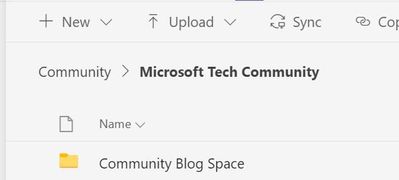- Home
- Microsoft Teams
- Microsoft Teams
- Moving back to files directory in teams
Moving back to files directory in teams
- Subscribe to RSS Feed
- Mark Discussion as New
- Mark Discussion as Read
- Pin this Discussion for Current User
- Bookmark
- Subscribe
- Printer Friendly Page
- Mark as New
- Bookmark
- Subscribe
- Mute
- Subscribe to RSS Feed
- Permalink
- Report Inappropriate Content
Jun 23 2021 04:53 AM
Hi. When I open a folder and view the contents I can't get back to the Files directory page. What am I missing ? Using the back arrow takes me to Posts then to Calendar. At the moment I have to change teams, then go back in and select the team I was in then open Files for the top nav. That can't be right.
- Labels:
-
Microsoft Teams
- Mark as New
- Bookmark
- Subscribe
- Mute
- Subscribe to RSS Feed
- Permalink
- Report Inappropriate Content
Jun 25 2021 09:23 AM - edited Jun 29 2021 08:28 AM
SolutionHi @stevewhite22b You want to click on the home folder name under the navigation bar in that folder.
In the example below, if I'm in the Microsoft Tech Community folder and I want to go back to the master folder called Community, I have to click on the word "Community" to the left of the words Microsoft Tech Community. Understand?
- Mark as New
- Bookmark
- Subscribe
- Mute
- Subscribe to RSS Feed
- Permalink
- Report Inappropriate Content
Accepted Solutions
- Mark as New
- Bookmark
- Subscribe
- Mute
- Subscribe to RSS Feed
- Permalink
- Report Inappropriate Content
Jun 25 2021 09:23 AM - edited Jun 29 2021 08:28 AM
SolutionHi @stevewhite22b You want to click on the home folder name under the navigation bar in that folder.
In the example below, if I'm in the Microsoft Tech Community folder and I want to go back to the master folder called Community, I have to click on the word "Community" to the left of the words Microsoft Tech Community. Understand?