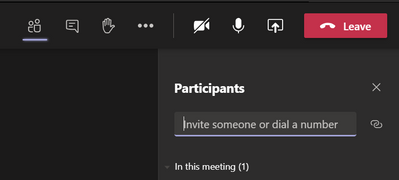Turn on suggestions
Auto-suggest helps you quickly narrow down your search results by suggesting possible matches as you type.
Discussion Options
- Subscribe to RSS Feed
- Mark Discussion as New
- Mark Discussion as Read
- Pin this Discussion for Current User
- Bookmark
- Subscribe
- Printer Friendly Page
- Mark as New
- Bookmark
- Subscribe
- Mute
- Subscribe to RSS Feed
- Permalink
- Report Inappropriate Content
Sep 04 2020 07:53 AM
Is there a way to see an active count of how many users are dialed-in during a meeting session in Teams? Is there a way to manage how many attendees can dial-in per audio conference account?
Thanks!
Labels:
- Labels:
-
Calling
-
Microsoft Teams
1 Reply
- Mark as New
- Bookmark
- Subscribe
- Mute
- Subscribe to RSS Feed
- Permalink
- Report Inappropriate Content
Sep 04 2020 09:12 AM
Hi @goodwoodrevival When you look at the top of the screen you'll see the people icons - click on that and it will tell you the number of people in the meeting. The maximum number of people allowed in a regular Teams meeting (vs. Live Events) is 300.