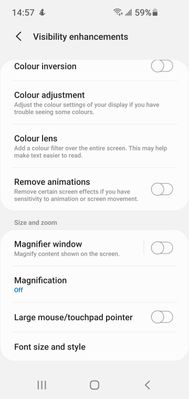- Home
- Microsoft Teams
- Microsoft Teams
- Re: Missing send button in chat in teams app on Android
Missing send button in chat in teams app on Android
- Subscribe to RSS Feed
- Mark Discussion as New
- Mark Discussion as Read
- Pin this Discussion for Current User
- Bookmark
- Subscribe
- Printer Friendly Page
- Mark as New
- Bookmark
- Subscribe
- Mute
- Subscribe to RSS Feed
- Permalink
- Report Inappropriate Content
Feb 01 2021 07:56 AM
I have just tried to send a message in the app on my phone, only to notice that the send button is missing! I can type and navigate all the menus, just no send button. It worked fine last week, but the update seems to have removed the send button or put it off screen. Is anyone else having the same issue?
- Labels:
-
Messaging
-
Microsoft Teams
-
User Interface
- Mark as New
- Bookmark
- Subscribe
- Mute
- Subscribe to RSS Feed
- Permalink
- Report Inappropriate Content
Feb 01 2021 10:21 AM
- Mark as New
- Bookmark
- Subscribe
- Mute
- Subscribe to RSS Feed
- Permalink
- Report Inappropriate Content
Feb 01 2021 12:20 PM
- Mark as New
- Bookmark
- Subscribe
- Mute
- Subscribe to RSS Feed
- Permalink
- Report Inappropriate Content
Feb 01 2021 12:50 PM - edited Feb 01 2021 12:51 PM
I have the same issue. If I use quick replies those will go through. The Attach and Send on a picture works as well. Otherwise I have no way of sending a typed reply.
- Mark as New
- Bookmark
- Subscribe
- Mute
- Subscribe to RSS Feed
- Permalink
- Report Inappropriate Content
Feb 01 2021 01:46 PM
- Mark as New
- Bookmark
- Subscribe
- Mute
- Subscribe to RSS Feed
- Permalink
- Report Inappropriate Content
Feb 01 2021 02:21 PM
same here on my Moto G. No problems running the Android teams app on my Chromebook
- Mark as New
- Bookmark
- Subscribe
- Mute
- Subscribe to RSS Feed
- Permalink
- Report Inappropriate Content
Feb 01 2021 02:28 PM - edited Feb 01 2021 02:29 PM
Apparently some people were able to get the Send button back by going to the phone settings and changing the display screen resolution / zoom level. However, this has not worked for our user (Galaxy S10).
See this also: https://answers.microsoft.com/en-us/msteams/forum/all/unable-to-send-chat-in-teams-on-samsung-galaxy...
- Mark as New
- Bookmark
- Subscribe
- Mute
- Subscribe to RSS Feed
- Permalink
- Report Inappropriate Content
Feb 01 2021 02:36 PM
- Mark as New
- Bookmark
- Subscribe
- Mute
- Subscribe to RSS Feed
- Permalink
- Report Inappropriate Content
Feb 01 2021 02:42 PM
- Mark as New
- Bookmark
- Subscribe
- Mute
- Subscribe to RSS Feed
- Permalink
- Report Inappropriate Content
Feb 01 2021 02:42 PM
- Mark as New
- Bookmark
- Subscribe
- Mute
- Subscribe to RSS Feed
- Permalink
- Report Inappropriate Content
Feb 01 2021 02:45 PM - edited Feb 01 2021 02:47 PM
@RonMason Hey Ron, I'm glad it's fixed for you. That's interesting, how do you get that Screen Zoom to show up?! I don't have a Samsung personally, so I can't check it myself. I thought I'd done it all by going into Settings > Display and everything; I'm not sure how you got to see the Screen Zoom within Teams itself? From Settings, the Screen Zoom was also set to the lowest/smallest as well, so I'm not sure what I'm missing.
- Mark as New
- Bookmark
- Subscribe
- Mute
- Subscribe to RSS Feed
- Permalink
- Report Inappropriate Content
Feb 01 2021 02:50 PM
- Mark as New
- Bookmark
- Subscribe
- Mute
- Subscribe to RSS Feed
- Permalink
- Report Inappropriate Content
Feb 01 2021 03:18 PM
@RonMason Thanks Ron for your quick help! But unfortunately it did not work for me, since it seems like our phone's settings are different. I got hold of the phone again (an S10), and the "Screen Zoom" (Font size and style) is actually under Settings > Visibility Enhancement. Changing this to its lowest did nothing. Also, our "test" text for the Screen Zoom is different too -- I thought I was looking at your Teams messages at first, but it was actually the Screen Zoom text.
I suppose I'll need to wait for Microsoft for an update. Glad it is fixed for you, though!
- Mark as New
- Bookmark
- Subscribe
- Mute
- Subscribe to RSS Feed
- Permalink
- Report Inappropriate Content
Feb 01 2021 03:57 PM
Same issue. Samsung S20+
This is a serious issue! I can't reply to my teams when critical issues occur!!! Unless I have computer nearby or I setup a text group. Which defeats the purpose of having teams!
- Mark as New
- Bookmark
- Subscribe
- Mute
- Subscribe to RSS Feed
- Permalink
- Report Inappropriate Content
Feb 01 2021 04:20 PM
- Mark as New
- Bookmark
- Subscribe
- Mute
- Subscribe to RSS Feed
- Permalink
- Report Inappropriate Content
Feb 01 2021 04:33 PM
https://answers.microsoft.com/en-us/msteams/forum/all/unable-to-send-chat-in-teams-on-samsung-galaxy...
- Mark as New
- Bookmark
- Subscribe
- Mute
- Subscribe to RSS Feed
- Permalink
- Report Inappropriate Content
Feb 01 2021 06:35 PM
- Mark as New
- Bookmark
- Subscribe
- Mute
- Subscribe to RSS Feed
- Permalink
- Report Inappropriate Content
- Mark as New
- Bookmark
- Subscribe
- Mute
- Subscribe to RSS Feed
- Permalink
- Report Inappropriate Content
Feb 02 2021 12:14 AM
SolutionUPDATE:
After experimenting with the screen resolution settings in the Samsung settings menu I discovered that a) changing the resolution does not fix it but b) changing screen zoom does. Mine apparently was fully "zoomed in". Zooming out slightly shows that the send button had fallen off the right hand side of the screen. Annoyingly zooming out also makes the font really small for everything so I still have to have the button cut off slightly to make reading things on my phone possible, but I can now access the send button.
TL;DR: on Samsung S10+ search for "screen resolution" in your settings, then crank the screen zoom down a little May work for other Samsungs.
- Mark as New
- Bookmark
- Subscribe
- Mute
- Subscribe to RSS Feed
- Permalink
- Report Inappropriate Content
Feb 02 2021 03:06 AM
Accepted Solutions
- Mark as New
- Bookmark
- Subscribe
- Mute
- Subscribe to RSS Feed
- Permalink
- Report Inappropriate Content
Feb 02 2021 12:14 AM
SolutionUPDATE:
After experimenting with the screen resolution settings in the Samsung settings menu I discovered that a) changing the resolution does not fix it but b) changing screen zoom does. Mine apparently was fully "zoomed in". Zooming out slightly shows that the send button had fallen off the right hand side of the screen. Annoyingly zooming out also makes the font really small for everything so I still have to have the button cut off slightly to make reading things on my phone possible, but I can now access the send button.
TL;DR: on Samsung S10+ search for "screen resolution" in your settings, then crank the screen zoom down a little May work for other Samsungs.