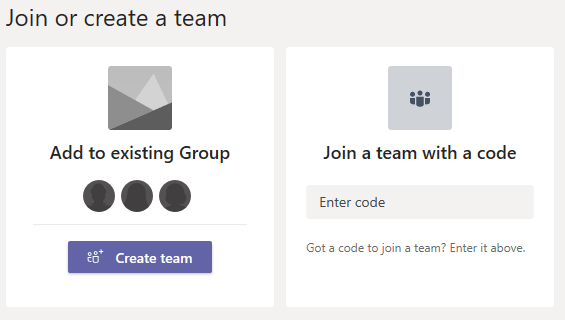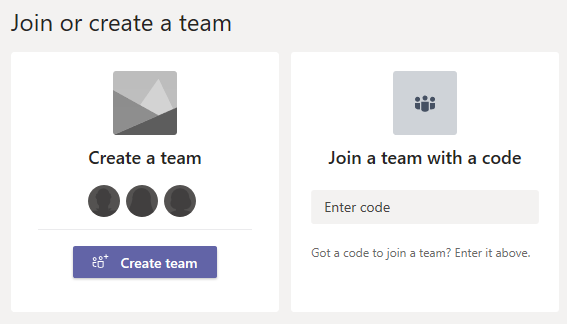- Home
- Microsoft Teams
- Microsoft Teams
- Re: Missing "Create a team" - only "Add to existing Group"
Missing "Create a team" - only "Add to existing Group"
- Subscribe to RSS Feed
- Mark Discussion as New
- Mark Discussion as Read
- Pin this Discussion for Current User
- Bookmark
- Subscribe
- Printer Friendly Page
- Mark as New
- Bookmark
- Subscribe
- Mute
- Subscribe to RSS Feed
- Permalink
- Report Inappropriate Content
Mar 28 2020 02:16 AM
Hello,
Recently I have used the Microsoft article Manage who can create Office 365 Groups to limit the teams creation by unauthorised members.
But after than even on my account, as global administrator, I cannot create a team from scratch (Create a team => Build a team from scratch". My only option is "Add to an existing Group" - so first I have to create an Office 365 Group in the admin center.
This is the "new way" after limiting the group creation or am I missing something?
Kind Regards,
Lucian
- Labels:
-
Microsoft Teams
-
Settings
- Mark as New
- Bookmark
- Subscribe
- Mute
- Subscribe to RSS Feed
- Permalink
- Report Inappropriate Content
Mar 28 2020 01:47 PM
- Mark as New
- Bookmark
- Subscribe
- Mute
- Subscribe to RSS Feed
- Permalink
- Report Inappropriate Content
Mar 29 2020 07:12 AM - edited Mar 29 2020 07:25 AM
Hello @Chris Webb ,
Thank you for your help, but I forgot to mention that I am already the owner of the group.
But reading your message and double checking if I'm in that group I did one more thing... I added myself as a member too... so now I'm owner & member of that group... and IT WORKED!!!
So is just not enough to "own" a group... mut be a "worker" too for it to get proper access... ![]()
Thank you, for the hint, but it would be helpful to have a link to the documentation where is clearly specifyed that Owner must be added as Member too... especially when in that document I used and mentioned in my previous message it clearly states that:
The steps in this article won't prevent members of certain roles from creating Groups. Office 365 Global admins can create Groups via any means, such as the Microsoft 365 admin center, Planner, Teams, Exchange, and SharePoint Online.
So it sould work anyway because I am the Global Admin...
Strange, but finally effective your mention! I'm glad it finally worked. ![]()
Kind Regards,
Lucian
- Mark as New
- Bookmark
- Subscribe
- Mute
- Subscribe to RSS Feed
- Permalink
- Report Inappropriate Content
Mar 29 2020 08:56 AM
Hi @Chris Webb ,
Thank you for your message, I don't know what happened - I've replied once but it dissapeared, so I have to write again. (hoping that I will not double my reply)
I forgot to mention that I'm already the owner of that group and still cannot create a team from scratch.
But, looking at your message, I have checked again that I'm still owner of that group... and I'm still there. ![]() but just "for fun" I have added myself to the members list too and this was "magic" - now I can create groups.
but just "for fun" I have added myself to the members list too and this was "magic" - now I can create groups.
I don't understand why it was necesary - to be owner & member as long as the documentation mentioned above clearly states:
Office 365 Global admins can create Groups via any means, such as the Microsoft 365 admin center, Planner, Teams, Exchange, and SharePoint Online.
So I would like to thank you for your message that made me try even some unclear things... ![]()
Kind Regards,
Lucian
- Mark as New
- Bookmark
- Subscribe
- Mute
- Subscribe to RSS Feed
- Permalink
- Report Inappropriate Content
Mar 29 2020 09:28 AM
@LucianC @Chris Webb my understanding, and as per that document, is that Global Admins are unaffected by the change - they are still able to create 365 groups by any means, without needing to be added to the referenced security group.
I have implemented this approach for a number of customers, and the documented behaviour has been the observed behaviour, certainly as recently as a week or so ago.
- Mark as New
- Bookmark
- Subscribe
- Mute
- Subscribe to RSS Feed
- Permalink
- Report Inappropriate Content
Mar 29 2020 09:45 AM
Hello @Rob Ellis
And thank you for confirming that I was following the proper instructions of the document. But on my tenant, when I'm "just" a Global Admin (and I'm the only one because is a small tenant) I have this options:
Immediately after adding myself into the "Creators" security group as member also (even I was the ownser, because I have created that group), a simple refresn in the web version of Teams I have the proper option:
Maybe there are some other hidden options that I have to set?
Kind Regards,
Lucian
- Mark as New
- Bookmark
- Subscribe
- Mute
- Subscribe to RSS Feed
- Permalink
- Report Inappropriate Content
Mar 30 2020 09:52 AM
Solution- Mark as New
- Bookmark
- Subscribe
- Mute
- Subscribe to RSS Feed
- Permalink
- Report Inappropriate Content
Mar 30 2020 10:02 AM
@Chris Webb that is exactly right, and something that until you mentioned it, I had failed to notice - thanks Chris!
- Mark as New
- Bookmark
- Subscribe
- Mute
- Subscribe to RSS Feed
- Permalink
- Report Inappropriate Content
Mar 30 2020 10:37 AM
Hi @Chris Webb ,
And thank you for confirmation. But I have one more question: as long as the Global Admin that has created the group and is also the owner of that group must be added as member too?
Kind Regards,
Lucian
- Mark as New
- Bookmark
- Subscribe
- Mute
- Subscribe to RSS Feed
- Permalink
- Report Inappropriate Content
Mar 30 2020 10:39 AM
- Mark as New
- Bookmark
- Subscribe
- Mute
- Subscribe to RSS Feed
- Permalink
- Report Inappropriate Content
Mar 30 2020 11:49 AM
Accepted Solutions
- Mark as New
- Bookmark
- Subscribe
- Mute
- Subscribe to RSS Feed
- Permalink
- Report Inappropriate Content
Mar 30 2020 09:52 AM
Solution