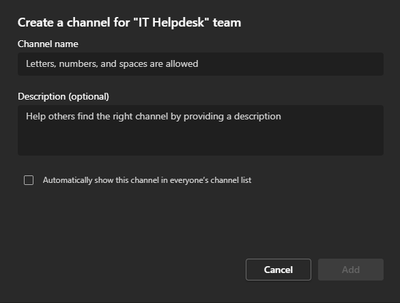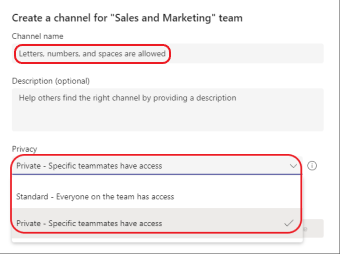Turn on suggestions
Auto-suggest helps you quickly narrow down your search results by suggesting possible matches as you type.
SOLVED
Home
- Home
- Microsoft Teams
- Microsoft Teams
- Re: Missing 'Privacy' drop down field when creating a channel
Missing 'Privacy' drop down field when creating a channel
Discussion Options
- Subscribe to RSS Feed
- Mark Discussion as New
- Mark Discussion as Read
- Pin this Discussion for Current User
- Bookmark
- Subscribe
- Printer Friendly Page
- Mark as New
- Bookmark
- Subscribe
- Mute
- Subscribe to RSS Feed
- Permalink
- Report Inappropriate Content
Mar 10 2022 12:03 PM - edited Mar 10 2022 12:04 PM
I'm currently the Team Owner and it's missing in the phone app, web version, and desktop app. What am I missing here? It's probably obvious. I'm trying to create a secure/private channel for sensitive information within the main team. Microsoft Teams Version 1.5.00.4689 (64-bit)
This is what I currently see:
I should see:
Labels:
- Labels:
-
How-to
1 Reply
best response confirmed by
ChristianJBergstrom (MVP)
- Mark as New
- Bookmark
- Subscribe
- Mute
- Subscribe to RSS Feed
- Permalink
- Report Inappropriate Content
Mar 10 2022 09:50 PM
Solution
Can you create them for any Team? If not, then it's probably not enabled. The setting is kind of hidden in Teams Admin center under Teams > Teams Policies. Then Select a policy that will be or is assigned to your user account. Then on the right pane you'll see the Tick box for "Create Private Channels" This will need to be on for that policy which should be assigned to your user account.
1 best response
Accepted Solutions
best response confirmed by
ChristianJBergstrom (MVP)
- Mark as New
- Bookmark
- Subscribe
- Mute
- Subscribe to RSS Feed
- Permalink
- Report Inappropriate Content
Mar 10 2022 09:50 PM
Solution
Can you create them for any Team? If not, then it's probably not enabled. The setting is kind of hidden in Teams Admin center under Teams > Teams Policies. Then Select a policy that will be or is assigned to your user account. Then on the right pane you'll see the Tick box for "Create Private Channels" This will need to be on for that policy which should be assigned to your user account.