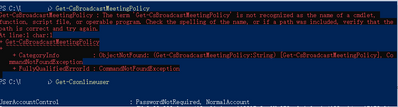- Home
- Microsoft Teams
- Microsoft Teams
- Re: MicrosoftTeams PowerShell cmdlet doesn't work
MicrosoftTeams PowerShell cmdlet doesn't work
- Subscribe to RSS Feed
- Mark Discussion as New
- Mark Discussion as Read
- Pin this Discussion for Current User
- Bookmark
- Subscribe
- Printer Friendly Page
- Mark as New
- Bookmark
- Subscribe
- Mute
- Subscribe to RSS Feed
- Permalink
- Report Inappropriate Content
May 08 2020 12:47 PM - edited May 08 2020 12:53 PM
Excuse me,
Microsoft Teams PowerShell cmdlet doesn't work. The error is:
Connect-MicrosoftTeams : The term 'Connect-MicrosoftTeams' is not recognized as the name of a cmdlet, function, script file, or operable program. Check the spelling of the name, or if a path was included, verify that the path is correct and try again.
At line:1 char:1
+ Connect-MicrosoftTeams + ~~~~~~~~~~~~~~~~~~~~~~
+ CategoryInfo : ObjectNotFound: (Connect-MicrosoftTeams:String) [], CommandNotFoundException
+ FullyQualifiedErrorId : CommandNotFoundException
I've installed the module and import it properly. Any idea? Thanks!
- Labels:
-
Microsoft Teams
- Mark as New
- Bookmark
- Subscribe
- Mute
- Subscribe to RSS Feed
- Permalink
- Report Inappropriate Content
May 08 2020 02:40 PM
What is the version of PowerShell?
Can you validate that you are using PowerShell 5.1 or later?
- Mark as New
- Bookmark
- Subscribe
- Mute
- Subscribe to RSS Feed
- Permalink
- Report Inappropriate Content
May 09 2020 10:35 AM - edited May 09 2020 11:07 AM
Hi, @Mitchell Bakker,
Thank you! I also contacted Office365 support and the agent show me the correct and updated command lines to run:
PS C:\WINDOWS\system32> $credentials=Get-Credential
cmdlet Get-Credential at command pipeline position 1
Supply values for the following parameters:
Credential
PS C:\WINDOWS\system32> Connect-MicrosoftTeams -Credential $credentials
Shame that Microsoft Teams PowerShell cmdlet documentation was not updated or friendly to a 1st-time/new user like me.
- Mark as New
- Bookmark
- Subscribe
- Mute
- Subscribe to RSS Feed
- Permalink
- Report Inappropriate Content
May 09 2020 11:14 AM
- Mark as New
- Bookmark
- Subscribe
- Mute
- Subscribe to RSS Feed
- Permalink
- Report Inappropriate Content
May 14 2020 07:37 AM
@Mitchell Bakker Yes, thanks!
- Mark as New
- Bookmark
- Subscribe
- Mute
- Subscribe to RSS Feed
- Permalink
- Report Inappropriate Content
Sep 03 2020 04:42 AM
Hi @Mitchell Bakker unfortunatley peter-wxin solution didnt worked for me. My Powershell version is 5.1.19041.1
After providing credentials and running the cmd "Connect-MicrosoftTeams -Credential $credentials" it's still throwing the same error.
Microsoft Teams cmdlets module version installed is 1.1.4
Please help
Kind Regards
Alan
- Mark as New
- Bookmark
- Subscribe
- Mute
- Subscribe to RSS Feed
- Permalink
- Report Inappropriate Content
Jan 07 2021 03:16 AM
Now it's even worse. I cannot install the module in my office... And I tried this post, still no good.
- Mark as New
- Bookmark
- Subscribe
- Mute
- Subscribe to RSS Feed
- Permalink
- Report Inappropriate Content
Jan 07 2021 03:29 AM
Solutionhttps://infra.engineer/windows/63-powershell-error-message-warning-unable-to-resolve-package-source
- Mark as New
- Bookmark
- Subscribe
- Mute
- Subscribe to RSS Feed
- Permalink
- Report Inappropriate Content
- Mark as New
- Bookmark
- Subscribe
- Mute
- Subscribe to RSS Feed
- Permalink
- Report Inappropriate Content
Dec 17 2021 06:10 PM - edited Dec 17 2021 06:12 PM
some of Function in the module could work(csonlineuser,etc.), some are not(broadcastmeetingpolicy,etc.)
any idea ?
Get-CsBroadcastMeetingPolicy : The term 'Get-CsBroadcastMeetingPolicy' is not recognized as the name of a cmdlet,
function, script file, or operable program. Check the spelling of the name, or if a path was included, verify that the
path is correct and try again.
At line:1 char:1
+ Get-CsBroadcastMeetingPolicy
+ ~~~~~~~~~~~~~~~~~~~~~~~~~~~~
+ CategoryInfo : ObjectNotFound: (Get-CsBroadcastMeetingPolicy:String) [Get-CsBroadcastMeetingPolicy], Co
mmandNotFoundException
+ FullyQualifiedErrorId : CommandNotFoundException
Accepted Solutions
- Mark as New
- Bookmark
- Subscribe
- Mute
- Subscribe to RSS Feed
- Permalink
- Report Inappropriate Content
Jan 07 2021 03:29 AM
Solutionhttps://infra.engineer/windows/63-powershell-error-message-warning-unable-to-resolve-package-source