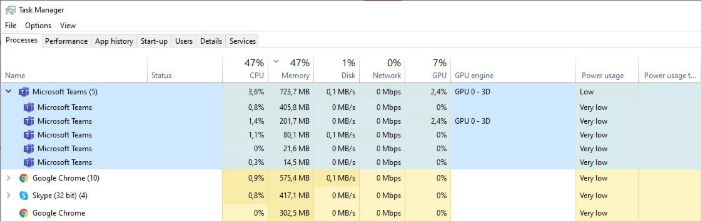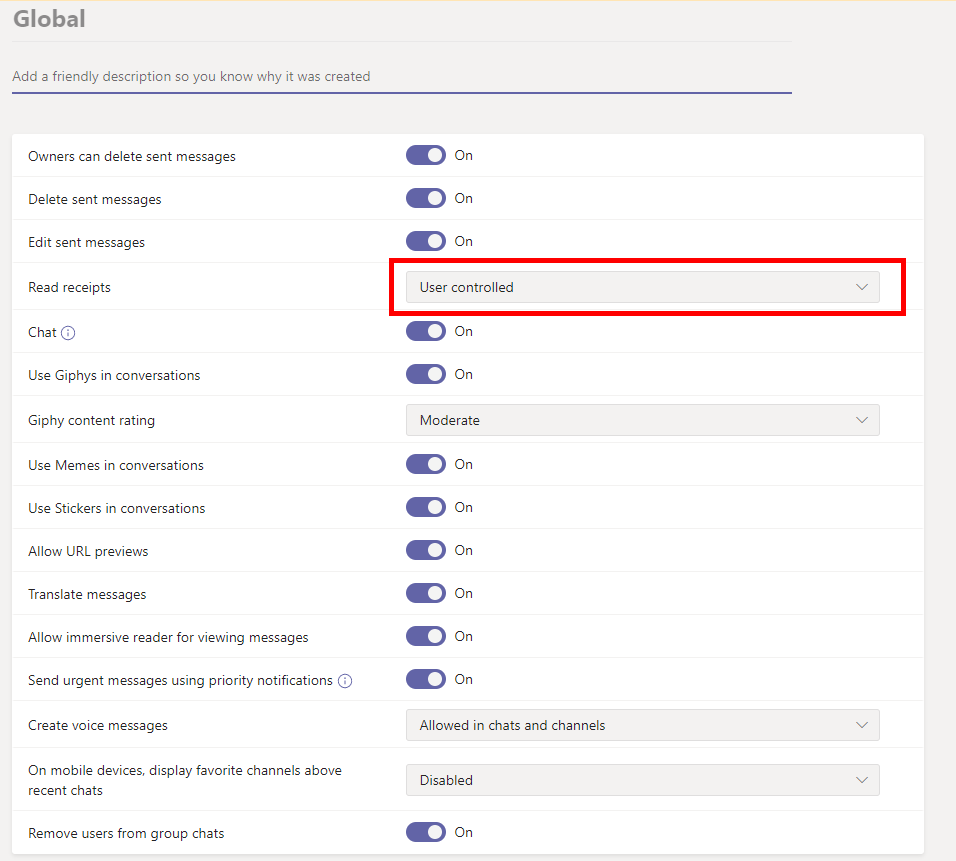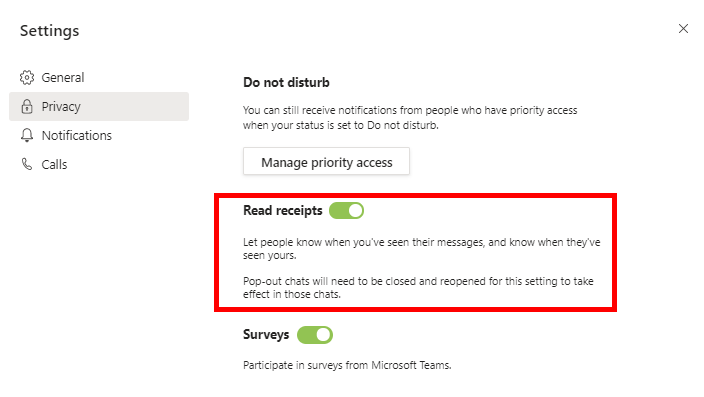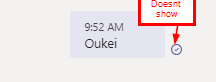- Home
- Microsoft Teams
- Microsoft Teams
- Re: Microsoft Teams Read Receipts Doesn't Work
Microsoft Teams Read Receipts Doesn't Work
- Subscribe to RSS Feed
- Mark Discussion as New
- Mark Discussion as Read
- Pin this Discussion for Current User
- Bookmark
- Subscribe
- Printer Friendly Page
- Mark as New
- Bookmark
- Subscribe
- Mute
- Subscribe to RSS Feed
- Permalink
- Report Inappropriate Content
Mar 23 2020 01:44 AM - edited Mar 23 2020 01:45 AM
Hello everyone!
This is something what came up just recently. We were reported a problem from one of users, that Teams is consuming a lot of CPU and chat messages are taking a long time to load.
After googling we came up with a solution, where was mentioned that read receipts might have cause this kind of high CPU consumption. As we had Teams Global Messaging Policy turned on for everyone, we changed it to user controlled.
After the change, problematic user turned off the read receipts under his Teams Privacy Settings and voilaa...CPU consumption fell.
All good with that user, but after the change of global user policy other users reported that they can not see read receipts anymore. So our problem is right now, even when both users have turned on Read Receipts, they still can not see the icon if the other person has read it or not.
Anyone have the same behaviour?
- Mark as New
- Bookmark
- Subscribe
- Mute
- Subscribe to RSS Feed
- Permalink
- Report Inappropriate Content
Mar 23 2020 08:14 AM
Solution- Mark as New
- Bookmark
- Subscribe
- Mute
- Subscribe to RSS Feed
- Permalink
- Report Inappropriate Content
Mar 23 2020 08:23 AM
@Juan Carlos González Martín - that would be great! Thank you. :)
- Mark as New
- Bookmark
- Subscribe
- Mute
- Subscribe to RSS Feed
- Permalink
- Report Inappropriate Content
Mar 26 2020 04:06 AM
@Mart Lehtmets, it seems that the read receipts option was turned off globally, or it is some kind of bug. In our organization, no one has the read receipts icon anymore, even though we haven't changed anything in the settings.
Maybe Microsoft decided to remove it? I can't find anything about it.
Please update if you fix it or have any idea what to do.
Thank you!
- Mark as New
- Bookmark
- Subscribe
- Mute
- Subscribe to RSS Feed
- Permalink
- Report Inappropriate Content
Mar 26 2020 04:40 AM
@ArbelJTPHey!
Got information yesterday from MS Support.
Which is kind of weird that they haven't communicated it through Message Center?!
Microsoft engineering teams plan to turn the Read Receipts feature back on as soon as services adjust to the increased traffic. We're expecting Read Receipts to be available again within the next 1-2 weeks.
- Mark as New
- Bookmark
- Subscribe
- Mute
- Subscribe to RSS Feed
- Permalink
- Report Inappropriate Content
- Mark as New
- Bookmark
- Subscribe
- Mute
- Subscribe to RSS Feed
- Permalink
- Report Inappropriate Content
Apr 16 2020 01:37 AM
Teams Read receipts are back! :) @ArbelJTP
- Mark as New
- Bookmark
- Subscribe
- Mute
- Subscribe to RSS Feed
- Permalink
- Report Inappropriate Content
Jan 26 2021 12:30 PM
This issue has resurfaced once again. I can confirm that the tenet admin has set the policy to user choice. However, even both people both have read receipts turn on (checked it today), receipts no longer appear. This affects collaboration, as you cannot be sure that people are even seeing what you have written, so you must guess. Looking at read receipts lets me know who I need to chase down, as not all messages need a reply, as I use the read receipts as a confirmation in some instances. Don't give people an option that they think is turned on, only for it to be disabled globally.
- Mark as New
- Bookmark
- Subscribe
- Mute
- Subscribe to RSS Feed
- Permalink
- Report Inappropriate Content
Jan 26 2021 11:27 PM
Accepted Solutions
- Mark as New
- Bookmark
- Subscribe
- Mute
- Subscribe to RSS Feed
- Permalink
- Report Inappropriate Content
Mar 23 2020 08:14 AM
Solution