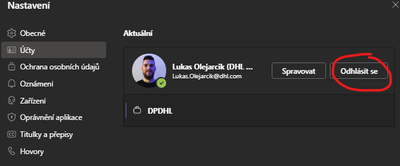- Home
- Microsoft Teams
- Microsoft Teams
- Microsoft Teams - Pop out meeting window minimises when sharing screen
Microsoft Teams - Pop out meeting window minimises when sharing screen
- Subscribe to RSS Feed
- Mark Discussion as New
- Mark Discussion as Read
- Pin this Discussion for Current User
- Bookmark
- Subscribe
- Printer Friendly Page
- Mark as New
- Bookmark
- Subscribe
- Mute
- Subscribe to RSS Feed
- Permalink
- Report Inappropriate Content
Mar 18 2021 04:22 AM - edited Mar 18 2021 05:10 AM
Hello,
I love that meetings pop out onto a separate window, however, when I share an application or one of my screens, the meeting window minimises. I understand this would be useful if I were working from a single screen, however i have 3 screens, one of which I dedicate to the meeting itself, so that I can still see all participants while presenting. However, when the meeting window closes I have to scrabble round to reopen it before I can continue. Some of my colleagues are able to pop out the meeting window without minimalizing. We have the same version (Microsoft Teams Version 1.4.00.4167 (64-bit)) and configuration. Could you please tell me what to do.
- Mark as New
- Bookmark
- Subscribe
- Mute
- Subscribe to RSS Feed
- Permalink
- Report Inappropriate Content
Mar 18 2021 05:09 AM - edited Mar 18 2021 05:42 AM
Hello,
I have the same problem. Does anyone have a solution? I have tried to reinstall the app and it didn't help.
Microsoft Teams version 1.4.00.4167 (64-bit). Last update 16.03.21.
Thank you
- Mark as New
- Bookmark
- Subscribe
- Mute
- Subscribe to RSS Feed
- Permalink
- Report Inappropriate Content
Mar 18 2021 01:30 PM
I have been looking for an answer for this issue but couldn't find any answer how to fix that or why is it happening. It would help me so much in a work. Can someone look into this issue please or answer how to fix that.
Thank you
- Mark as New
- Bookmark
- Subscribe
- Mute
- Subscribe to RSS Feed
- Permalink
- Report Inappropriate Content
Sep 14 2021 06:39 AM
Hello guys,
today it's a big day. I have solved the issue with pop out meeting window.
Log off from teams should be enough. You find it in settings -> accounts -> Log off.
Good luck.
- Mark as New
- Bookmark
- Subscribe
- Mute
- Subscribe to RSS Feed
- Permalink
- Report Inappropriate Content
May 11 2023 05:59 PM
- Mark as New
- Bookmark
- Subscribe
- Mute
- Subscribe to RSS Feed
- Permalink
- Report Inappropriate Content
May 14 2023 08:37 PM
- Mark as New
- Bookmark
- Subscribe
- Mute
- Subscribe to RSS Feed
- Permalink
- Report Inappropriate Content
Nov 15 2023 07:28 AM