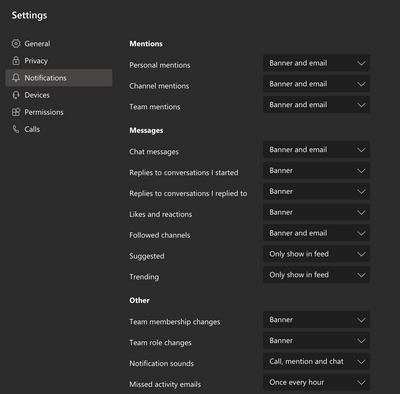- Home
- Microsoft Teams
- Microsoft Teams
- Microsoft Teams - Multi-Window Meetings and Calling experiences
Microsoft Teams - Multi-Window Meetings and Calling experiences
- Subscribe to RSS Feed
- Mark Discussion as New
- Mark Discussion as Read
- Pin this Discussion for Current User
- Bookmark
- Subscribe
- Printer Friendly Page
- Mark as New
- Bookmark
- Subscribe
- Mute
- Subscribe to RSS Feed
- Permalink
- Report Inappropriate Content
Aug 17 2020 07:42 AM
I just enabled the new Teams Meeting experience and popped out a Teams meeting. I am getting chatty notifications, even when I am on the pop-out windows for the meeting. The Teams app is continually giving me notifications for each chat message and with a meeting of over 125 people, it is constantly giving notifications and I cannot keep track of what is going on due to the conversation notifications. Outside of turning off notifications, is Microsoft going to change the notification settings to allow the Teams app to know that there is a meeting that is popped out and when you are viewing it to not send notifications?
- Labels:
-
Activity
-
Meetings
-
Microsoft Teams
-
Settings
- Mark as New
- Bookmark
- Subscribe
- Mute
- Subscribe to RSS Feed
- Permalink
- Report Inappropriate Content
Aug 17 2020 10:13 AM
Hi, in Teams settings > Notifications, there certainly does not appear to be the option to affect this behaviour at the present time as below;
You could consider starting a User Voice for this at https://microsoftteams.uservoice.com/
- Mark as New
- Bookmark
- Subscribe
- Mute
- Subscribe to RSS Feed
- Permalink
- Report Inappropriate Content
Aug 17 2020 11:00 AM
@PeterRisingI figured that was the option that I would have to do, but if MS knew about this, why would they release it as is because I don't think we end users would want to have those notifications turned off.
- Mark as New
- Bookmark
- Subscribe
- Mute
- Subscribe to RSS Feed
- Permalink
- Report Inappropriate Content
Aug 27 2020 02:44 AM