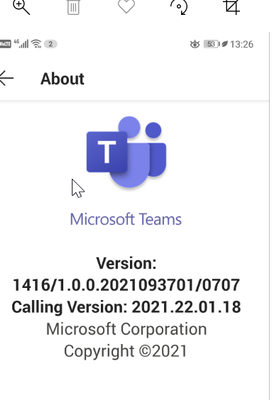- Home
- Microsoft Teams
- Microsoft Teams
- Re: Microsoft Teams mobile app not showing Open Shifts
Microsoft Teams mobile app not showing Open Shifts
- Subscribe to RSS Feed
- Mark Discussion as New
- Mark Discussion as Read
- Pin this Discussion for Current User
- Bookmark
- Subscribe
- Printer Friendly Page
- Mark as New
- Bookmark
- Subscribe
- Mute
- Subscribe to RSS Feed
- Permalink
- Report Inappropriate Content
Jul 17 2021 02:32 AM
Hi,
On a PC , I created some "Open Shifts" in Microsoft Teams
Then on an Android mobile , when I open "Teams" and then "Shifts" and then "Open Shifts" , I do not see any of the above "Open Shift" entries.
It displays as below
My Teams version is
Can you please suggest what may be the issue ?
Thank you in advance
- Labels:
-
Teams Mobile
- Mark as New
- Bookmark
- Subscribe
- Mute
- Subscribe to RSS Feed
- Permalink
- Report Inappropriate Content
Jul 26 2021 04:48 PM - edited Jul 26 2021 04:49 PM
SolutionUservoice is open for it here
Whilst uservoice still exists would vote it up until something new comes along in the future
Best, Chris
- Mark as New
- Bookmark
- Subscribe
- Mute
- Subscribe to RSS Feed
- Permalink
- Report Inappropriate Content
Dec 05 2021 01:39 AM
Accepted Solutions
- Mark as New
- Bookmark
- Subscribe
- Mute
- Subscribe to RSS Feed
- Permalink
- Report Inappropriate Content
Jul 26 2021 04:48 PM - edited Jul 26 2021 04:49 PM
SolutionUservoice is open for it here
Whilst uservoice still exists would vote it up until something new comes along in the future
Best, Chris