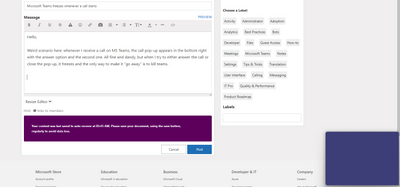Turn on suggestions
Auto-suggest helps you quickly narrow down your search results by suggesting possible matches as you type.
- Home
- Microsoft Teams
- Microsoft Teams
- Microsoft Teams freezes whenever a call starts
Microsoft Teams freezes whenever a call starts
Discussion Options
- Subscribe to RSS Feed
- Mark Discussion as New
- Mark Discussion as Read
- Pin this Discussion for Current User
- Bookmark
- Subscribe
- Printer Friendly Page
- Mark as New
- Bookmark
- Subscribe
- Mute
- Subscribe to RSS Feed
- Permalink
- Report Inappropriate Content
Dec 08 2022 05:48 AM
Hello,
Weird scenario here: whenever I receive a call on MS Teams, the call pop-up appears in the bottom right with the answer option and the second one. All fine and dandy, but when I try to either answer the call or close the pop-up, it freezes and the only way to make it "go away" is to kill teams.
I'll paste a screenshot with it happening as i'm writing this text.
Any ideas / suggestions? I've tried deleting the cache, reinstalling the app and thinhs like that.
Oh, yeah, the OS is Windows 11.
Thanks,
Bogdan
Labels:
- Labels:
-
Calling
-
Microsoft Teams
1 Reply
- Mark as New
- Bookmark
- Subscribe
- Mute
- Subscribe to RSS Feed
- Permalink
- Report Inappropriate Content
Dec 08 2022 11:58 PM
As a workaround, installing the 32bit teams version seems to not cause the freeze. So only the 64bit version is affected by this.