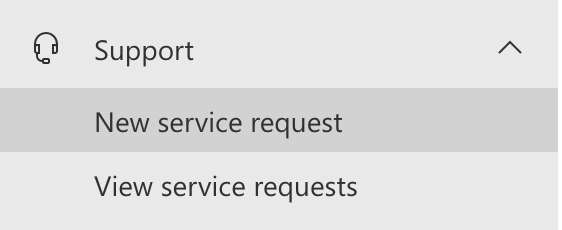- Home
- Microsoft Teams
- Microsoft Teams
- Re: Microsoft Teams Failed To Update Tagged List on Notify When Available
Microsoft Teams Failed To Update Tagged List on Notify When Available
- Subscribe to RSS Feed
- Mark Discussion as New
- Mark Discussion as Read
- Pin this Discussion for Current User
- Bookmark
- Subscribe
- Printer Friendly Page
- Mark as New
- Bookmark
- Subscribe
- Mute
- Subscribe to RSS Feed
- Permalink
- Report Inappropriate Content
Apr 26 2020 04:19 AM
Hi everyone,
I have some issue with Microsoft Teams which is i can't notify user when available and appear this error like photo below. But not all user, but some user i cant notify them when available.
I try search in community and not found or maybe i mislook.
I hope someone can guide me to fix this.
Regards, Thanks.
- Labels:
-
Microsoft Teams
- Mark as New
- Bookmark
- Subscribe
- Mute
- Subscribe to RSS Feed
- Permalink
- Report Inappropriate Content
Apr 26 2020 09:39 AM
Hi, I've not seen that error before, nor can I find any information from a Google search. How long have you been encountering this issue? May be worth seeing if it clears itself up after a while. If not, maybe log a support ticket with Microsoft.
- Mark as New
- Bookmark
- Subscribe
- Mute
- Subscribe to RSS Feed
- Permalink
- Report Inappropriate Content
Apr 26 2020 12:18 PM - edited Apr 26 2020 12:19 PM
Almost 2 week, my boss notice this issues when he can't notify user when available.
I try walk-around such like uninstall and install again MS Teams and same issue. There are some user we can't apply notify when available.
I checking configuration on my MS Teams program, nothing weird.
So, is that depends on individual setting that prevent we set them for notify when available or else?
I try Google about this issues, but no result. ![]()
Quick question, can you guide me how to submit log a support ticket with Microsoft? Thanks for helping.
- Mark as New
- Bookmark
- Subscribe
- Mute
- Subscribe to RSS Feed
- Permalink
- Report Inappropriate Content
Apr 26 2020 12:24 PM
If you are an Administrator of your O365 tenant, you can open a new support ticket by going to the O365 Admin Center, and navigate to Support > New Service request as shown below;
Type in a description for your issue, and then you should see the Contact Support option appear as follows;
- Mark as New
- Bookmark
- Subscribe
- Mute
- Subscribe to RSS Feed
- Permalink
- Report Inappropriate Content
Apr 26 2020 12:42 PM
Thank you sir for guide me. ![]()
I will submit it.
I hope other user that have similar issues, will found this thread.
- Mark as New
- Bookmark
- Subscribe
- Mute
- Subscribe to RSS Feed
- Permalink
- Report Inappropriate Content
Sep 15 2020 03:22 AM
@Amir_Hussaini Did you get a resolution to this? We have started experiencing the same issue.
- Mark as New
- Bookmark
- Subscribe
- Mute
- Subscribe to RSS Feed
- Permalink
- Report Inappropriate Content
Sep 15 2020 04:24 AM
@Kevil-LTU Nope, that issue still there. Last MS Support sent email me regarding this issues is on 25/05/2020. I forgot to follow up that issue because we just ignore that problem. ![]() (that features is good, but can't do anything with that bug, just let it go)
(that features is good, but can't do anything with that bug, just let it go)
I think my ticket still open, if closed, i will get notification say my ticket is closed, right?
I thought only me facing this issues. Hope you submit ticket to them and they will notice about this issue. ![]()
- Mark as New
- Bookmark
- Subscribe
- Mute
- Subscribe to RSS Feed
- Permalink
- Report Inappropriate Content
Oct 30 2020 08:56 AM
@Amir_Hussaini @Kevil-LTU I'm seeing this issue also - any further news/pointers? Did it get resolved?
- Mark as New
- Bookmark
- Subscribe
- Mute
- Subscribe to RSS Feed
- Permalink
- Report Inappropriate Content
Nov 23 2020 02:03 AM
Hi All
Having same issue, on one Member, was this ever resolved?
Klint
- Mark as New
- Bookmark
- Subscribe
- Mute
- Subscribe to RSS Feed
- Permalink
- Report Inappropriate Content
Nov 23 2020 09:57 AM
- Mark as New
- Bookmark
- Subscribe
- Mute
- Subscribe to RSS Feed
- Permalink
- Report Inappropriate Content
Mar 20 2021 09:13 PM
Having the same issue.
- Mark as New
- Bookmark
- Subscribe
- Mute
- Subscribe to RSS Feed
- Permalink
- Report Inappropriate Content
Aug 16 2021 12:50 AM
Does anybody know if a fault was acknowledged / implemented?
- Mark as New
- Bookmark
- Subscribe
- Mute
- Subscribe to RSS Feed
- Permalink
- Report Inappropriate Content
Oct 05 2022 10:23 PM - edited Oct 05 2022 10:26 PM
Has anyone found a solution to this issue? I have tried everything from clearing cache to reinstalling teams to even changing my laptop but the issue persists.