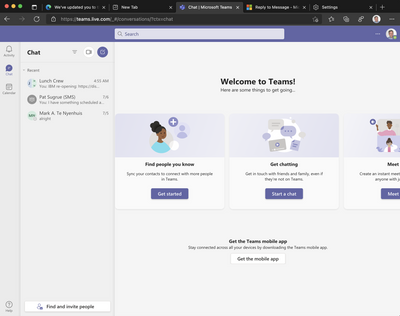- Home
- Microsoft Teams
- Microsoft Teams
- Microsoft Teams converting chat with external users to workspace/#channel?
Microsoft Teams converting chat with external users to workspace/#channel?
- Subscribe to RSS Feed
- Mark Discussion as New
- Mark Discussion as Read
- Pin this Discussion for Current User
- Bookmark
- Subscribe
- Printer Friendly Page
- Mark as New
- Bookmark
- Subscribe
- Mute
- Subscribe to RSS Feed
- Permalink
- Report Inappropriate Content
Aug 15 2021 02:29 AM
I have a group chat going using Microsoft Teams, works well enough, most of the users are external and using the free version of Teams, but the Chat can be at times too active, too many topics/threads going on at once, so I would like evolve it to something of a Group workspace with #channels. Some questions:
- Is there anything automated to convert a group chat to a workspace (putting the existing stuff into say #general)
- If not #1, what is the process for setting up a Team with the same members as the group chat. Do I have to set up an Office365 Group? Can that include non-domain members? Can that be done from the free Teams app, or is that an Office365 for business sort of thing?
- Labels:
-
Microsoft Teams
- Mark as New
- Bookmark
- Subscribe
- Mute
- Subscribe to RSS Feed
- Permalink
- Report Inappropriate Content
Aug 15 2021 02:47 AM
My two cents heres:
1. No, there is not...but of course with some programming skills / a programmer with the proper skills this could be achieved
2. Just create a Team where you add corporate users and guests users. Yes, this can be done with Teams Free
- Mark as New
- Bookmark
- Subscribe
- Mute
- Subscribe to RSS Feed
- Permalink
- Report Inappropriate Content
Aug 15 2021 04:46 AM
OK, thanks.
When I look at the left hand side bar, there are no Teams or similar showing:
Just the Activity (Bell), Chat (message icon), and Calendar icons.
Apparently, from the setup demos, there should be more icons. Probably an account or setting thing. Anyone know what's wrong?