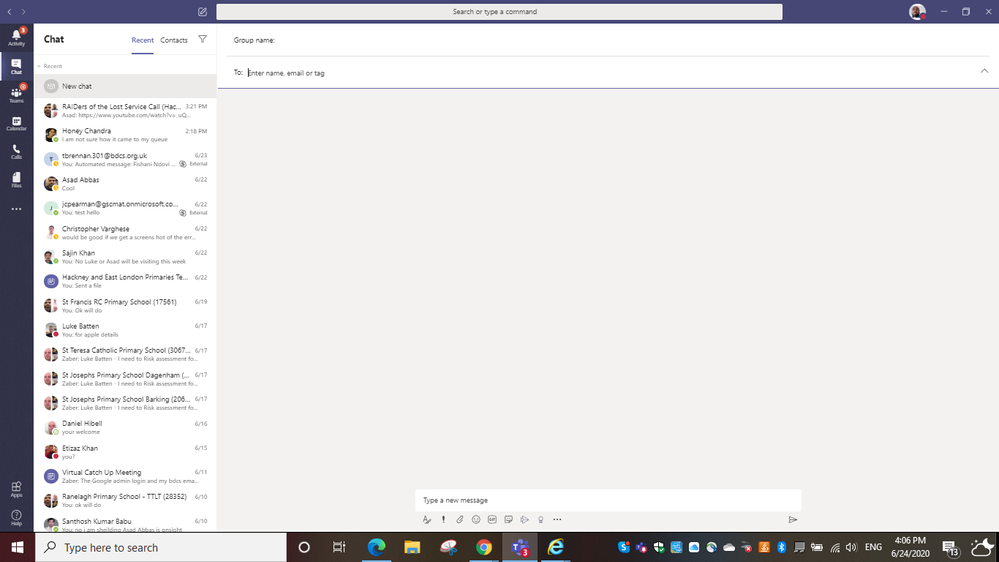Turn on suggestions
Auto-suggest helps you quickly narrow down your search results by suggesting possible matches as you type.
SOLVED
Home
- Home
- Microsoft Teams
- Microsoft Teams
- Microsoft teams app icons and text have all gone small how do i re expand it ?
Microsoft teams app icons and text have all gone small how do i re expand it ?
Discussion Options
- Subscribe to RSS Feed
- Mark Discussion as New
- Mark Discussion as Read
- Pin this Discussion for Current User
- Bookmark
- Subscribe
- Printer Friendly Page
- Mark as New
- Bookmark
- Subscribe
- Mute
- Subscribe to RSS Feed
- Permalink
- Report Inappropriate Content
Jun 24 2020 08:11 AM
Microsoft teams app icons and text have all gone small how do i re expand it ?Its sort off like when you have changed the zoom percentage in a web browser
Labels:
- Labels:
-
Microsoft Teams
3 Replies
best response confirmed by
ThereseSolimeno (Microsoft)
- Mark as New
- Bookmark
- Subscribe
- Mute
- Subscribe to RSS Feed
- Permalink
- Report Inappropriate Content
Jun 24 2020 08:14 AM
Solution
Use CTRL & "+" to zoom in and CTRL & "-" to zoom out.
- Mark as New
- Bookmark
- Subscribe
- Mute
- Subscribe to RSS Feed
- Permalink
- Report Inappropriate Content
Jun 24 2020 08:29 AM
Thank you @James Mallalieu cant believe it was that simple
- Mark as New
- Bookmark
- Subscribe
- Mute
- Subscribe to RSS Feed
- Permalink
- Report Inappropriate Content
Sep 29 2020 09:34 AM
THANK YOU THAT WAS SO HELPFUL
1 best response
Accepted Solutions
best response confirmed by
ThereseSolimeno (Microsoft)
- Mark as New
- Bookmark
- Subscribe
- Mute
- Subscribe to RSS Feed
- Permalink
- Report Inappropriate Content
Jun 24 2020 08:14 AM
Solution
Use CTRL & "+" to zoom in and CTRL & "-" to zoom out.