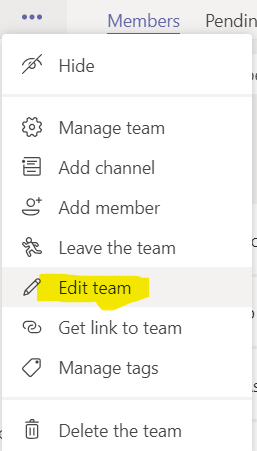- Home
- Microsoft Teams
- Microsoft Teams
- Microsoft teams admin email address
Microsoft teams admin email address
- Subscribe to RSS Feed
- Mark Discussion as New
- Mark Discussion as Read
- Pin this Discussion for Current User
- Bookmark
- Subscribe
- Printer Friendly Page
- Mark as New
- Bookmark
- Subscribe
- Mute
- Subscribe to RSS Feed
- Permalink
- Report Inappropriate Content
May 26 2020 03:45 AM
Hi I have set up Microsoft teams As admin and I want to change my email address how do I do this without loosing the team setup?
Also when logging into team the main screen says welcome to team but the team name shows up as ok Engineering when this should be PK Engineering how do I edit this correctly.
sorry very new to teams and trying to get adjustmen
- Labels:
-
How-to
- Mark as New
- Bookmark
- Subscribe
- Mute
- Subscribe to RSS Feed
- Permalink
- Report Inappropriate Content
May 26 2020 08:49 AM
@Chalmers007 so your question has two parts I will start the answer for part 2 first then part 1;
2 - you need to go to Teams > click on ... > go to Edit team > set your display or team name there to PK from OK
1 - when it comes to changing your email if you got two emails, add your second email as a member of this PK team then promote it to Owner, you could demote your old email to member and then remove it or simply leave the teams from your old email but you have to add your new email as a member then promote to Owner first, it can be done from Teams > ... > Manager Team > Members TAB
Share your Experience.
- Mark as New
- Bookmark
- Subscribe
- Mute
- Subscribe to RSS Feed
- Permalink
- Report Inappropriate Content
Feb 15 2022 06:34 PM
@PDostiyarHi MS teams Group, Please help me to reset my password in teams. Thanks.
- Mark as New
- Bookmark
- Subscribe
- Mute
- Subscribe to RSS Feed
- Permalink
- Report Inappropriate Content
Apr 15 2022 09:05 AM