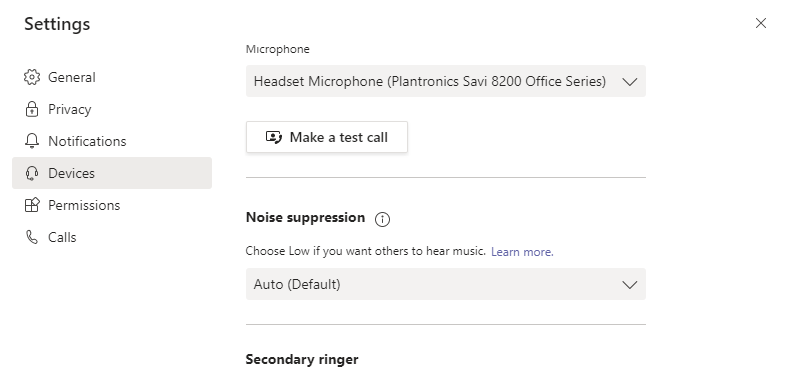- Home
- Microsoft Teams
- Microsoft Teams
- Microphone works with Zoom but not Teams
Microphone works with Zoom but not Teams
- Subscribe to RSS Feed
- Mark Discussion as New
- Mark Discussion as Read
- Pin this Discussion for Current User
- Bookmark
- Subscribe
- Printer Friendly Page
- Mark as New
- Bookmark
- Subscribe
- Mute
- Subscribe to RSS Feed
- Permalink
- Report Inappropriate Content
Nov 26 2020 03:39 AM
I have an external microphone (Rode NT3) that I was sent.
When I use it on Zoom, I get told the sound quality is great.
When it use it to record presentations through Teams, I can hear that the sound quality is great.
But if I use it for calls on Teams, people complain they cannot hear me properly and I have to switch away to other microphones.
I can't find anything specific to Teams in the Teams or Windows sound settings to sort this.
Any thoughts on how to improve sound quality in Teams would be great.
- Labels:
-
Meetings
-
Microsoft Teams
- Mark as New
- Bookmark
- Subscribe
- Mute
- Subscribe to RSS Feed
- Permalink
- Report Inappropriate Content
Nov 29 2020 08:48 AM
Have you tried to turn off the Noise suppression that you find in settings?
- Mark as New
- Bookmark
- Subscribe
- Mute
- Subscribe to RSS Feed
- Permalink
- Report Inappropriate Content
Nov 30 2020 09:28 AM
@Linus Cansby Thank you. Just like in your screenshot, I seem to be on Auto, so I'll try switching off and see how I get on in my next call.
- Mark as New
- Bookmark
- Subscribe
- Mute
- Subscribe to RSS Feed
- Permalink
- Report Inappropriate Content
Feb 22 2021 07:47 AM
Had the same issue (but with a different microphone) on my Windows 10 (Lenovo Y700 laptop): mic audio quality in Zoom - crystal clear, in Skype and MS Teams - nobody could hear me (as well as in windows settings the mic level was not moving).
Playing with various software settings didn't solve it.
What solved it was a reinstall of Realtek HD Audio Driver (link: https://www.realtek.com/en/component/zoo/category/pc-audio-codecs-high-definition-audio-codecs-softw..., the driver automatically removes the existing version during installation). After that, the mic sound quality is crisp and clear across all programs.