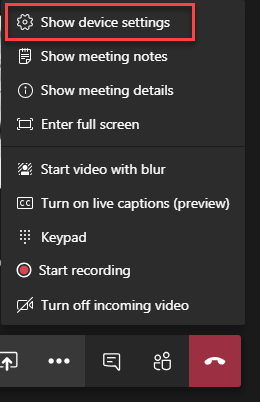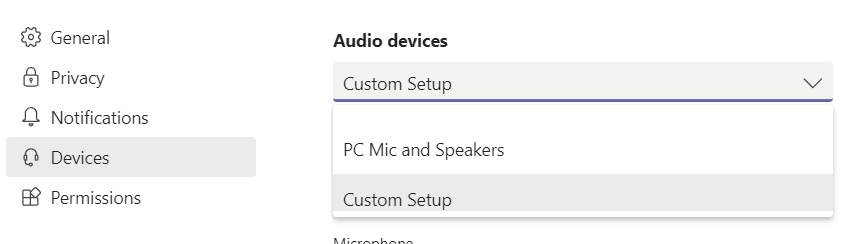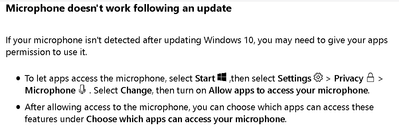- Home
- Microsoft Teams
- Microsoft Teams
- Re: Microphone not working Windows 10
Microphone not working Windows 10
- Subscribe to RSS Feed
- Mark Discussion as New
- Mark Discussion as Read
- Pin this Discussion for Current User
- Bookmark
- Subscribe
- Printer Friendly Page
- Mark as New
- Bookmark
- Subscribe
- Mute
- Subscribe to RSS Feed
- Permalink
- Report Inappropriate Content
Mar 19 2020 04:32 AM
When I participate in a voice/video meeting in Teams my microphone in my headset isn't working, i tried using the test call but it doesn't pick up the microphone, I tried testing the microphone in skype and there I had the same problem while in discord the microphone works.
when I look in my settings the programs have acces to the microphone and the computer picks up the microphone
- Labels:
-
Microsoft Teams
- Mark as New
- Bookmark
- Subscribe
- Mute
- Subscribe to RSS Feed
- Permalink
- Report Inappropriate Content
Mar 19 2020 05:27 AM
Make sure that you have the correct device selected in Teams. When you are in the meeting open Device Settings.
Make sure you have the correct Audio device selected and also check that it is the same Microphone selected. When you speak you should see the audio meter moving.
- Mark as New
- Bookmark
- Subscribe
- Mute
- Subscribe to RSS Feed
- Permalink
- Report Inappropriate Content
Mar 19 2020 05:49 AM
it is the correct device that is chosen in there as well
- Mark as New
- Bookmark
- Subscribe
- Mute
- Subscribe to RSS Feed
- Permalink
- Report Inappropriate Content
Apr 21 2020 11:21 AM
- Mark as New
- Bookmark
- Subscribe
- Mute
- Subscribe to RSS Feed
- Permalink
- Report Inappropriate Content
Apr 28 2020 04:24 AM
@sun1247
I have the same problem, but when I changed to custom setup in audio devices options in Teams, it works when I'm testing it with test call. I can't test it with normal meeting at the moment, but maybe it will work for you.
- Mark as New
- Bookmark
- Subscribe
- Mute
- Subscribe to RSS Feed
- Permalink
- Report Inappropriate Content
May 11 2020 02:59 AM
Hi,
I tried your solution but the microphone field is disabled. I cannot choose any option. Also, I have no options in the audio devices except custom setup.
Any other help to solve this problem.
- Mark as New
- Bookmark
- Subscribe
- Mute
- Subscribe to RSS Feed
- Permalink
- Report Inappropriate Content
May 18 2020 01:27 AM
I have the same problem! The microphone of my surface works in Windows itself, Teamspeak, Discord, conferences via browser, only in Teams and Skype it just doesn't work. It's the only mic installed.
- Mark as New
- Bookmark
- Subscribe
- Mute
- Subscribe to RSS Feed
- Permalink
- Report Inappropriate Content
May 18 2020 02:21 AM
Don't know what was going on with my computer
- Mark as New
- Bookmark
- Subscribe
- Mute
- Subscribe to RSS Feed
- Permalink
- Report Inappropriate Content
May 28 2020 02:01 PM
@sun1247 The way I got round this was to use an old Rocketfish USB camera with microphone. Way cheaper than buying a new laptop because I tried everything and couldn't get my built-in laptop mic to work with MS Teams and Skype.
- Mark as New
- Bookmark
- Subscribe
- Mute
- Subscribe to RSS Feed
- Permalink
- Report Inappropriate Content
Jun 10 2020 06:54 AM
@sun1247 My company updated to Teams on Monday, previously using Skype with no issues but now, my Jabra Evolve 65 headset cuts out my microphone on every single call I've been on, right in the middle of the call. Error: "Your microphone isn't working. Switch to a different device or try reconnecting this one."
Our IS department logged on to my laptop, checked all drivers, everything is up to date so it makes NO sense. I'm currently back on my corded old school headphones with a mic with no issues so far. I'm using my headset with a USB dongle, so not sure if that's not compatible with Teams somehow? I'm just perplexed how it works fine for a bit then all of a sudden disables mid-call. Anyone else?
- Mark as New
- Bookmark
- Subscribe
- Mute
- Subscribe to RSS Feed
- Permalink
- Report Inappropriate Content
Jun 10 2020 10:43 PM
I don't know if this is the same problem or not.
- Mark as New
- Bookmark
- Subscribe
- Mute
- Subscribe to RSS Feed
- Permalink
- Report Inappropriate Content
Jun 11 2020 09:59 AM
@Manal_El-Khoraiby My headset connects initially just fine. I get about 20-30 minutes into a call then a box pops up saying my microphone isn't working, all of a sudden. I have checked every setting on my laptop and everything is set correctly, as far as I can tell. It makes NO sense.
- Mark as New
- Bookmark
- Subscribe
- Mute
- Subscribe to RSS Feed
- Permalink
- Report Inappropriate Content
Jul 05 2020 12:16 AM
@cmlong913 My problem is exactly same with yours. If you have solution for this issue, please share with us. I am frustrating.
- Mark as New
- Bookmark
- Subscribe
- Mute
- Subscribe to RSS Feed
- Permalink
- Report Inappropriate Content
Jul 16 2020 08:51 AM
@Rozzzy Hi, just had same problem, all you need to do it take the setting off custom setup
- Mark as New
- Bookmark
- Subscribe
- Mute
- Subscribe to RSS Feed
- Permalink
- Report Inappropriate Content
Jul 16 2020 07:06 PM
@AndyMac999 Have you succeeded with the solution?
- Mark as New
- Bookmark
- Subscribe
- Mute
- Subscribe to RSS Feed
- Permalink
- Report Inappropriate Content
Jul 17 2020 05:01 AM
- Mark as New
- Bookmark
- Subscribe
- Mute
- Subscribe to RSS Feed
- Permalink
- Report Inappropriate Content
- Mark as New
- Bookmark
- Subscribe
- Mute
- Subscribe to RSS Feed
- Permalink
- Report Inappropriate Content
Jul 30 2020 08:47 AM
@Prerak05 My IT department ended up issuing me a new headphone set, same model and everything and it works just fine now. Still a mystery why the one I had before wouldn't work but I no longer have this issue.
- Mark as New
- Bookmark
- Subscribe
- Mute
- Subscribe to RSS Feed
- Permalink
- Report Inappropriate Content
Aug 05 2020 07:56 PM
@Rozzzy Changing it to Custom worked.
It is the the dumbest fix I have ever seen.
So you need to select he actual device from below but on the top you can't select the actual device. You need to choose "custom".
MS... Fix your stuff!
This took me 2 days.
- Mark as New
- Bookmark
- Subscribe
- Mute
- Subscribe to RSS Feed
- Permalink
- Report Inappropriate Content
Aug 06 2020 02:46 PM
Solution@sun1247
I found the problem for my headset suddenly not working in Teams.
After a update (Teams, Not Windows 10) I had to give the app permission again.
Hope this helps
Accepted Solutions
- Mark as New
- Bookmark
- Subscribe
- Mute
- Subscribe to RSS Feed
- Permalink
- Report Inappropriate Content
Aug 06 2020 02:46 PM
Solution@sun1247
I found the problem for my headset suddenly not working in Teams.
After a update (Teams, Not Windows 10) I had to give the app permission again.
Hope this helps