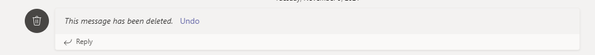- Home
- Microsoft Teams
- Microsoft Teams
- Messages in teams aren't actually deleting
Messages in teams aren't actually deleting
- Subscribe to RSS Feed
- Mark Discussion as New
- Mark Discussion as Read
- Pin this Discussion for Current User
- Bookmark
- Subscribe
- Printer Friendly Page
- Mark as New
- Bookmark
- Subscribe
- Mute
- Subscribe to RSS Feed
- Permalink
- Report Inappropriate Content
Nov 18 2021 01:48 PM
I have been working on a new Team for my company and I am wanting to delete all the messages that I have sent for testing so it looks nice and fresh. I have gone in and set the global settings to allow owners to delete messages in teams. I also have the check box clicked within the team's settings to allow the Owner to delete all messages. I then go to a message and I am able to delete the messages and I see the confirmation below stating the message has been deleted. The problem is that once I leave the channel and go back, the message is still there. Any idea how to get these messages to stay deleted?
- Mark as New
- Bookmark
- Subscribe
- Mute
- Subscribe to RSS Feed
- Permalink
- Report Inappropriate Content
Nov 18 2021 11:48 PM
SolutionAccepted Solutions
- Mark as New
- Bookmark
- Subscribe
- Mute
- Subscribe to RSS Feed
- Permalink
- Report Inappropriate Content
Nov 18 2021 11:48 PM
Solution