- Home
- Microsoft Teams
- Microsoft Teams
- Re: Message regarding Teams private channel being out of space
Message regarding Teams private channel being out of space
- Subscribe to RSS Feed
- Mark Discussion as New
- Mark Discussion as Read
- Pin this Discussion for Current User
- Bookmark
- Subscribe
- Printer Friendly Page
- Mark as New
- Bookmark
- Subscribe
- Mute
- Subscribe to RSS Feed
- Permalink
- Report Inappropriate Content
Aug 12 2020 08:13 AM
We have a Team site that is set up with the default 1 TB of storage. This site has at least one private channel. Today, the owners of that private channel received notification that their Team site was out of space. From the Admin console, I could see that it was only using 5% of the storage capacity, but when we look at the user's computer, we see a banner that notifies us that we need to free up space. We emptied the recycle bin (there were a few files in it, but no more than 15). Additionally, from the Teams client, the user (who again, is the owner of the private channel) saw a prompt to add space to the SharePoint site. After walking through both of those steps (emptying recycle bin and adding space to the site) the users were able to once again start modifying and saving the files in that channel.
I know the private channels run under their own SharePoint sites. As an Admin, do we have a way to look at the storage for these channels? Is there any documentation on what this size quota is set to when a new private channel is created? I assume that your general channels will pull from the main Team site quota since the content all resides in the same SharePoint site. I was just surprised by this behavior and haven't been able to find documentation specifically on the private channel SharePoint site.
- Mark as New
- Bookmark
- Subscribe
- Mute
- Subscribe to RSS Feed
- Permalink
- Report Inappropriate Content
Aug 12 2020 08:44 AM
@Gina Hawkins Yes you view the channel size through storage matrix on the Team's associated site collection, you can navigate to your channels under default document library (shared documents)
Go to SharePoint Site Collection Settings –> Site Collection Administration –> Storage Metrics
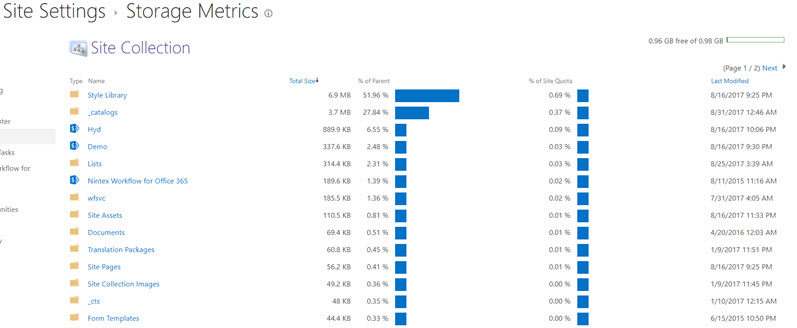
- Mark as New
- Bookmark
- Subscribe
- Mute
- Subscribe to RSS Feed
- Permalink
- Report Inappropriate Content
Aug 12 2020 08:53 AM
@Gina Hawkins As you already mentioned, you can also increase the site collection storage limit by going to SharePoint admin center on your Office 365 Tenant and click on Active sites and select your site collection and then click on the Edit link under storage limit to increase the site size ,as shown in attached screenshot.
SharePoint Admin Center --> Active Sites--> <Your Site collection> --> Select site and open details --> Storage limit (Edit)
- Mark as New
- Bookmark
- Subscribe
- Mute
- Subscribe to RSS Feed
- Permalink
- Report Inappropriate Content
Aug 12 2020 09:04 AM
Hey @Gina Hawkins
You are right the official documentation regarding private channels is not that detailed. Ref: https://docs.microsoft.com/en-us/microsoftteams/private-channels#:~:text=A%20private%20channel%20sit...
To view the site storage via GUI, please follow what @Adnan Amin already recommended. For any administration related to private channel site collections you will have to use powershell for now:
Use the following command to list all the site collections in the environment:
Get-SPOSite | select url,template,storagequota,storageusagecurrent
Storage usage current shows the storage consumed (In MB), and storage quota shows the quota assigned. The default storage quota for private channel should be : 1048576 MB.
The site collections with template "TEAMCHANNEL#0" are private teams channel site collections.
To change the storage quota use the following command:
Set-SPOSite -Identity sitecollectionURL -StorageQuota 1000000 -StorageQuotaWarningLevel 900000
The input is in MBs.
Thanks
- Mark as New
- Bookmark
- Subscribe
- Mute
- Subscribe to RSS Feed
- Permalink
- Report Inappropriate Content
Aug 12 2020 09:16 AM
Hey @Adnan Amin,
Correct me if i am wrong, but I don't think we see the private teams channel based site collections in admin center. Did MS release that already?
- Mark as New
- Bookmark
- Subscribe
- Mute
- Subscribe to RSS Feed
- Permalink
- Report Inappropriate Content
Aug 12 2020 10:24 AM
@harveer singh I just verifed that on my demo tenant, all sites are listed under active sites on SharePoint Admin Center.
- Mark as New
- Bookmark
- Subscribe
- Mute
- Subscribe to RSS Feed
- Permalink
- Report Inappropriate Content
Aug 19 2020 10:11 AM
Thanks @Adnan Amin for clarifying,
I guess the MS documentation is yet to be updated around this,
"By design, they aren't visible in the SharePoint admin center."
Thanks
- Mark as New
- Bookmark
- Subscribe
- Mute
- Subscribe to RSS Feed
- Permalink
- Report Inappropriate Content
Mar 22 2022 05:10 PM
In case that the storage limitation is configured as Automatic on the SPO tenant, how can we verify what is the current quota on the private channel ?