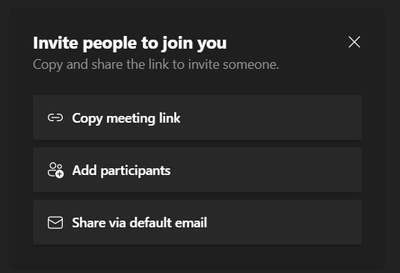- Subscribe to RSS Feed
- Mark Discussion as New
- Mark Discussion as Read
- Pin this Discussion for Current User
- Bookmark
- Subscribe
- Printer Friendly Page
- Mark as New
- Bookmark
- Subscribe
- Mute
- Subscribe to RSS Feed
- Permalink
- Report Inappropriate Content
Mar 21 2021 10:40 AM
Good Afternoon,
I need a little help with creating a new meeting with my staff in Teams. I created a Teams name then added 3 channels under my Team. So I will be creating a meeting with Channel 1, Channel 2 and Channel 3 at different times.
Team Name, General, Channel 1, Channel 2, Channel 3
When trying to create a new meeting using the channels, it only gives me an option to add the Team Name, then General. It doesn't show my channels. The channels are showing private. If that's the problem, how can I change it from private to not private. Please advise.
- Mark as New
- Bookmark
- Subscribe
- Mute
- Subscribe to RSS Feed
- Permalink
- Report Inappropriate Content
Mar 21 2021 11:33 AM
https://microsoftteams.uservoice.com/forums/555103-public/suggestions/38535709-convert-private-chann...
https://microsoftteams.uservoice.com/forums/555103-public/suggestions/38523142-support-to-host-a-mee...
- Mark as New
- Bookmark
- Subscribe
- Mute
- Subscribe to RSS Feed
- Permalink
- Report Inappropriate Content
Mar 21 2021 11:39 AM
Thank you for getting back to me so soon!
- Mark as New
- Bookmark
- Subscribe
- Mute
- Subscribe to RSS Feed
- Permalink
- Report Inappropriate Content
Mar 21 2021 11:47 AM - edited Mar 21 2021 11:50 AM
@marierice Hi, no problem. Was on the phone though so the answer was very brief. You can use the "Meet now" function from within a private channel, if that's an option. It will look like this when you click to join the meeting.
For reference on "impromptu" meetings
Start an instant meeting in Teams - Office Support (microsoft.com)