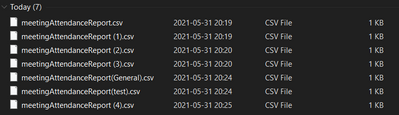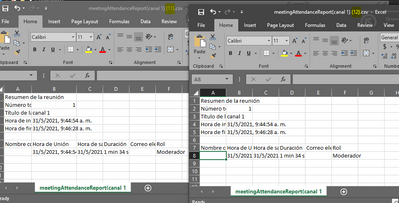- Home
- Microsoft Teams
- Microsoft Teams
- Meeting Attendance downloaded file is overwriting previous attendance file
Meeting Attendance downloaded file is overwriting previous attendance file
- Subscribe to RSS Feed
- Mark Discussion as New
- Mark Discussion as Read
- Pin this Discussion for Current User
- Bookmark
- Subscribe
- Printer Friendly Page
- Mark as New
- Bookmark
- Subscribe
- Mute
- Subscribe to RSS Feed
- Permalink
- Report Inappropriate Content
Oct 31 2020 04:03 AM
Hi,
When i downloads meeting attendance report from Participant area it download and overwrite the previous meeting report in downloads. Is there any way that it should not overwrite the previous one and saved with number (1) (2) . for all other place when i download it saves the same name file with number but i dont know its not doing for Team Attendance
Kindly help
- Labels:
-
Attendance
-
Team
- Mark as New
- Bookmark
- Subscribe
- Mute
- Subscribe to RSS Feed
- Permalink
- Report Inappropriate Content
May 31 2021 10:34 AM
- Mark as New
- Bookmark
- Subscribe
- Mute
- Subscribe to RSS Feed
- Permalink
- Report Inappropriate Content
May 31 2021 11:22 AM - edited May 31 2021 11:27 AM
@brayan95 Hi, this is not how it's working. If I keep on downloading the reports they do end up with (1), (2), (3) etc.
See example. The General and test are not private channels here.
- Mark as New
- Bookmark
- Subscribe
- Mute
- Subscribe to RSS Feed
- Permalink
- Report Inappropriate Content
May 31 2021 12:57 PM
Hello,
Yes, the reports that are generated end with (1), (2), (3), etc. But the problem is that the information from the previous attendance reports remain with the information from the last meeting, that is, they are overwritten
- Mark as New
- Bookmark
- Subscribe
- Mute
- Subscribe to RSS Feed
- Permalink
- Report Inappropriate Content
May 31 2021 01:07 PM
- Mark as New
- Bookmark
- Subscribe
- Mute
- Subscribe to RSS Feed
- Permalink
- Report Inappropriate Content
May 31 2021 03:43 PM
This happens at scheduled channel meetings.
- Mark as New
- Bookmark
- Subscribe
- Mute
- Subscribe to RSS Feed
- Permalink
- Report Inappropriate Content
Jun 01 2021 01:43 AM
My attendance reports for scheduled meetings in the same channel are not identical and do not write over any information. The only thing that changes is the (1), (2), (3) etc.
I suggest you raise a support ticket with Microsoft for a proper troubleshooting of the logs.
- Mark as New
- Bookmark
- Subscribe
- Mute
- Subscribe to RSS Feed
- Permalink
- Report Inappropriate Content
Sep 17 2021 11:51 AM
@ChristianJBergstrom I'm seeing the exact same behavior on my end.
I have a recurring meeting in a Teams channel (happens once every week, 12 occurrences) and I noticed last week that the attendance report is always overwritten with the very last meeting in the schedule.
Previously, I was downloading the attendance report as soon as it became available so I didn't notice the issue. However, last week I went back in chat to download the report for a previous meeting and noticed it was returning data for the latest one, even though it was generating a new .csv file every time.
I now don't have a way to fetch the report for that particular week... I actually need it to keep track of attendance since this is an internal process where we require employees to attend a certain number of events.
Is there an issue opened for this already? Can somebody link it here?
- Mark as New
- Bookmark
- Subscribe
- Mute
- Subscribe to RSS Feed
- Permalink
- Report Inappropriate Content
Sep 17 2021 12:37 PM
Solution- Mark as New
- Bookmark
- Subscribe
- Mute
- Subscribe to RSS Feed
- Permalink
- Report Inappropriate Content
Dec 28 2021 02:32 PM
@julealgon I have the same exact problem. The last meeting attendance sheet is overriding some other previous meetings for recurring meetings. Did you manage to solve the issue?
Accepted Solutions
- Mark as New
- Bookmark
- Subscribe
- Mute
- Subscribe to RSS Feed
- Permalink
- Report Inappropriate Content
Sep 17 2021 12:37 PM
Solution