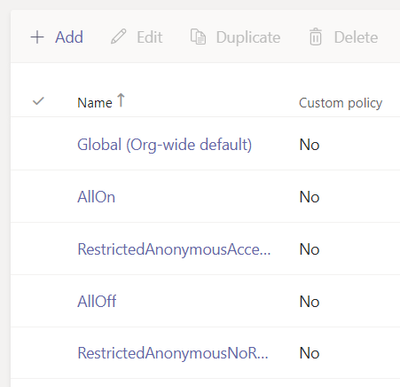- Home
- Microsoft Teams
- Microsoft Teams
- Re: Meeting access for external participants without organizer
Meeting access for external participants without organizer
- Subscribe to RSS Feed
- Mark Discussion as New
- Mark Discussion as Read
- Pin this Discussion for Current User
- Bookmark
- Subscribe
- Printer Friendly Page
- Mark as New
- Bookmark
- Subscribe
- Mute
- Subscribe to RSS Feed
- Permalink
- Report Inappropriate Content
Mar 26 2020 08:05 AM
Hi all,
is it possible to organize a meeting in teams, where external participants can join the meeting and start it without the organizer being present?
We place professionals and our clients often hold meetings with potential candidates, especially at these times, but we don't have to be present for this. Therefore we are happy to "host" the meetings for possible interviews.
Sometimes our consultants are also unable to be present, even though this may have been the original intention. In this case it would also be convenient if the meeting could simply take place anyway.
We have set this up in our GlobalPolicy as follows, but external participants cannot start the meeting.
Can we do anything else, or is the function simply not available?
I appreciate any advice.
Thanks,
Tim
- Labels:
-
Guest Access
-
Meetings
-
Microsoft Teams
- Mark as New
- Bookmark
- Subscribe
- Mute
- Subscribe to RSS Feed
- Permalink
- Report Inappropriate Content
Mar 26 2020 09:34 AM
@TimVG Are you only using the Global Meeting policy? Or do you have other meeting policies as well?
- Mark as New
- Bookmark
- Subscribe
- Mute
- Subscribe to RSS Feed
- Permalink
- Report Inappropriate Content
Mar 27 2020 01:30 AM
@Mitchell Bakker we only use the Global Policy as standard throughout the organisation.
@Christopher Hoard we tested that too, even if we set "Bypass Lobby" to "Everyone", the external attendees have to wait for someone to start the meeting and come in.
The external participants only use the web version of teams.
Thanks for the answers!
- Mark as New
- Bookmark
- Subscribe
- Mute
- Subscribe to RSS Feed
- Permalink
- Report Inappropriate Content
Mar 27 2020 03:14 AM
(I have seen in some cases one of the other policies is assigned, for historical reasons, because the users were originally using Teams before the global meeting policy existed.)
- Mark as New
- Bookmark
- Subscribe
- Mute
- Subscribe to RSS Feed
- Permalink
- Report Inappropriate Content
Mar 27 2020 05:42 AM
@Rob Ellis thanks for the advice.
I had double-checked it, re-assigned myself and looked at my assigned policies, but only the Global Policy is assigned in my profile (as it should be).
Unfortunately, a guest still cannot join the meeting without me. I get the message that a guest has started the meeting, but that's it.
- Mark as New
- Bookmark
- Subscribe
- Mute
- Subscribe to RSS Feed
- Permalink
- Report Inappropriate Content
Apr 15 2020 03:34 PM
@TimVG , did you solve this? I have the same issue.
- Mark as New
- Bookmark
- Subscribe
- Mute
- Subscribe to RSS Feed
- Permalink
- Report Inappropriate Content
Feb 01 2022 07:46 AM
- Mark as New
- Bookmark
- Subscribe
- Mute
- Subscribe to RSS Feed
- Permalink
- Report Inappropriate Content
Aug 10 2022 07:30 AM