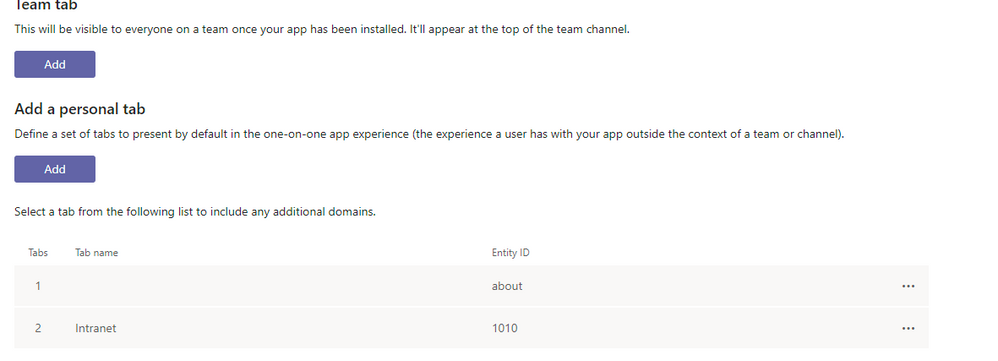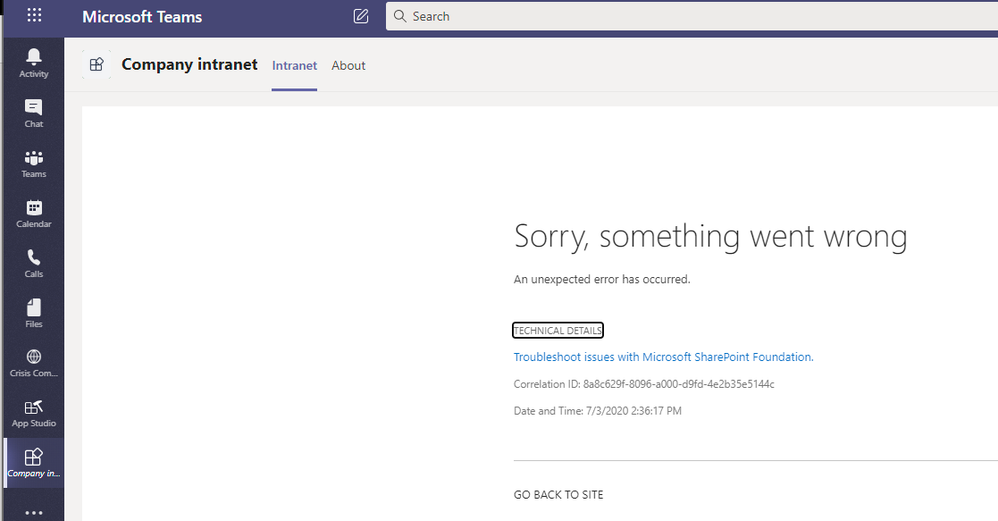- Home
- Microsoft Teams
- Microsoft Teams
- Re: Manifest issue with:No-code solution to expose SharePoint pages in Microsoft Teams as a personal
Manifest issue with:No-code solution to expose SharePoint pages in Microsoft Teams as a personal app
- Subscribe to RSS Feed
- Mark Discussion as New
- Mark Discussion as Read
- Pin this Discussion for Current User
- Bookmark
- Subscribe
- Printer Friendly Page
- Mark as New
- Bookmark
- Subscribe
- Mute
- Subscribe to RSS Feed
- Permalink
- Report Inappropriate Content
Jul 02 2020 02:41 PM - edited Jul 02 2020 02:46 PM
I have been trying out Vesa's No-code solution to expose SharePoint pages as a personal app . In my version of App Studio running in the web client, the system auto creates and about tab.
The intranet tab is as per the video, albeit a page on my dev tenant. Unfortunately, the about tab is non editable and can't be deleted in the UI . When I try to upload the application file, I get the following error:
Error while reading manifest.json: "staticTabs[0].name" is required
"staticTabs[0].contentUrl" is required
When I extact the manifest file, I can remove the About entry ( see below) , re-assemble the package and upload again . However, this just generates an exception. Is there something I am missing and, or have outstanding demo god debts :thinking_face:?
},
"name": {
"short": "Company intranet",
"full": "Company Intranet"
},
"description": {
"short": "My great intranet app",
"full": "Demo of the intranet which I surface as a personal app"
},
"accentColor": "#267938",
"staticTabs": [
{
"entityId": "about",
"scopes": [
"personal"
]
},
{
"entityId": "1010",
"name": "Intranet",
"contentUrl": "https://mytenant.sharepoint.com/_layouts/15/teamslogon.aspx?SPFX-=true@dest=/sites/DemoTheLanding/SitePages/home.aspx",
"scopes": [
"personal"
]
}
],
"permissions": [
"identity",
"messageTeamMembers"
],
"validDomains": [
"mytenant.sharepoint.com"
],
"webApplicationInfo": {
"id": "00000003-0000-0ff1-ce00-000000000000",
"resource": "https://mytenant.sharepoint.com"
- Labels:
-
Microsoft Teams
- Mark as New
- Bookmark
- Subscribe
- Mute
- Subscribe to RSS Feed
- Permalink
- Report Inappropriate Content
Jul 03 2020 07:21 AM
I am too facing the same issue. This seems to be a recent issue with MS Teams. It is adding an extra non-editable "about" tag and causing the issue.
- Mark as New
- Bookmark
- Subscribe
- Mute
- Subscribe to RSS Feed
- Permalink
- Report Inappropriate Content
Jul 03 2020 07:29 AM
SolutionUpdate as staticTabs as below and re-upload the solution.
"staticTabs": [
{
"entityId": "Home Tab",
"name": "Home",
"contentUrl": "https://<your-tenant>.sharepoint.com/_layouts/15/teamslogon.aspx?SPFX=true&dest=/sites/SPDemo",
"websiteUrl": "https://<your-tenant>.sharepoint.com/sites/SPDemo",
"scopes": [
"personal"
]
}
]
- Mark as New
- Bookmark
- Subscribe
- Mute
- Subscribe to RSS Feed
- Permalink
- Report Inappropriate Content
Jul 03 2020 02:46 PM - edited Jul 03 2020 02:48 PM
Thanks for the suggestion. Unfortunately for me this hasn't worked![]()
{
"$schema": "https://developer.microsoft.com/en-us/json-schemas/teams/v1.7/MicrosoftTeams.schema.json",
"manifestVersion": "1.7",
"version": "1.0.0",
"id": "????",
"packageName": "com.wsl.portal.app",
"developer": {
"name": "Coder 365",
"websiteUrl": "https://westerdale.blog",
"privacyUrl": "https://parkersplace.com/privacy",
"termsOfUseUrl": "https://parkersplace.com/termsofuse"
},
"icons": {
"color": "color.png",
"outline": "outline.png"
},
"name": {
"short": "Company intranet",
"full": "Company Intranet"
},
"description": {
"short": "My great intranet app",
"full": "Demo of the intranet which I surface as a personal app"
},
"accentColor": "#267938",
"staticTabs": [
{
"entityId": "Home Tab",
"name": "Intranet",
"contentUrl": "https://<my-tenant>.sharepoint.com/_layouts/15/teamslogon.aspx?SPFX=true@dest=/sites/DemoTheLanding",
"websiteUrl": "https://<my-tenant>.sharepoint.com/sites/DemoTheLanding",
"scopes": [
"personal"
]
}
],
"permissions": [
"identity",
"messageTeamMembers"
],
"validDomains": [
"<my-tenant>.sharepoint.com"
],
"webApplicationInfo": {
"id": "00000003-0000-0ff1-ce00-000000000000",
"resource": "https://<my-tenant>.sharepoint.com"
}
}
If this only not working for me in this FR tenant then it is either the manifest or something else going on in my tenant e.g. the senstivity labels I have been recently testing. Tomorrow I will repeat on my other tenant.
- Mark as New
- Bookmark
- Subscribe
- Mute
- Subscribe to RSS Feed
- Permalink
- Report Inappropriate Content
Jul 03 2020 03:56 PM - edited Jul 04 2020 05:09 AM
@Daniel WesterdaleThe attached worked for me. You will have to edit the json replacing XXX as needed and read notes.
- Mark as New
- Bookmark
- Subscribe
- Mute
- Subscribe to RSS Feed
- Permalink
- Report Inappropriate Content
Jul 03 2020 10:45 PM
One thing I forgot to mention,
After you re-zip the package, don't import the zip in App Studio > Manifest editor > Import an existing app.
Rather, upload it as a custom app (like shown below) and it works.
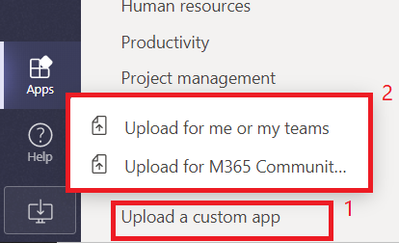
- Mark as New
- Bookmark
- Subscribe
- Mute
- Subscribe to RSS Feed
- Permalink
- Report Inappropriate Content
Jul 04 2020 11:43 AM
Thanks for the advice. I have only ever being uploaded the package file using the method you have suggested.
- Mark as New
- Bookmark
- Subscribe
- Mute
- Subscribe to RSS Feed
- Permalink
- Report Inappropriate Content
Jul 04 2020 01:56 PM
Thank you both for steering me to a sucessful resolution.
the issue is ....
"contentUrl": "https://<my-tenant>.sharepoint.com/_layouts/15/teamslogon.aspx?SPFX=true@dest=/sites/DemoTheLanding",
Needs to be changed to
"contentUrl": "https://<my-tenant>.sharepoint.com/_layouts/15/teamslogon.aspx?SPFX=true&dest=/sites/DemoTheLanding",
I think I introduced this typo ![]() .
.
However, does beg the question why I am not able to use the schema in VSCode to stop me making these sort of mistakes.
"$schema": "https://developer.microsoft.com/en-us/json-schemas/teams/v1.7/MicrosoftTeams.schema.json",
Accepted Solutions
- Mark as New
- Bookmark
- Subscribe
- Mute
- Subscribe to RSS Feed
- Permalink
- Report Inappropriate Content
Jul 03 2020 07:29 AM
SolutionUpdate as staticTabs as below and re-upload the solution.
"staticTabs": [
{
"entityId": "Home Tab",
"name": "Home",
"contentUrl": "https://<your-tenant>.sharepoint.com/_layouts/15/teamslogon.aspx?SPFX=true&dest=/sites/SPDemo",
"websiteUrl": "https://<your-tenant>.sharepoint.com/sites/SPDemo",
"scopes": [
"personal"
]
}
]