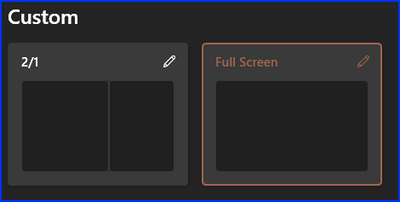- Home
- Microsoft Teams
- Microsoft Teams
- Making Teams start on Secondary Monitor
Making Teams start on Secondary Monitor
- Subscribe to RSS Feed
- Mark Discussion as New
- Mark Discussion as Read
- Pin this Discussion for Current User
- Bookmark
- Subscribe
- Printer Friendly Page
- Mark as New
- Bookmark
- Subscribe
- Mute
- Subscribe to RSS Feed
- Permalink
- Report Inappropriate Content
Dec 31 2021 06:38 AM
Is there a way to force Teams to start on my secondary monitor (Screen 2)? Every morning I start Teams, it comes up on Screen 1 and I have to move it over to Screen 2 so I can do my work while still seeing the chat/calls windows. I checked settings in Teams as well as looking in Windows (Apps & Features, and Properties) but can't find anything that can set it to start on the secondary monitor instead of primary. It does not appear to retain the last screen position on exit.
- Labels:
-
How-to
-
Microsoft Teams
-
Settings
- Mark as New
- Bookmark
- Subscribe
- Mute
- Subscribe to RSS Feed
- Permalink
- Report Inappropriate Content
Dec 31 2021 08:12 AM
SolutionHi@Steven_613 It's not a Teams function - it's a function of selecting the monitor where you want any particular program to open. You just drag the Teams icon over to the monitor you want to use - here is one of the many online instructions I found: How Select Which Monitor A Program Will Open In (Dual Monitors) - YouTube.
- Mark as New
- Bookmark
- Subscribe
- Mute
- Subscribe to RSS Feed
- Permalink
- Report Inappropriate Content
Dec 31 2021 08:57 AM - edited Dec 31 2021 08:58 AM
@Therese_Solimeno Thanks so much for this. I've been using Windows apps for 10+ years on dual screens and never realized that's what you do to have it show up on the right screen. Appreciate the help.
- Mark as New
- Bookmark
- Subscribe
- Mute
- Subscribe to RSS Feed
- Permalink
- Report Inappropriate Content
Sep 13 2022 06:10 AM
@Therese_Solimeno This procedure only works when the computer is booted up and the program has been started. Whenever I start my computer for the day, Teams opens on the main monitor every time. I have to move it every morning. This procedure does nothing but set the program to open on that screen for that power cycle.
- Mark as New
- Bookmark
- Subscribe
- Mute
- Subscribe to RSS Feed
- Permalink
- Report Inappropriate Content
Oct 05 2022 04:30 AM
At each startup and (more annoyingly) each time I unlock screen, Teams appears on primary monitor.
@Therese_Solimeno This problem is indeed specific to Teams, it's the only app that behaves this way.
- Mark as New
- Bookmark
- Subscribe
- Mute
- Subscribe to RSS Feed
- Permalink
- Report Inappropriate Content
Feb 15 2023 10:56 AM
This has been annoying me for months. I have the laptop screen (1) set as the secondary screen, with an external monitor (2) selected as primary. That's the way I want to work.
The only "fix" I've found was to make use of the FancyZones tool within the PowerToys.
I already used the tool to split my primary screen, so I created a full-screen layout for the laptop screen and selected "Move newly created windows to their last known zone". That has worked so far (limited testing yet) so I wanted to flag it up to anyone who might be experiencing this annoying behaviour.
https://learn.microsoft.com/en-us/windows/powertoys/install
- Mark as New
- Bookmark
- Subscribe
- Mute
- Subscribe to RSS Feed
- Permalink
- Report Inappropriate Content
Jun 12 2023 01:17 PM
The workaround is to split Teams to one side of the secondary monitor "drag it left or right" then expand it to fill the monitor. The Teams window will display in restore mode not maximized and it will launch on the secondary monitor when it starts.
It seems Teams doesn't support the split functionality "when you hover over the maximize/restore and it displays different split patterns" and it should be implemented and that should fix the issue starting maximized on a secondary monitor.
Accepted Solutions
- Mark as New
- Bookmark
- Subscribe
- Mute
- Subscribe to RSS Feed
- Permalink
- Report Inappropriate Content
Dec 31 2021 08:12 AM
SolutionHi@Steven_613 It's not a Teams function - it's a function of selecting the monitor where you want any particular program to open. You just drag the Teams icon over to the monitor you want to use - here is one of the many online instructions I found: How Select Which Monitor A Program Will Open In (Dual Monitors) - YouTube.