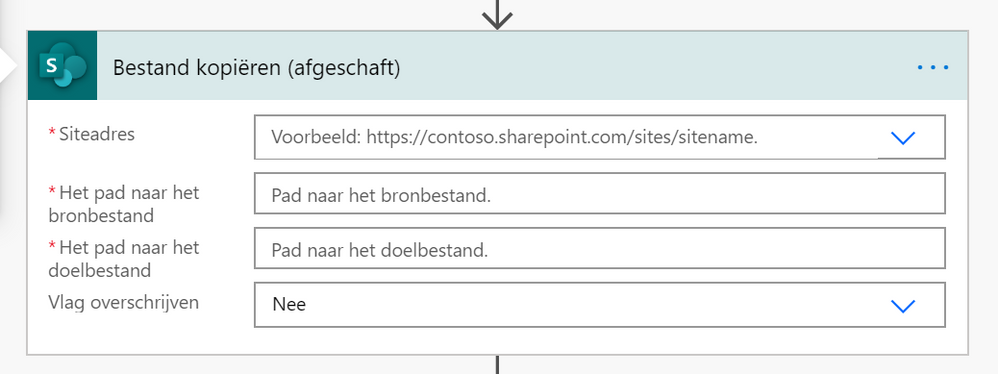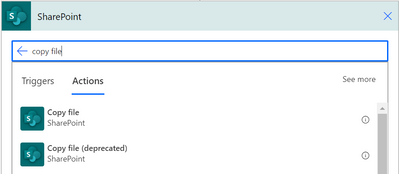- Home
- Microsoft Teams
- Microsoft Teams
- Make a Excel file with Power Automate in a Microsoft Team
Make a Excel file with Power Automate in a Microsoft Team
- Subscribe to RSS Feed
- Mark Discussion as New
- Mark Discussion as Read
- Pin this Discussion for Current User
- Bookmark
- Subscribe
- Printer Friendly Page
Jul 09 2020 01:00 AM
- Mark as New
- Bookmark
- Subscribe
- Mute
- Subscribe to RSS Feed
- Permalink
- Report Inappropriate Content
Jul 09 2020 01:00 AM
Is it possible to use Power Automate for creating a new Excel file from a Template as a trigger with Power Automate in Microsoft Teams? So every time a work process is started a new excel has to be created in a specific team that comes from a Template.
- Labels:
-
Excel
-
PowerAutomate
-
Teams
-
Templates
- Mark as New
- Bookmark
- Subscribe
- Mute
- Subscribe to RSS Feed
- Permalink
- Report Inappropriate Content
Jul 12 2020 01:51 PM
Solution@Deleted I don't completely understand what would be your trigger in this case. The next steps should be doable.
- Store the Excel file template somewhere on SharePoint
- Create a Power Automate flow, with your preferred trigger
- Use the "Copy file" action in the "SharePoint" connector, point it to your template file from step 1 and enter the destination location (SharePoint document library backing your Teams team).
Teams uses SharePoint for file storage, so you can use the SharePoint connectors for manipulating files in Teams.
- Mark as New
- Bookmark
- Subscribe
- Mute
- Subscribe to RSS Feed
- Permalink
- Report Inappropriate Content
Jul 15 2020 06:32 AM
Thanks. That is what I want. Copy a Excel file.
Unfortunately it does not work. Afgeschaft (abolished).
- Mark as New
- Bookmark
- Subscribe
- Mute
- Subscribe to RSS Feed
- Permalink
- Report Inappropriate Content
Jul 15 2020 07:35 AM - edited Jul 15 2020 07:38 AM
@Deleted Seems like you are using the wrong action. When I check (in English) it gives me two options, a deprecated one (like your screenshot) but also a new action.
You should be able to use the new one.
Accepted Solutions
- Mark as New
- Bookmark
- Subscribe
- Mute
- Subscribe to RSS Feed
- Permalink
- Report Inappropriate Content
Jul 12 2020 01:51 PM
Solution@Deleted I don't completely understand what would be your trigger in this case. The next steps should be doable.
- Store the Excel file template somewhere on SharePoint
- Create a Power Automate flow, with your preferred trigger
- Use the "Copy file" action in the "SharePoint" connector, point it to your template file from step 1 and enter the destination location (SharePoint document library backing your Teams team).
Teams uses SharePoint for file storage, so you can use the SharePoint connectors for manipulating files in Teams.