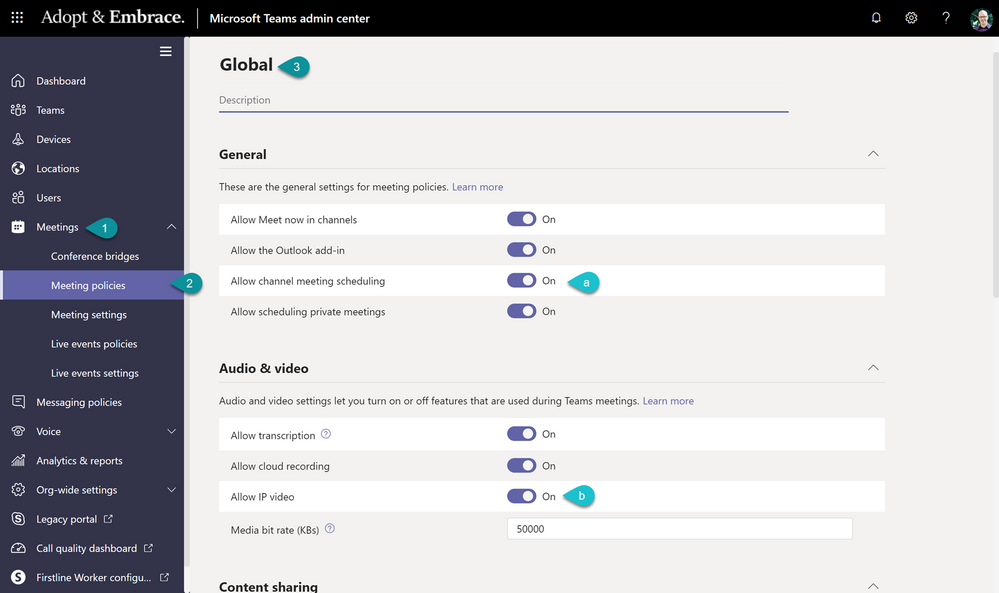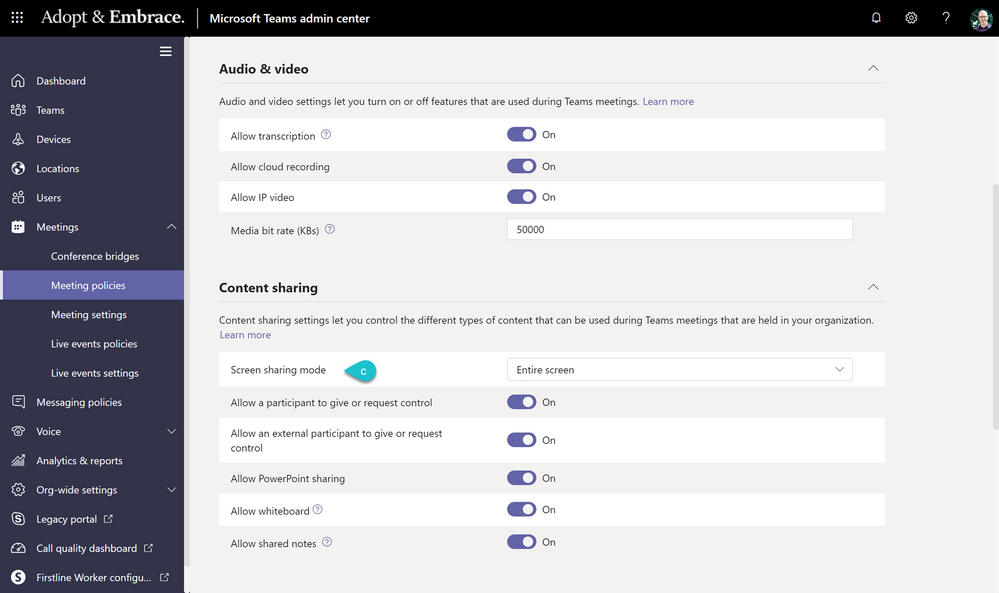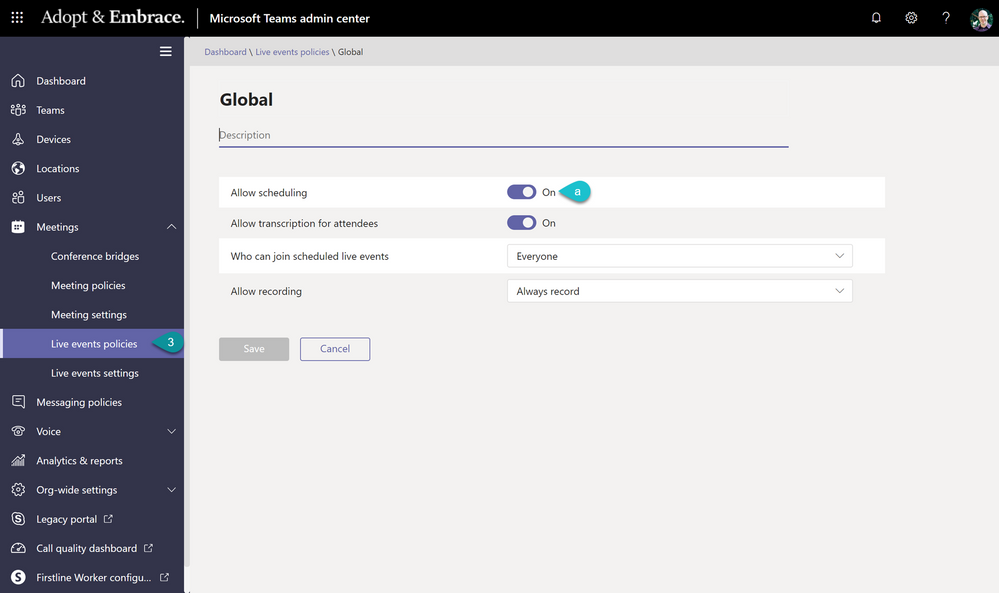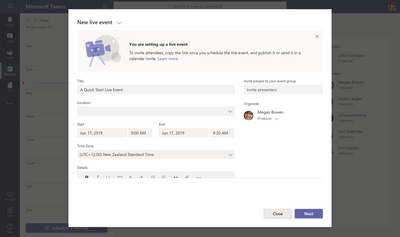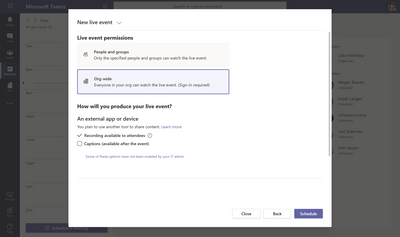- Home
- Microsoft Teams
- Microsoft Teams
- Re: Live Events Quick Start Option Missing
Live Events Quick Start Option Missing
- Subscribe to RSS Feed
- Mark Discussion as New
- Mark Discussion as Read
- Pin this Discussion for Current User
- Bookmark
- Subscribe
- Printer Friendly Page
- Mark as New
- Bookmark
- Subscribe
- Mute
- Subscribe to RSS Feed
- Permalink
- Report Inappropriate Content
Jun 15 2019 11:05 AM
I am trying to test using Live Events in Teams for some training for a charity organisation. When setting up the event, I only get the option to use an encoder, no quick start option.
I have checked the policies on the Teams Admin portal and it seems to be correct so any ideas?
I am hoping someone can help as google has not on this occasion! I have an E1 license and the Teams App is ticked for my user so should work?
- Labels:
-
How-to
-
Microsoft Teams
- Mark as New
- Bookmark
- Subscribe
- Mute
- Subscribe to RSS Feed
- Permalink
- Report Inappropriate Content
Jun 15 2019 11:29 AM
See this documentation:
https://docs.microsoft.com/sv-se/stream/license-overview
Hope that answers your question!
- Mark as New
- Bookmark
- Subscribe
- Mute
- Subscribe to RSS Feed
- Permalink
- Report Inappropriate Content
Jun 15 2019 11:31 AM
Thanks, i looked everywhere and nowhere on the instructions for Teams says this, typical MS!
I think streams requires an encoder so you cannot easily use it which is a shame.
I am guessing there is no add on for E1 licenses to run events through teams either.
- Mark as New
- Bookmark
- Subscribe
- Mute
- Subscribe to RSS Feed
- Permalink
- Report Inappropriate Content
Jun 15 2019 11:48 AM
Do you have a mailbox hosted online?
This is required to create or schedule a live event
- Mark as New
- Bookmark
- Subscribe
- Mute
- Subscribe to RSS Feed
- Permalink
- Report Inappropriate Content
- Mark as New
- Bookmark
- Subscribe
- Mute
- Subscribe to RSS Feed
- Permalink
- Report Inappropriate Content
Jun 15 2019 01:17 PM
Yes, saw this earlier, it says its an option and that you need E1 but no answer as to what to do if it doesnt appear.
I have a mailbox yes, i can create one using encoder option but as i do not have an encoder and also want to make this as easy as possible, i want to use the quick setup.
- Mark as New
- Bookmark
- Subscribe
- Mute
- Subscribe to RSS Feed
- Permalink
- Report Inappropriate Content
Jun 15 2019 02:03 PM
- Mark as New
- Bookmark
- Subscribe
- Mute
- Subscribe to RSS Feed
- Permalink
- Report Inappropriate Content
Jun 15 2019 02:07 PM
- Mark as New
- Bookmark
- Subscribe
- Mute
- Subscribe to RSS Feed
- Permalink
- Report Inappropriate Content
Jun 15 2019 06:50 PM
Private meeting scheduling in Teams enabled (The TeamsMeetingPolicy -AllowPrivateMeetingScheduling parameter = True).
Video sharing enabled in Teams meetings (The TeamsMeetingPolicy -AllowIPVideo parameter = True).
Screen sharing enabled in Teams meetings (The TeamsMeetingPolicy -ScreenSharingMode parameter = EntireScreen).
Live event scheduling in Teams enabled (The TeamsMeetingBroadcastPolicy -AllowBroadcastScheduling parameter = True).
- Mark as New
- Bookmark
- Subscribe
- Mute
- Subscribe to RSS Feed
- Permalink
- Report Inappropriate Content
Jun 16 2019 01:31 AM
@Chris Webb @adam deltinger @SBaker1993
There would seem to be some inconsistency, the US version of that page shows the E1 is just fine ..
https://docs.microsoft.com/en-us/stream/license-overview
@SBaker1993 which datacentre is your tenant hosted in? If it's UK or another regional (i.e. not US, EU) then the feature for Teams based meetings isn't available yet, while External Encoder meetings are.
- Mark as New
- Bookmark
- Subscribe
- Mute
- Subscribe to RSS Feed
- Permalink
- Report Inappropriate Content
Jun 16 2019 10:13 AM
@Steven Collier wrote:@Chris Webb @adam deltinger @SBaker1993
There would seem to be some inconsistency, the US version of that page shows the E1 is just fine ..
https://docs.microsoft.com/en-us/stream/license-overview
@SBaker1993which datacentre is your tenant hosted in? If it's UK or another regional (i.e. not US, EU) then the feature for Teams based meetings isn't available yet, while External Encoder meetings are.
From researching, Stream seems to require an external encoder whereas Teams has a built in one, just I cannot use it or have the option too.
Maybe it just isnt available in the uk yet
- Mark as New
- Bookmark
- Subscribe
- Mute
- Subscribe to RSS Feed
- Permalink
- Report Inappropriate Content
Jun 16 2019 10:15 AM
Do you know where these settings are? I have looked at the policies and settings in the Teams Admin console but cannot see these and none of the instructions have screenshots so i cannot be certain i am in the correct place!
- Mark as New
- Bookmark
- Subscribe
- Mute
- Subscribe to RSS Feed
- Permalink
- Report Inappropriate Content
Jun 16 2019 11:39 AM
Read here for more info:
https://www.petri.com/managing-users-teams-messaging-policies
Adam
- Mark as New
- Bookmark
- Subscribe
- Mute
- Subscribe to RSS Feed
- Permalink
- Report Inappropriate Content
Jun 16 2019 11:59 AM
- Mark as New
- Bookmark
- Subscribe
- Mute
- Subscribe to RSS Feed
- Permalink
- Report Inappropriate Content
Jun 16 2019 01:46 PM
@SBaker1993 @Chris Webb @adam deltinger The required policy settings in the GUI
(Reference: Plan for live events in Microsoft Teams > Who can create and schedule live events?
1. From the Microsoft Teams admin center, open the Meetings menu.
2. Open the Meetings policies and choose the policy you want to configure. In my example, I have chosen Global, which will effect all users.
a. Allow channel meeting scheduling - Private meeting scheduling in Teams enabled (The TeamsMeetingPolicy -AllowPrivateMeetingScheduling parameter = True)
b. Allow IP video - Video sharing enabled in Teams meetings (The TeamsMeetingPolicy -AllowIPVideo parameter = True)
c. Screen sharing mode is set to Entire screen - Screen sharing enabled in Teams meetings (The TeamsMeetingPolicy -ScreenSharingMode parameter = EntireScreen).
3. Open the Live events policies and choose the policy you want to configure. In my example, I have chosen Global, which will effect all users.
a. Allow scheduling enabled - Live event scheduling in Teams enabled (The TeamsMeetingBroadcastPolicy -AllowBroadcastScheduling parameter = True)
These settings in place in two Australian based tenants and I can create Quick Start Live Events from within Microsoft Teams.
However, the same settings are in place in a Microsoft Demos tenant, also hosted in Australia, and I don't have the option for Quick Start.
- Mark as New
- Bookmark
- Subscribe
- Mute
- Subscribe to RSS Feed
- Permalink
- Report Inappropriate Content
- Mark as New
- Bookmark
- Subscribe
- Mute
- Subscribe to RSS Feed
- Permalink
- Report Inappropriate Content
- Mark as New
- Bookmark
- Subscribe
- Mute
- Subscribe to RSS Feed
- Permalink
- Report Inappropriate Content
Jun 21 2019 03:47 AM
Thanks All for your input. My settings are all correct, it must just be because i am in the UK.
It would be good if Microsoft made this clearer, it is obvious none of us could really work this out!
Hopefully MS release it in the UK soon.
- Mark as New
- Bookmark
- Subscribe
- Mute
- Subscribe to RSS Feed
- Permalink
- Report Inappropriate Content
- Mark as New
- Bookmark
- Subscribe
- Mute
- Subscribe to RSS Feed
- Permalink
- Report Inappropriate Content
Jul 09 2020 02:47 AM
Just resurrecting this thread as it seems the most appropriate one.
Is it still the case that the UK is not supported? I'm looking at https://docs.microsoft.com/en-us/microsoftteams/teams-live-events/plan-for-teams-live-events#regiona... and it says United Kingdom is on the "Data location for these countries/regions (supported)" list, but it's not obvious to me what this means in practice.
We have a user who is on an Office 365 E1 licence, and the policies are all in line with what is required, but there is no option at all to create a Live Event from within Teams, only a regular Meeting. The person has been on this licence for over 24 hours so I don't believe it is an issue of licence activation delay, or anything like that.
How can I confirm that the "data location" is in the UK?