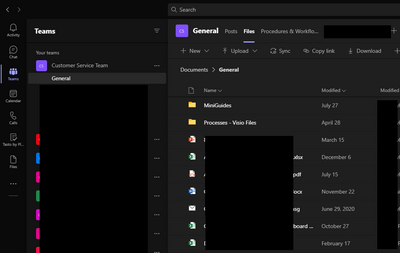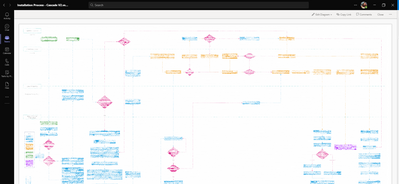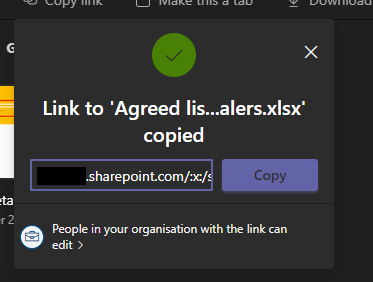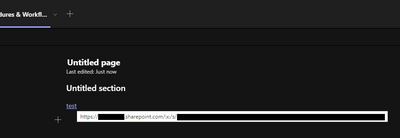- Home
- Microsoft Teams
- Microsoft Teams
- Re: Link no longer teams.microsoft, now they are sharepoint and open in a browser. Can this be stop
Link no longer teams.microsoft, now they are sharepoint and open in a browser. Can this be stopped?
- Subscribe to RSS Feed
- Mark Discussion as New
- Mark Discussion as Read
- Pin this Discussion for Current User
- Bookmark
- Subscribe
- Printer Friendly Page
- Mark as New
- Bookmark
- Subscribe
- Mute
- Subscribe to RSS Feed
- Permalink
- Report Inappropriate Content
Dec 14 2021 12:01 AM
Howdy,
My team have been steadily increasing our usage of Teams over the past two years and have created wikis of our workflows and procedures. We have assembled depository of files (Excel, Word, Visio) in a central team and use the "Copy link" function to create hyperlinks from the wiki pages.
In the past this has created a https://teams.microsoft.com/ link that we have pasted into the WIki, as shown below when highlighting an old link that has not been touched/updated for some time.
When clicking on this link, it has opens the document, in this case a Visio file within Teams, as seen below.
However, when creating a link to a new file, or copying the link of an recently updated existing file, it creates a Sharepoint hyperlink ,which when clicked, opens the file in a browser. This happens no matter what share option I use (within the organisation, existing access or specific people).
Resulting hyperlink in the Wiki:
I have made sure files are set to always open in Teams, yet regardless of the file types, it will open a browser.
As users who do not store cookies or password information, this is very time consuming and frustrating considering it has worked for the past 18 months, and continues to work for old files as long as we do not update them, or the links. It is especially annoying as not all members of the company have Visio. Using the teams.microsoft hyperlink allowed them to view our Visio files within teams. Now they are unable to do so.
This post: "Unable to Get Link for MS Teams directly, getting SharePoint instead" is the same fault I am having, but sadly the user reports the fault magically rectifying itself and present no solution.
I assume that this is a new "feature" that has been added and we will now have to find a different method of storing files that does not require logging into SharePoint multiple times a day and that can be shared with remote users not logged into server. However, on the off chance that is an option buried somewhere that I can't find I thought I would check with the forums to see if anyone could help.
Thank you in advance for any assistance you can offer!
- Labels:
-
files
-
How-to
-
Microsoft Teams
- Mark as New
- Bookmark
- Subscribe
- Mute
- Subscribe to RSS Feed
- Permalink
- Report Inappropriate Content
Dec 14 2021 06:05 AM
https://techcommunity.microsoft.com/t5/microsoft-teams/ms-teams-copy-link-for-files-doesn-t-provide-...
Where a uservoice/feedback link was created by a community member to vote about returning this functionality back to how it was.
- Mark as New
- Bookmark
- Subscribe
- Mute
- Subscribe to RSS Feed
- Permalink
- Report Inappropriate Content
Dec 14 2021 08:22 AM
Thank you for the reply.
It is a shame Microsoft have implemented this, but I have signed the feedback request to re-implement the teams link over the Sharepoint one.